Sennheiser Set 840-TV Instructions for use - Page 20
Individually enhancing the speech intelligibility, sound to your individual needs.
 |
View all Sennheiser Set 840-TV manuals
Add to My Manuals
Save this manual to your list of manuals |
Page 20 highlights
Using the Set 840-TV system Individually enhancing the speech intelligibility The "speech intelligibility" button B A allows you to adjust the sound to your individual needs. A Try out which setting works best for you. ̈ Press the "speech intelligibility" button A repeatedly until the sound is optimally adjusted to your needs. Press the button 1x 2x 3x 4 x Indicator B is lit yellow Setting 1 2 3 Default setting If necessary, you can have the speech intelligibility fine adjusted to your hearing ability (see page 26). 17
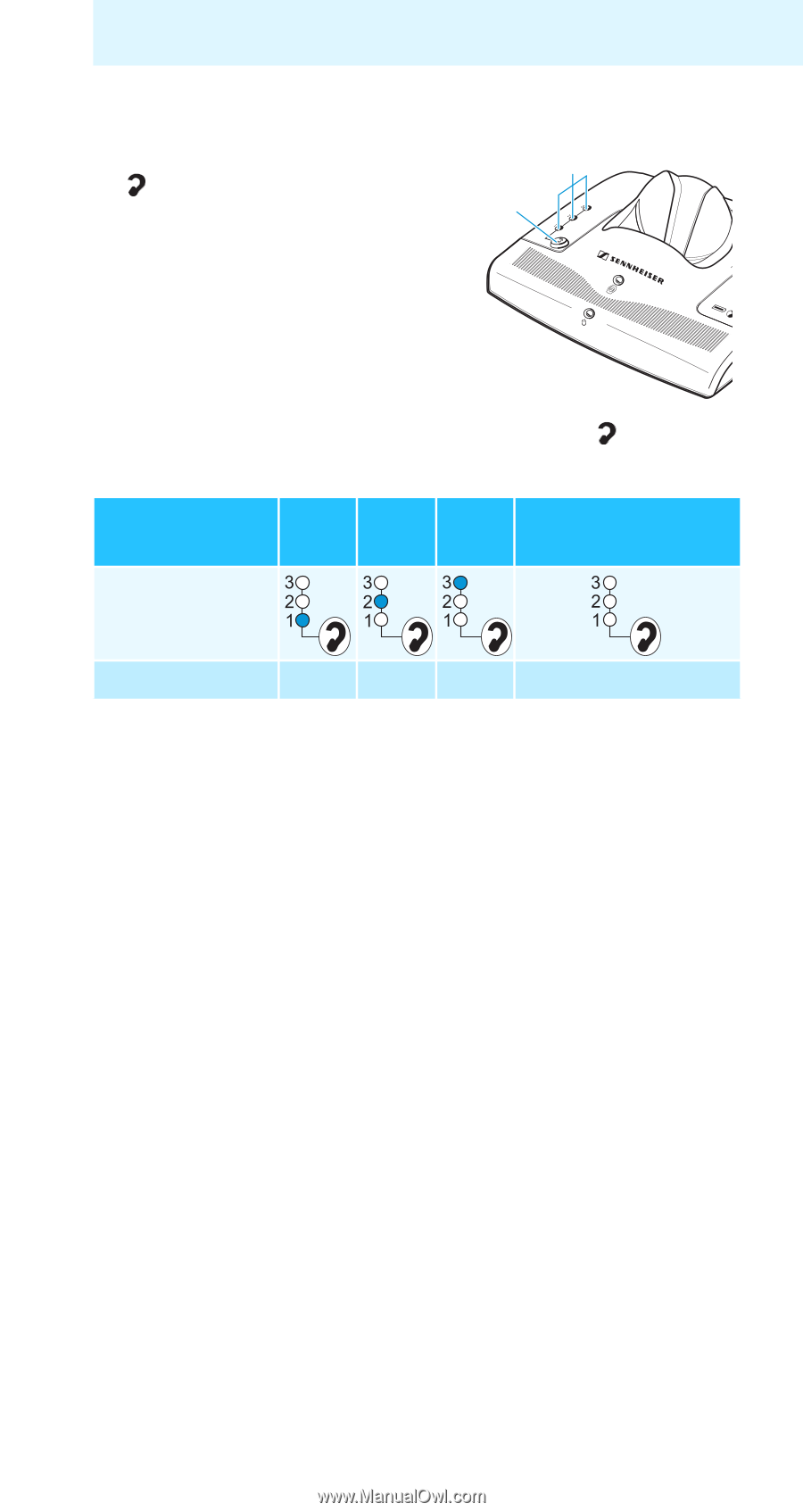
17
Using the Set 840-TV system
Individually enhancing the speech intelligibility
±
Press the “speech intelligibility” button
A
repeatedly
until the sound is optimally adjusted to your needs.
If necessary, you can have the speech intelligibility fine
adjusted to your hearing ability (see page 26).
The “speech intelligibility” button
A
allows you to adjust the
sound to your individual needs.
Try out which setting works best
for you.
Press the
button
1 x
2 x
3 x
4 x
Indicator
B
is lit yellow
Setting
1
2
3
Default setting
B
A














