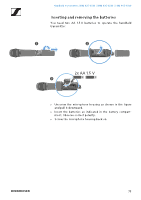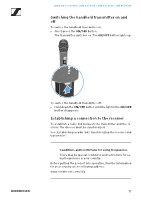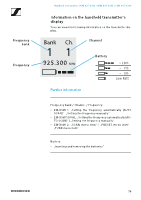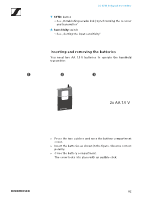Sennheiser XSW 1-835 DUAL Instruction manual - XS Wireless 1 & XS Wireless - Page 80
Setting the input sensitivity
 |
View all Sennheiser XSW 1-835 DUAL manuals
Add to My Manuals
Save this manual to your list of manuals |
Page 80 highlights
Handheld transmitters SKM 825-XSW | SKM 835-XSW | SKM 865-XSW Setting the input sensitivity Use the Sensitivity switch to adjust the level of the audio signal sent to the receiver. ▷ Unscrew the microphone housing and pull it downward. ▷ Adjust the input sensitivity using the Sensitivity switch. ▷ Pay attention to the level indicator on the receiver display. 79

Handheld transmitters SKM 825-XSW | SKM 835-XSW | SKM 865-XSW
79
Setting the input sensitivity
Use the
Sensitivity
switch to adjust the level of the audio sig
-
nal sent to the receiver.
▷
Unscrew the microphone housing and pull it downward.
▷
Adjust the input sensitivity using the
Sensitivity
switch.
▷
Pay attention to the level indicator on the receiver display.