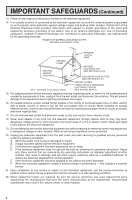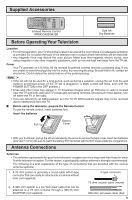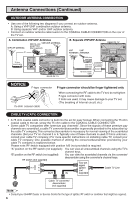Sharp 20F540 20F540 Operation Manual - Page 9
EZ SETUP during First Use
 |
View all Sharp 20F540 manuals
Add to My Manuals
Save this manual to your list of manuals |
Page 9 highlights
EZ SETUP during First Use L When you turn on the TV for the first time, it will automatically memorize the broadcast channels. Please perform the following instructions before pressing the POWER button. (1) Insert the batteries into the remote control. (See page 5) (2) Connect the antenna cable to the TV set. (See page 5 ~ 6) (3) Plug in the AC POWER cord to the wall outlet. POWER TV DVD VCR DISPLAY INPUT 123 456 78 FLASHBACK 0 9 ENTER 100 PERSONAL PREFERENCE A B C D CH VOL VOL - + CH MENU MUTE POWER VOLUME (k)/(l) CHANNEL UP (a)/ DOWN (s) 1 Press POWER on the TV set or on the Remote Control to turn on the TV. The SELECT LANGUAGE mode will be displayed. (On the Set) (Remote Control) POWER TV 2 Press CH a/s to select "ENGLISH", "SPANISH (ESPAÑOL)" or "FRENCH (FRANCAIS)". CH CH SE L ECT L ANGUAGE ENGL I SH E SPAÑO L FRANCA I S SE L ECT : CH 8 / 9 SE T : VOL + / - (SELECT LANGUAGE mode) SE L ECT L ANGUAGE ENGL I SH E SPAÑO L FRANCA I S SE L ECT : CH 8 / 9 SE T : VOL + / - 3 Press VOL k/l to SET LANGUAGE and access EZ SETUP mode. VOL VOL - + CONN ECT AN T ENNA OR CABL E START EZ SE TUP ? S TOP START 4 Press VOL k The tuner will automatically search for the broadcast (START) and cable TV channels. (The CH No. will automatically VOL + increase when it appears.) If you want to stop the EZ SETUP process once it has started, press VOL l and it will be canceled. (STOP) If you want to SETUP again, please refer to page 29 VOL on CH SETUP. - To cancel EZ SETUP Press VOL l (EZ SETUP mode) P L E A S E WA I T A U T O P ROGR AMM I NG 125 S TOP START 5 Once EZ SETUP is completed, the lowest channel number memorized will be displayed. 2 Note: • If EZ SETUP does not memorize all the channels in your region, please refer to page 30 for more information on manually memorizing the channels using CHANNEL SETTING. • It may be difficult to PRESET when the broadcast signals are weak, the channel cycle frequency is incorrect or frequency jamming is occuring around the area. Please refer to pages 30 ~ 32 for more information on manually memorizing the channels using CHANNEL SETTING. 9