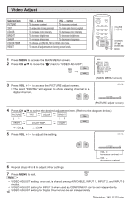Sharp 27SC260 Operation Manual - Page 19
Closed Caption Continued
 |
View all Sharp 27SC260 manuals
Add to My Manuals
Save this manual to your list of manuals |
Page 19 highlights
Closed Caption (Continued) H During viewing digital channel 1 Repeat steps 1 to 2 of During viewing analog channel. 2 Press VOL k/l to access the CLOSED CAPTION screen. 3 Press CH a/s to select "CLOSED CAPTION SERVICE" or "CLOSED CAPTION PREFERENCE" and then press VOL k/l to enter to the selected mode screen. CH VOL - VOL + → CH → VOL - VOL + H CLOSED CAPTION SERVICE (i) Press CH a/s to select "CLOSED CAPTION SERVICE". Closed caption services toggles like below: OFF DTV CC1 DTV CC2 DTV CC3 DTV CC4 DTV CC5 TEXT 2 TEXT 1 CC 2 CC 1 DTV CC6 H CLOSED CAPTION PREFERENCE (i) Press CH a/s to select "FONT SIZE", "FONT COLOR", "BACKGROUND COLOR" or "RESET ". (ii) Press VOL k/l to select desired setting. The setting toggles as shown below: FONT SIZE DEFAULT LARGE STANDARD SMALL CLOSED CAPTION CLOSED CAPTION SERVICE CLOSED CAPTION PREFERENCE (CLOSED CAPTION screen) CLOSED CAPTION SERVICE SELECT SERVICE : OFF Good Morning! How are you today? (CLOSED CAPTION SERVICE screen) CLOSED CAPTION PREFERENCE FONT SIZE : DEFAULT FONT COLOR : DEFAULT BACKGROUND COLOR : DEFAULT RESET ABC 123 CLOSED CAPTION PREFERENCE FONT SIZE : DEFAULT FONT COLOR : DEFAULT BACKGROUND COLOR : DEFAULT RESET ABC 123 FONT COLOR/BACKGROUND COLOR DEFAULT Translucent White Black Blue Green Red RESET • For resetting all adjustment items to the factory preset values. CLOSED CAPTION PREFERENCE FONT SIZE : DEFAULT FONT COLOR : DEFAULT BACKGROUND COLOR : DEFAULT RESET ABC 123 Note: • Closed Caption may malfunction (white blocks, strange characters, etc.) if signal conditions are poor or if there are problems at the broadcast source. This does not necessarily indicate a problem with your TV. • If any button is pressed to call up the ON SCREEN DISPLAY while viewing a CLOSED CAPTION broadcast, the closed captions will disappear momentarily. • If no TEXT broadcast is being received while viewing in the TEXT mode, the screen may become dark and blank for some programs. Should this occur, switch the Closed Caption mode to "OFF". 27SF560(19-23).p65 20 19 23/11/05, 11:29 AM