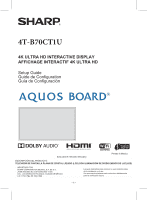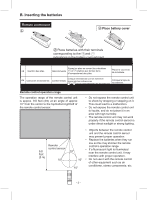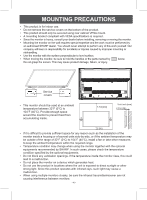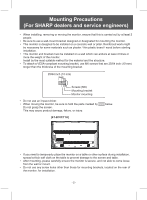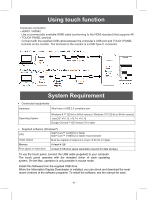Sharp 4T-B70CT1U 4T-B70CT1U Setup Guide
Sharp 4T-B70CT1U Manual
 |
View all Sharp 4T-B70CT1U manuals
Add to My Manuals
Save this manual to your list of manuals |
Sharp 4T-B70CT1U manual content summary:
- Sharp 4T-B70CT1U | 4T-B70CT1U Setup Guide - Page 1
4K ULTRA HD INTERACTIVE DISPLAY AFFICHAGE INTERACTIF 4K ULTRA HD Setup Guide Guide de Configuration Guía de Configuración Solo para el mercado mexicano Printed in Mexico DESCRIPCIÓN DEL PRODUCTO: TELEVISOR DE PANTALLA PLANA DE CRISTAL LÍQUIDO (LCD) - Sharp 4T-B70CT1U | 4T-B70CT1U Setup Guide - Page 2
jack) ⑤ Touch Pen: 2 ⑥ USB cable: 1 ⑦ USB adapter: 1 ⑧ USB flash drive (Utility for Windows): 1 A Accessoires ① Télécommande ② Pile format « AAA » ③ Guide de Setup (ce document) Accesorios suministrados Control remoto Batería de tamaño "AAA" Guía de instalación (esta publicación) ④ Câble de - Sharp 4T-B70CT1U | 4T-B70CT1U Setup Guide - Page 3
B. Inserting the batteries ① ③ Place battery cover ② Place batteries with their terminals corresponding to the and indications in the battery compartment. B Insertion des piles ① ② Placez les piles en suivant les indications Télécommande et relatives aux bornes dans le compartiment des - Sharp 4T-B70CT1U | 4T-B70CT1U Setup Guide - Page 4
bottom of the product. • • the monitor is heavy, consult your dealer before installing, removing or moving the monitor. • be • • be below. Service covers • This monitor should be used at an ambient temperature between 32°F (0°C) to 104°F (40°C). Provide enough space around the monitor - Sharp 4T-B70CT1U | 4T-B70CT1U Setup Guide - Page 5
Mounting Precautions (For SHARP dealers and service engineers) • When installing, removing or moving the monitor, ensure that this is carried out by at least 2 people. • Be sure to use a wall-mount bracket - Sharp 4T-B70CT1U | 4T-B70CT1U Setup Guide - Page 6
• HDMI1 / HDMI2 Use a commercially available HDMI cable (conforming to the HDMI standard) that supports 4K. • TOUCH PANEL terminal Connect with the supplied USB cable between the computer's USB port and versions of the software programs. To install the software, see the manual for each. -6- - Sharp 4T-B70CT1U | 4T-B70CT1U Setup Guide - Page 7
PERSONNEL. The exclamation point within a triangle is intended to alert the user to the presence of important operating and maintenance (servicing) instructions in the literature accompanying the product. CAUTION: TO PREVENT ELECTRIC SHOCK, MATCH WIDE BLADE OF PLUG TO WIDE SLOT, FULLY INSERT - Sharp 4T-B70CT1U | 4T-B70CT1U Setup Guide - Page 8
IMPORTANT SAFETY INSTRUCTIONS WARNING - Stability Hazard A display set may fall causing serious cupboards or bookcases) without anchoring both the furniture and the display set to a suitable support. - NEVER place the display set on cloth or other materials that may be located between the display - Sharp 4T-B70CT1U | 4T-B70CT1U Setup Guide - Page 9
environment. This equipment generates, uses, and can radiate radio frequency energy and, if not installed and used in accordance with the instruction manual, may cause harmful inter ference to radio communications. Operation of this equipment in a residential area is likely to cause harmful - Sharp 4T-B70CT1U | 4T-B70CT1U Setup Guide - Page 10
. This Limited Warranty does not cover installation or signal reception problems. Sharp does not warrant nor shall Sharp be liable, or manual on how to prevent this). What to do to Obtain Service: To obtain service call SHARP toll free at 1-888-GO-SHARP. SHARP will provide instructions on service - Sharp 4T-B70CT1U | 4T-B70CT1U Setup Guide - Page 11
trouble-free operation of your product, please read the Important Safety Instructions carefully before using this product. IMPORTANT SAFETY INSTRUCTIONS unused for long periods of time. 14)Refer all servicing to qualified service personnel. Servicing is required when the apparatus has been damaged in - Sharp 4T-B70CT1U | 4T-B70CT1U Setup Guide - Page 12
proper grounding of the mast and supporting structure, grounding of the lead- ELECTRIC SERVICE EQUIPMENT GROUNDING CONDUCTORS (NEC SECTION 810-21) GROUND CLAMPS POWER SERVICE GROUNDING unless proper ventilation is provided or the manufacturer's instructions are followed. • The front panel used in - Sharp 4T-B70CT1U | 4T-B70CT1U Setup Guide - Page 13
IMPORTANT SAFETY INSTRUCTIONS • Do not display a still picture for a long time, as this could cause an product around children. Precautions when transporting the interactive display (For SHARP dealer and service engineers) • When transporting the interactive display, never carry it by holding or - Sharp 4T-B70CT1U | 4T-B70CT1U Setup Guide - Page 14
IMPORTANT SAFETY INSTRUCTIONS Wireless LAN This interactive display has received the following certifications. - Wi-Fi CERTIFIED™ (certifi cation program from the Wi-Fi Alliance® ) - Wi-Fi Protected - Sharp 4T-B70CT1U | 4T-B70CT1U Setup Guide - Page 15
UN PERSONNEL D'ENTRETIEN QUALIFIÉ. Ce symbole (point d'exclamation dans un triangle équilatéral) avertit l'utilisateur de la présence d'instructions d'utilisation et d'entretien (dépannage) importantes dans la documentation accompagnant l'appareil. ATTENTION: POUR NE PAS RISQUER UNE ÉLECTROCUTION - Sharp 4T-B70CT1U | 4T-B70CT1U Setup Guide - Page 16
Cet équipement génère, utilise et peut émettre de l'énergie radiofréquence et, s'il n'est pas installé et utilisé conformément au manuel d'instructions, peut causer des interférences nuisibles aux communications radio. Le fonctionnement de cet appareil dans une zone résidentielle est susceptible de - Sharp 4T-B70CT1U | 4T-B70CT1U Setup Guide - Page 17
service de votre téléviseur ACL, veuillez lire les précautions suivantes avant de l'utiliser : 1)Lisez ces instructions. 2)Conservez ces instructions. 3)Respectez les mises en garde. 4)Suivez toutes les instructions chariot, un socle, un trépied, un support ou une table recommandé par le fabricant ou - Sharp 4T-B70CT1U | 4T-B70CT1U Setup Guide - Page 18
blessures corporelles graves ou être endommagé. Utilisez uniquement un chariot, un support, un trépied ou une table recommandés par le fabricant ou vendus avec l'appareil. Pour monter l'appareil sur un mur, suivez les instructions du fabricant. N'utilisez que du matériel recommandé par ce dernier - Sharp 4T-B70CT1U | 4T-B70CT1U Setup Guide - Page 19
lorsque vous utilisez le produit à proximité d'enfants. Précautions lors du transport du téléviseur (Pour les revendeurs et les techniciens de service SHARP) • Lors du transport du téléviseur, ne le transportez jamais en le tenant ou en faisant pression sur l'écran. Veillez à toujours - Sharp 4T-B70CT1U | 4T-B70CT1U Setup Guide - Page 20
CONSIGNES DE SÉCURITÉ IMPORTANTES En particulier pour la sécurité des enfants - Ne laissez pas les enfants grimper sur ou jouer avec le téléviseur. - Ne placez pas le téléviseur sur des meubles qui peuvent facilement se transformer en marches, comme par exemple une commode à tiroirs. - Souvenez-vous - Sharp 4T-B70CT1U | 4T-B70CT1U Setup Guide - Page 21
ESPAÑOL INFORMACIÓN IMPORTANTE IMPORTANTE: Para facilitar el reporte en caso de pérdida o robo, escriba por favor el modelo del televisor y los números de serie en el espacio suministrado. Los números se encuentran en la parte posterior y el lado izquierdo del televisor. Modelo N°: Serie N°: - Sharp 4T-B70CT1U | 4T-B70CT1U Setup Guide - Page 22
en un entorno comercial. Este equipo genera, usa y puede irradiar energía de radiofrecuencia y, si no se instala y usa de acuerdo con el manual de instrucciones, puede provocar interferencias perjudiciales para las comunicaciones de radio. El funcionamiento de este equipo en una zona residencial es - Sharp 4T-B70CT1U | 4T-B70CT1U Setup Guide - Page 23
ESTIMADO CLIENTE DE SHARP Gracias por haber adquirido este televisor SHARP. Para garantizar su seguridad y muchos años de uso sin problemas de su producto, por favor lea cuidadosamente las instrucciones de seguridad importantes antes de usar este producto. INSTRUCCIONES DE SEGURIDAD IMPORTANTES La - Sharp 4T-B70CT1U | 4T-B70CT1U Setup Guide - Page 24
INSTRUCCIONES DE SEGURIDAD IMPORTANTES • Puesta a tierra de la antena exterior - Si se conecta una antena exterior al televisor, asegúrese de que el sistema de antena esté conectado a tierra para obtener cierta protección ante los aumentos de voltaje y la acumulación de cargas estáticas. El artí - Sharp 4T-B70CT1U | 4T-B70CT1U Setup Guide - Page 25
INSTRUCCIONES DE SEGURIDAD IMPORTANTES • Cuando se deja descuidado y sin usar durante largos periodos de tiempo, desenchúfelo de la toma de corriente de la pared y desconecte la antena. Esto evitará daños al televisor debidos a rayos y subidas de tensión. • Cables de electricidad - No deberá - Sharp 4T-B70CT1U | 4T-B70CT1U Setup Guide - Page 26
la operación no deseada. Para consultar la información relacionada al número del certificado, refiérase a la etiqueta del empaque y/o del producto., o al manual electrónico que se encuntra en el menú de aplicaciones de su televisor. Nota: Este dispositivo contiene módulo transmisor: MODULO USB PARA - Sharp 4T-B70CT1U | 4T-B70CT1U Setup Guide - Page 27
in the illustration as shown ( or ) Plug the AC cord into the AC outlet. Press on the TV. Run the initial installation. • Follow the guide on the TV screen to set the following settings. NOTICE F-type connector should be fingertightened only. When connecting the RF cable to the TV set - Sharp 4T-B70CT1U | 4T-B70CT1U Setup Guide - Page 28
is used, can not be displayed the built-in operation manual. Appendix 2 1 MANUAL Troubleshooting The problems described below are not always caused by malfunctions. Check the monitor again before having the monitor serviced. Problem • No power. • Remote control unit does not operate. • No - Sharp 4T-B70CT1U | 4T-B70CT1U Setup Guide - Page 29
Appendix Trademarks Manufactured under license from Dolby Laboratories. Dolby, Dolby Audio, and the double-D symbol are trademarks of Dolby Laboratories. The terms HDMI and HDMI High-Def nition Multimedia Interface, and the HDMI Logo are trademarks or registered trademarks of HDMI Licensing - Sharp 4T-B70CT1U | 4T-B70CT1U Setup Guide - Page 30
Dimensional Drawing 4T-B70CT1U 5/8" (15) 1/2" (12) 62 3/4" (1,595) 61 9/16" (1,564) 60 5/8" (1,540) 5/8" (15) 1/2" (13) 36 13/16" (935) 35 9/16" (904) 34 3/16" (867) 5/8" (16) 15/16" (24) 15 3/4" (400) 5/8" (15) 1/2" (12) Unit : Inch (mm) 1 3/16" (29) 2 5/8" (67) Φ14.30 3 1/4" (83) 3 5/16" - Sharp 4T-B70CT1U | 4T-B70CT1U Setup Guide - Page 31
illustrées par la suite ( ou ) Branchez le cordon secteur dans la prise secteur. Exécutez l'installation initiale. • Suivez le guide sur l'écran du téléviseur pour définir les paramètres suivants. Configuration langue Configuration région Régalage de la recherche de chaines Termin - Sharp 4T-B70CT1U | 4T-B70CT1U Setup Guide - Page 32
les pages une par une à l'aide des boutons flèche. REMARQUE • Vous pouvez également afficher le mode d'emploi intégré en sélectionnant « Renseignements » > « Manual » dans l'écran menu. • Le mode d'emploi intégré ne peut pas être utilisé en mode USB, en mode réseau ou lorsqu'une application Internet - Sharp 4T-B70CT1U | 4T-B70CT1U Setup Guide - Page 33
est destiné à une utilisation en intérieur. • Ne retirez pas les couvercles de service au bas du produit. • Le produit doit être fixé uniquement à l'aide du support VESA de l'armoire arrière. Un support de montage conforme aux spécifications VESA est nécessaire. • Comme le moniteur est lourd - Sharp 4T-B70CT1U | 4T-B70CT1U Setup Guide - Page 34
attention des revendeurs et techniciens SHARP) • L'installation, le démontage ou le déplacement du moniteur doit être fait par 2 personnes ou plus. • Veillez à utiliser un support mural conçu ou prévu pour la fixation du moniteur. • Ce moniteur est prévu pour être installé sur un mur ou un pilier en - Sharp 4T-B70CT1U | 4T-B70CT1U Setup Guide - Page 35
Utilisation de la fonction tactile Connexion à un ordinateur • HDMI1 / HDMI2 Utilisez un câble HDMI disponible dans le commerce (conforme à la norme HDMI) qui prend en charge la 4K. • Borne TOUCH PANEL Connectez uniquement avec le câble USB et l'adaptateur fournis selon le type d'USB sur un - Sharp 4T-B70CT1U | 4T-B70CT1U Setup Guide - Page 36
Portée de la télécommande La portée de la télécommande est d'environ 3 m et l'angle de pointage doit être à environ 10° au dessus/au dessous/à droite/à gauche du centre du capteur de télécommande. Capteur de élécommande 10° 3 m 10° • N'exposez pas la télécommande au choc en la faisant tomber - Sharp 4T-B70CT1U | 4T-B70CT1U Setup Guide - Page 37
pays. TOUTE UTILISATION DE CE PRODUIT AUTRE QUE L'UTILISATION PERSONELLE CONFORME À LA NORME MPEG-2 CONCERNANT LE CRYPTAGE D'INFORMATION VIDÉO POUR LES SUPPORTS PRÊTS À UTILISER EST FORMELLEMENT INTERDITE SANS LICENCE, EN VERTU DES BREVETS COMPRIS DANS LE PORTEFEUILLE MPEG-2, LAQUELLE LICENCE EST - Sharp 4T-B70CT1U | 4T-B70CT1U Setup Guide - Page 38
Schémas dimensionnels 4T-B70CT1U 15,12 12,23 1 594,58 1 564,35 1 539,88 15,12 13,08 934,85 903,91 866,62 15,82 24,21 400,00 15,12 12,23 Φ14,30 Unité: mm 29,41 66,79 82,99 84,59 400,00 - 38 - - Sharp 4T-B70CT1U | 4T-B70CT1U Setup Guide - Page 39
Preparación inicial Siga los pasos siguientes uno tras otro cuando use el televisor por primera vez. Dependiendo de la instalación y la conexión del televisor, puede que no sea necesario realizar algunos de los pasos. Conecte un cable de la antena al terminal correspondiente. Cable sin - Sharp 4T-B70CT1U | 4T-B70CT1U Setup Guide - Page 40
del menú. • Cuando se utilice el modo USB, el modo Red doméstica o Aplicación de Internet, no podrá visualizar el manual de instrucciones integrado. Apéndice 2 1 MANUAL Los problemas descritos a continuación no siempre están causados por un mal funcionamiento. Revise de nuevo el televisor antes de - Sharp 4T-B70CT1U | 4T-B70CT1U Setup Guide - Page 41
PRECAUCIONES DE MONTAJE • Este producto es para uso en interiores. • No quite las cubiertas para servicio en la parte inferior del producto. • El producto solo debe asegurarse con el montaje VESA del gabinete trasero. Se requiere un soporte de montaje en conformidad con las especificaciones VESA. • - Sharp 4T-B70CT1U | 4T-B70CT1U Setup Guide - Page 42
Precauciones de montaje (para distribuidores y técnicos de servicio de SHARP) • Cuando instale, desinstale o traslade el televisor, asegúrese de sujetarlo entre 2 personas como mínimo. • Asegúrese de utilizar un soporte de montaje mural diseñado para la instalación del televisor. • Este televisor - Sharp 4T-B70CT1U | 4T-B70CT1U Setup Guide - Page 43
suministrado. Si está instalada la Information Display Downloader, podrá consultar y descargar las versiones más recientes de los programas de software. Para instalar el software, consulte el manual correspondiente. - 43 - - Sharp 4T-B70CT1U | 4T-B70CT1U Setup Guide - Page 44
Distancia operativa del control remoto La distancia operativa del control remoto es de aproximadamente 3 m en un ángulo de aproximadamente 10° respecto al centro de la parte superior/inferior/derecha/izquierda del sensor de control remoto. caer al suelo o pisándolo. Esto podría provocar - Sharp 4T-B70CT1U | 4T-B70CT1U Setup Guide - Page 45
Apéndice Protección medioambiental Fabricado bajo licencia de Dolby Laboratories. Dolby, Dolby Audio y el símbolo de la doble D son marcas comerciales de Dolby Laboratories. Los términos HDMI y HDMI High-Def nition Multimedia Interface, y el Logotipo HDMI son marcas comerciales o marcas registradas - Sharp 4T-B70CT1U | 4T-B70CT1U Setup Guide - Page 46
Proyecciones dimensionales 4T-B70CT1U 15,12 12,23 1 594,58 1 564,35 1 539,88 15,12 13,08 934,85 903,91 866,62 15,82 24,21 400,00 15,12 12,23 Unidad: mm 29,41 66,79 Φ14,30 82,99 84,59 400,00 - 46 - - Sharp 4T-B70CT1U | 4T-B70CT1U Setup Guide - Page 47
installation or inappropriate use as outlined in the owner's manual or other applicable Product documentation. (b) Any defects caused repaired by any person other than Sharp, a Sharp authorized service centre or a Sharp authorized servicing dealer. (c) Any defects caused or repairs required as a - Sharp 4T-B70CT1U | 4T-B70CT1U Setup Guide - Page 48
maquillé, modifié, altéré ou trafiqué; (h) Aux coûts d'installation, de livraison, de configuration et (ou) de programmation. Pour obtenir un service après-vente : La réparation sous garantie peut être obtenue en communiquant avec Sharp et en fournissant la preuve d'achat (sur laquelle est indiquée la - Sharp 4T-B70CT1U | 4T-B70CT1U Setup Guide - Page 49
- 49 -
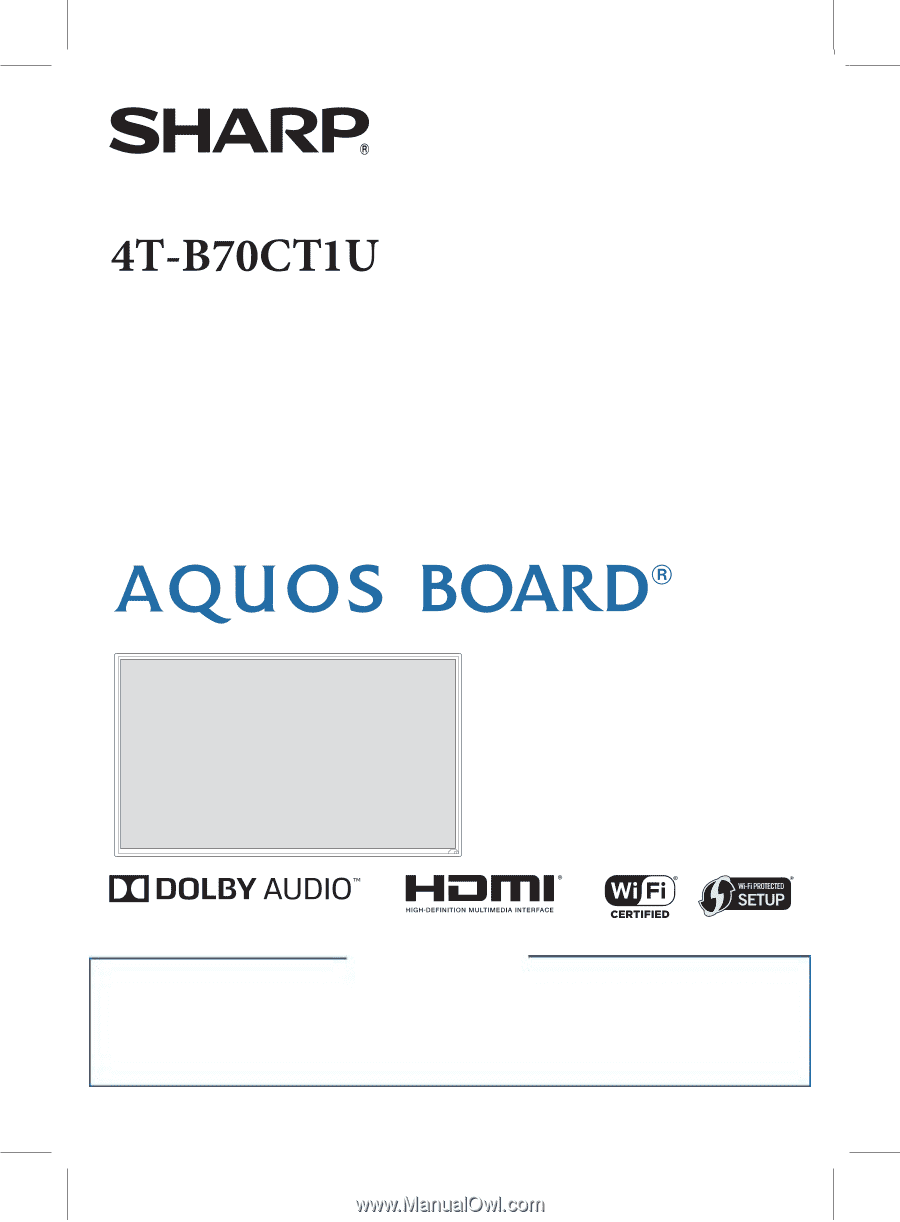
4K ULTRA HD INTERACTIVE DISPLAY
AFFICHAGE INTERACTIF 4K ULTRA HD
Setup Guide
Guide de Configuration
Guía de Configuración
Printed in Mexico
IMPORTADO POR:
SHARP CORPORATION MEXICO, S.A. DE C.V.
JAIME BALMES No 8 OFICINAS 803 Y 804
COL. LOS MORALES POLANCO, CIUDAD DE MÉXICO
C.P. 11510 TEL: 55 1500 1500
Lea este instructivo para conocer su uso correcto antes
de la instalación y el uso.
Se recomienda mantener este instructivo debidamente
para la verificación futura.
Solo para el mercado mexicano
DESCRIPCIÓN DEL PRODUCTO:
TELEVISOR DE PANTALLA PLANA DE CRISTAL LÍQUIDO (LCD) CON ILUMINACIÓN DE DIODO EMISOR DE LUZ (LED)
- 1 -