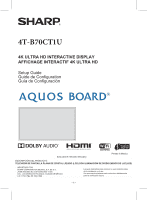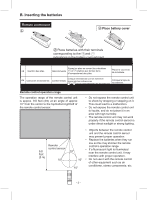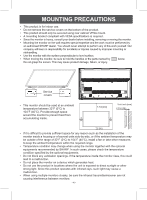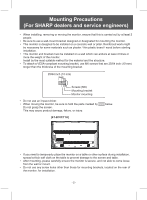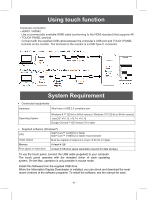Sharp 4T-B70CT1U 4T-B70CT1U Setup Guide - Page 4
Mounting Precautions
 |
View all Sharp 4T-B70CT1U manuals
Add to My Manuals
Save this manual to your list of manuals |
Page 4 highlights
MOUNTING PRECAUTIONS • This product is for indoor use. • Do not remove the service covers on the bottom of the product. • • the monitor is heavy, consult your dealer before installing, removing or moving the monitor. • be • • be below. Service covers • This monitor should be used at an ambient temperature between 32°F (0°C) to 104°F (40°C). Provide enough space around the monitor to prevent heat from accumulating inside. 2 [50] 7-7/8 [200] Unit: inch [mm] 1-7/16 [35] 2 [50] 2 [50] • If it is difficult to provide sufficient space for any reason such as the installation of the monitor inside a housing or of several units side-by-side, or if the ambient temperature may be outside of the range of 32°F (0°C) to 104°F (40°C), install a fan or take other measures to keep the ambient temperature within the required range. • Temperature condition may change when using the monitor together with the optional equipments recommended by SHARP. In such cases, please check the temperature condition specified by the optional equipments. • Do not block any ventilation openings. If the temperature inside the monitor rises, this could lead to a malfunction. • Do not place the monitor on a device which generates heat. • Do not use the product in locations where the unit is exposed to direct sunlight or other strong light. Since this product operates with infrared rays, such light may cause a malfunction. • When using multiple monitors closely, be sure the infrared transmitter/receiver are not causing interference between monitors. - 4 -