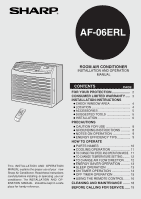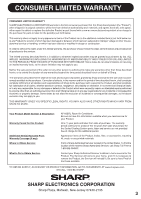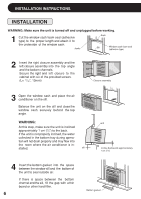Sharp AF-06ERL AF-06ERL Operation Manual
Sharp AF-06ERL Manual
 |
View all Sharp AF-06ERL manuals
Add to My Manuals
Save this manual to your list of manuals |
Sharp AF-06ERL manual content summary:
- Sharp AF-06ERL | AF-06ERL Operation Manual - Page 1
AF-06ERL ROOM AIR CONDITIONER INSTALLATION AND OPERATION MANUAL This INSTALLATION AND OPERATION MANUAL explains the proper use of your new Sharp Air Conditioner. Read these instructions carefully before installing or operating your air conditioner. The INSTALLATION AND OPERATION MANUAL should be - Sharp AF-06ERL | AF-06ERL Operation Manual - Page 2
State Zip Telephone TO PHONE: Dial 1-800-BE-SHARP (237-4277) for: SERVICE (for your nearest Sharp Authorized Servicer) PARTS (for your Authorized Parts Distributor) ACCESSORIES ADDITIONAL CUSTOMER INFORMATION TO WRITE: For service problems, warranty information, missing items and other assistance - Sharp AF-06ERL | AF-06ERL Operation Manual - Page 3
were caused by repairs or attempted repairs performed by anyone other than an authorized servicer. Nor shall Sharp be liable or Service: What to Do to Obtain Service: AF-06ERL Room Air Conditioner. Be sure to have this information available when you need service for your Product. One (1) year parts - Sharp AF-06ERL | AF-06ERL Operation Manual - Page 4
Before beginning installation, read these instructions carefully. Use the enclosed MOUNTING KIT for noise and vibration. For safe installation, repairs, replacement and secure positioning, make sure the foundation is solid and level. • The room air conditioner must be installed in an area within - Sharp AF-06ERL | AF-06ERL Operation Manual - Page 5
INSTALLATION INSTRUCTIONS ACCESSORIES No. Accessories Q'ty 1 Right closure assembly 1 2 Left closure assembly 1 3 Window sash foam seal 1 4 Window sash foam seal 1 ! (adhesive type) 5 Bottom gasket 1 6 Screws (L=1", 25.4mm) 7 " 7 - Sharp AF-06ERL | AF-06ERL Operation Manual - Page 6
INSTALLATION INSTRUCTIONS INSTALLATION WARNING: Make sure the unit is turned off and unplugged bottom tray during opera- tion will not drain properly and may flow into the room where the air conditioner is in- stalled. sill unit incline backwards approximately 1cm (3/8") 4 Insert the bottom - Sharp AF-06ERL | AF-06ERL Operation Manual - Page 7
INSTALLATION INSTRUCTIONS 5 Insert the closure assemblies on both sides into the rails of the jamb. Jamb (Left) Closure assembly (Left) Sill 6 Loosen screws on both sides of - Sharp AF-06ERL | AF-06ERL Operation Manual - Page 8
to keep in mind when using your air conditioner. • Install the air conditioner by following the installation instructions given in the previous section of this manual. • Make sure the unit is the correct capacity for the area you want to cool. • Do not modify any part of this product. • Do not - Sharp AF-06ERL | AF-06ERL Operation Manual - Page 9
doors open and let hot air rush in. Improperly installed air conditioners and improperly weatherstripped doors and windows will let hot air in and the cool air out. • Turn off air conditioner when no one is home. Use only when necessary. The fewer hours a room air conditioner is used, the lower the - Sharp AF-06ERL | AF-06ERL Operation Manual - Page 10
HOW TO OPERATE PARTS NAMES UNIT ! "# $ 1 Front Cabinet % 2 Air Inlet (Indoor Side) 3 Horizontal Louvers & 4 Vertical Louvers 5 Air Outlet (Indoor Side) ' 6 Control Panel 7 Rear Cabinet 8 Air Inlet (Outdoor side) 9 Filter (Pull the filter handle to the right to remove.) 10 Filter - Sharp AF-06ERL | AF-06ERL Operation Manual - Page 11
HOW TO OPERATE COOLING OPERATION COOL indicator POWER indicator F hr POWER ON/OFF SLEEP COOL TEMP SELECTOR TIMER ON/OFF ENERGY SAVER POWER ON/OFF pad 1 Touch POWER ON/OFF pad. • The unit is preset at 74°F and HIGH COOL. This will show in the display when the power is first turned on. • - Sharp AF-06ERL | AF-06ERL Operation Manual - Page 12
The horizontal louvers are used to adjust the UP/DOWN direction of air flow, and the vertical louvers are used to adjust the LEFT/RIGHT direction of air flow for uniform and efficient cooling of the room. Horizontal louvers Vertical louvers Adjust UP/DOWN air flow 12 Lever Adjust LEFT/RIGHT - Sharp AF-06ERL | AF-06ERL Operation Manual - Page 13
. (Fan will stop 30 seconds after the compressor stops. After the fan stops, the fan is programmed to rotate for approx. 2 minutes to detect room temperature. This will occur within a 20 min time span.) ENERGY SAVER indicator F hr POWER ON/OFF During cooling operation 1 Touch ENERGY SAVER pad - Sharp AF-06ERL | AF-06ERL Operation Manual - Page 14
HOW TO OPERATE ON TIMER OPERATION • This unit has a built-in timer that can be programmed to start the unit up to 12 hours in advance. You can set the timer to start in increments of 30 minutes (0.5 hours) up to 9.5 hours in advance of the start time, or in 1 hour increments from 10 to 12 hours in - Sharp AF-06ERL | AF-06ERL Operation Manual - Page 15
HOW TO OPERATE OFF TIMER OPERATION • This unit has a built-in timer that can be programmed to shut the unit off up to 12 hours in advance. You can set the timer to stop in increments of 30 minutes (0.5 hours) up to 9.5 hours in advance of the stop time, or in 1 hour increments from 10 to 12 hours - Sharp AF-06ERL | AF-06ERL Operation Manual - Page 16
of the signal. • The unit may be affected by signals emitted from the remote control of a television, VCR or other equipment used in the same room. • Do not leave the remote control exposed to direct sunlight or near a heater. Protect the remote control from moisture and shock which can discolor or - Sharp AF-06ERL | AF-06ERL Operation Manual - Page 17
. setting 1°F at a time. SELECTOR button Push to change fan speed and operation mode. HIGH MED LOW HIGH MED LOW COOL COOL COOL FAN FAN FAN AIR CONDITIONER OFF TIMER button Push to set delay "OFF" timer during operation. • The time setting will change as you push the button. The display will change - Sharp AF-06ERL | AF-06ERL Operation Manual - Page 18
insulation and result in danger. Never use harsh chemicals or abrasive cleaners on any part of the unit. To avoid damage to the unit, do not use hot lifetime sealed and does not require oiling. REMOVING THE AIR CONDITIONER Before removing the air conditioner, operate the unit in the HIGH FAN mode on - Sharp AF-06ERL | AF-06ERL Operation Manual - Page 19
PROPERLY, PLEASE CHECK THE FOLLOWING ITEMS BEFORE CALLING FOR SERVICE. AIR CONDITIONER DOES NOT OPERATE AT ALL • Is the unit window exposed to direct sunlight? Close curtains or blinds to minimize solar energy heating the room. • Are the windows or doors open? Close all windows and doors for maximum - Sharp AF-06ERL | AF-06ERL Operation Manual - Page 20
SHARP ELECTRONICS CORPORATION Sharp Plaza, Mahwah, New Jersey 07430-2135 SHARP CORPORATION Osaka, Japan Printed in Thailand TINSEA367JBRZ 03MO TH 1
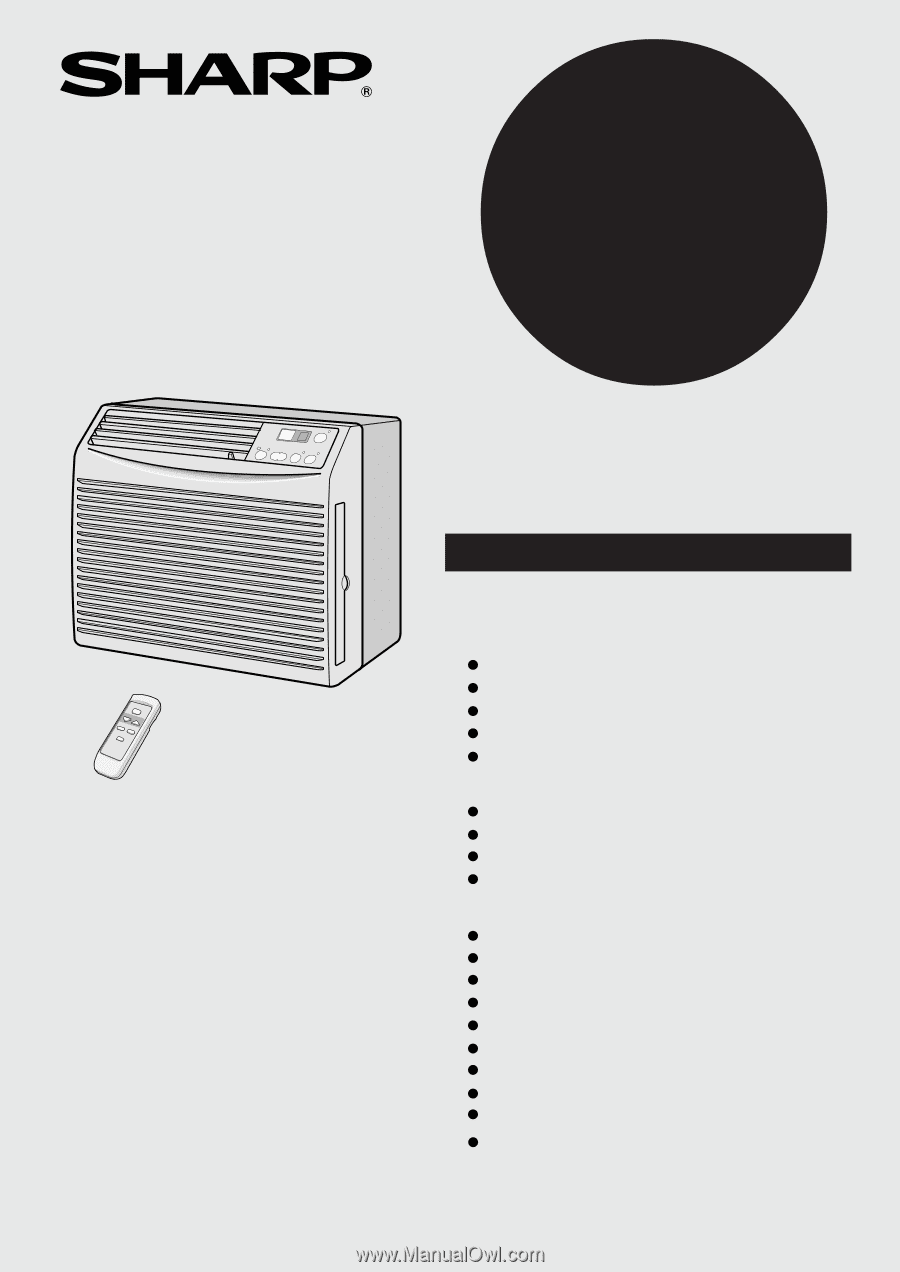
AF-06ERL
ROOM AIR CONDITIONER
INSTALLATION AND OPERATION
MANUAL
PAGE
CONTENTS
This INSTALLATION AND OPERATION
MANUAL explains the proper use of your
new
Sharp Air Conditioner. Read these instructions
carefully before installing
or operating
your air
conditioner. The INSTALLATION
AND
OP-
ERATION
MANUAL
should be kept in a safe
place for handy reference.
FOR YOUR PROTECTION
....................
2
CONSUMER LIMITED WARRANTY
.....
3
INSTALLATION INSTRUCTIONS
• CHECK WINDOW AREA
........................
4
• LOCATlON
..............................................
4
• ACCESSORIES
......................................
5
• SUGGESTED TOOLS
............................
5
• INSTALLATION
.......................................
6
PRECAUTIONS
•
CAUTION FOR USE
............................
8
• GROUNDING INSTRUCTIONS
...........
8
• NOTES ON OPERATION
....................
9
• ENERGY EFFICIENCY TIPS
...............
9
HOW TO OPERATE
•
PARTS NAMES
...................................
10
•
COOLING OPERATION
......................
11
•
TO CHANGE FAN SPEED AND OPERATION MODE ..
11
•
TO CHANGE TEMPERATURE SETTING
..........
12
•
TO CHANGE AIR FLOW DIRECTION
.......
12
• ENERGY SAVER OPERATION
...........
13
• SLEEP OPERATION
...........................
13
• ON TIMER OPERATION
.....................
14
• OFF TIMER OPERATION
....................
15
• USING THE REMOTE CONTROL
.......
16
CLEANING AND MAINTENANCE
........
18
BEFORE CALLING FOR SERVlCE
......
19