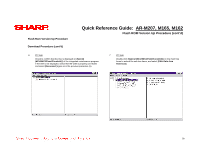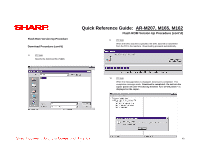Sharp AR-M162E Quick Reference Guide - Page 35
Flash Rom Version Up Procedure, Installation Procedure on Windows 2000 cont'd - ar m162 windows 7 driver
 |
View all Sharp AR-M162E manuals
Add to My Manuals
Save this manual to your list of manuals |
Page 35 highlights
Flash Rom Version Up Procedure Quick Reference Guide: AR-M207, M165, M162 Flash ROM Version Up Procedure (cont'd) Installation Procedure on Windows 2000 (cont'd) 7. Specify the folder that contains the maintenance tool driver (Mainte.inf), and press the [Open] button. 8. Check to confirm that the path to the folder which includes the maintenance tool driver (Mainte.inf) is displayed, and press the [OK] button. (Supposing that the maintenance tool driver is included in the folder of "C:\Maintenance Tool\Drivers\2kXp". 35

Quick Reference Guide:
AR-M207, M165, M162
35
Flash ROM Version Up Procedure (cont’d)
Flash Rom Version Up Procedure
Installation Procedure on Windows 2000 (cont’d)
7.
Specify the folder that contains the maintenance tool driver (
Mainte.inf
),
and press the [
Open
] button.
8.
Check to confirm that the path to the folder which includes the
maintenance tool driver (
Mainte.inf
) is displayed, and press the [
OK
]
button.
(
Supposing that the maintenance tool driver is included in the folder of
“
C:\Maintenance Tool\Drivers\2kXp
”.