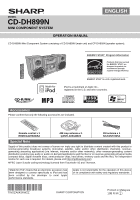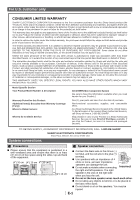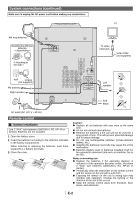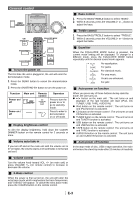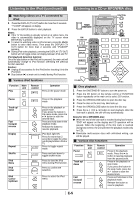Sharp CD-DH899N CD-DH899N Operation Manual
Sharp CD-DH899N Manual
 |
UPC - 074000369627
View all Sharp CD-DH899N manuals
Add to My Manuals
Save this manual to your list of manuals |
Sharp CD-DH899N manual content summary:
- Sharp CD-DH899N | CD-DH899N Operation Manual - Page 1
MODEL CD-DH899N MINI COMPONENT SYSTEM ENGLISH OPERATION MANUAL CD-DH899N Mini Component System consisting of CD-DH899N (main unit) and CP-DH899N (speaker system). CD USB TAPE AUDIO . CDUSB TAPE Remote control x 1 RRMCGA205AWSA AM loop antenna x 1 QANTLA004AWZZ FM antenna x 1 92LFANT1535A - Sharp CD-DH899N | CD-DH899N Operation Manual - Page 2
VARY FROM STATE TO STATE. Model Specific Section Your Product Model Number & Description: Warranty Period for this Product: Additional Item(s) Excluded from Warranty Coverage (if any): Where to Obtain Service: What to do to Obtain Service: CD-DH899N Mini Component System (Be sure to have this - Sharp CD-DH899N | CD-DH899N Operation Manual - Page 3
> < Attaching to the wall > To video input jack Video cable (not supplied) wall screws (not supplied) FM antenna Right speaker Left speaker Red Black AC outlet (AC 120 V ~ 60 Hz) Remote control Battery installation Use 2 "AAA" size batteries (UM/SUM-4, R3, HP-16 or similar). Batteries are - Sharp CD-DH899N | CD-DH899N Operation Manual - Page 4
control POWER ON/STAND-BY MINI COMPONENT SYSTEM CD-DH899 POWER ON/STAND-BY FUNCTION VOL CD USB TAPE To turn the ● TAPE button on the remote control: The unit turns on and TAPE function is activated. ● AUDIO IN button on the remote control : The unit turns on and AUDIO IN function is activated. - Sharp CD-DH899N | CD-DH899N Operation Manual - Page 5
is not supported by this system. ● You can use an audio cable to connect your iPod to the AUDIO IN POWER ON/STAND-BY MINI COMPONENT SYSTEM CD-DH899 POWER ON/STAND-BY FUNCTION VOL CD USB TAPE To remove Note: When navigating the iPod menus with remote control, do not operate any of the buttons - Sharp CD-DH899N | CD-DH899N Operation Manual - Page 6
MINI COMPONENT SYSTEM CD-DH899 POWER ON/STAND-BY FUNCTION VOL CD USB TAPE Disc playback 1 Press the ON/STAND-BY button to turn the power on. 2 Press the CD button on the remote (CD / ) button to start playback. After the last track is played, the unit will stop automatically. Notes for CD or MP3 - Sharp CD-DH899N | CD-DH899N Operation Manual - Page 7
Listening to a CD or MP3/WMA disc (continued) Direct track search By using the Direct Search buttons, the desired tracks on the current disc can be played. Use the Direct Search buttons on the remote control to select the desired track while playing the selected disc. ● The Direct Search buttons - Sharp CD-DH899N | CD-DH899N Operation Manual - Page 8
Listening to a CD or MP3/WMA disc (continued) Programmed play (MP3/WMA) 1 While in the stop mode, press the MEMORY button to enter the programing save mode. 2 Press the TUNING ( or ) button on the remote control to select the desired folder. Then press the or button on the remote control to - Sharp CD-DH899N | CD-DH899N Operation Manual - Page 9
can be changed by pressing the DISPLAY button. CD USB TAPE Note: This USB mass storage device or MP3 player is not compatible with MTP and AAC file systems. To playback USB/MP3 player with folder mode off 1 Press the USB button on the remote control or FUNCTION button repeatedly on main unit to - Sharp CD-DH899N | CD-DH899N Operation Manual - Page 10
to the radio POWER ON/STAND-BY MINI COMPONENT SYSTEM CD-DH899 POWER ON/STAND-BY FUNCTION VOL Memorising a station You can store 40 AM and FM stations in memory and recall them at the push of a button. (Preset tuning) 1 Perform steps 1 - 3 in "Tuning". 2 Press the MEMORY button. CD USB TAPE - Sharp CD-DH899N | CD-DH899N Operation Manual - Page 11
POWER ON/STAND-BY MINI COMPONENT SYSTEM CD-DH899 POWER ON/STAND-BY FUNCTION VOL AUDIO IN PHONES PUSH OPEN CD USB TAPE TAPE Tape / CLOSE AUDIO IN PHONES 5 Press the / (TAPE ) button to start playback. Various tape functions Function Tape playback Main unit Remote control Operation - Sharp CD-DH899N | CD-DH899N Operation Manual - Page 12
Remote control only) CD USB TAPE Timer and sleep operation (Remote : For example, use the once timer to listen a radio program, and use the daily timer to wake up. above. 8 To select the timer playback source (CD, TUNER, USB, iPod, TAPE or AUDIO IN), press the or button. Press the MEMORY button - Sharp CD-DH899N | CD-DH899N Operation Manual - Page 13
Remote control only) (continued) Reusing the memorized timer setting: The timer setting will be memorized once it is entered. To reuse the same setting, perform the following operations. MINI COMPONENT SYSTEM CD . Sleep operation The radio, compact disc, iPod AUDIO IN jack, select "USB" or "AUDIO - Sharp CD-DH899N | CD-DH899N Operation Manual - Page 14
connection cord is not included. Purchase a commercially available cord as shown below. Portable audio player, etc. Audio cable (not supplied) AUDIO IN PHONES MINI COMPONENT SYSTEM CD-DH899 POWER ON/STAND-BY FUNCTION VOL AUDIO IN PHONES PUSH OPEN Listening to the playback sounds of portable - Sharp CD-DH899N | CD-DH899N Operation Manual - Page 15
Troubleshooting file name display. Possible cause ● Is there any MP3/WMA file available? ● Is the device properly CD pickup, etc.) or on the transmitter on the remote damage the unit. If problem occurs When this product for maximum enjoyment from your CD collection and player. ● Do not write on - Sharp CD-DH899N | CD-DH899N Operation Manual - Page 16
version 2. ● Support USB devices with Microsoft Windows/DOS/FAT 12/ FAT 16/ FAT 32. ● 2 kbyte block length for sector. Tuner Frequency range FM: 87.5 - 108.0 MHz AM: 530 - 1,720 kHz Speaker Type Maximum input power Rated input power Impedance Dimensions Weight 2-way type speaker system 2" (5 cm
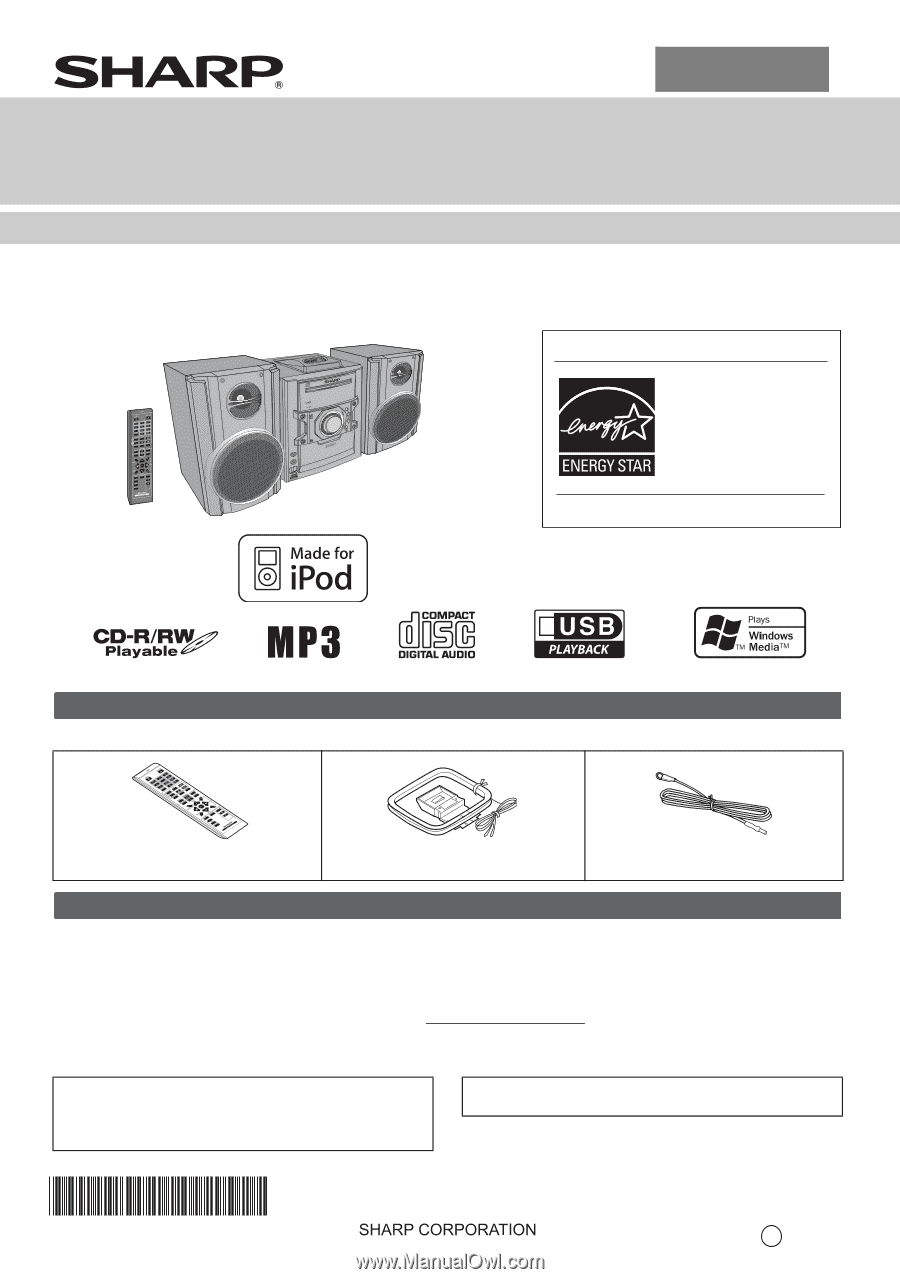
TIN
S
ZA64
3
AWZZ
OPERATION MANUAL
MODEL
CD-DH899N
MINI COMPONENT SYSTEM
ENERGY
S
TAR
®
Program Information
Products that have earned
the ENERGY
S
TAR
®
are
designed to protect the
environment through
superior energy efficiency.
ENERGY
S
TAR
®
is a U.
S
. registered mark.
iPod is a trademark of Apple Inc.,
registered in the U.S. and other countries.
Please confirm that only the following accessories are included.
Supply of this product does not convey a license nor imply any right to distribute content created with this product in
revenue-generating broadcast systems (terrestrial, satellite, cable and/or other distribution channels), revenue-
generating streaming applications (via Internet, intranets and/or other networks), other revenue-generating content
distribution systems (pay-audio or audio-on-demand applications and the like) or on revenue-generating physical media
(compact discs, digital versatile discs, semiconductor chips, hard drives, memory cards and the like). An independent
license for such use is required. For details, please visit http://mp3licensing.com
MPEG Layer-3 audio coding technology licensed from Fraunhofer IIS and Thomson.
Remote control x 1
RRMCGA205AWSA
AM loop antenna x 1
QANTLA004AWZZ
FM antenna x 1
92LFANT1535A
Acce
ss
orie
s
Special Note
“Made for iPod” means that an electronic accessory has
been designed to connect specifically to iPod and has
been certified by the developer to meet Apple
performance standards.
Apple is not responsible for the operation of this device
or its compliance with safety and regulatory standards.
CD-DH899N Mini Component System consisting of CD-DH899N (main unit) and CP-DH899N (speaker system).
Printed in M
a
l
a
y
s
i
a
10B R M
1
ENGLISH