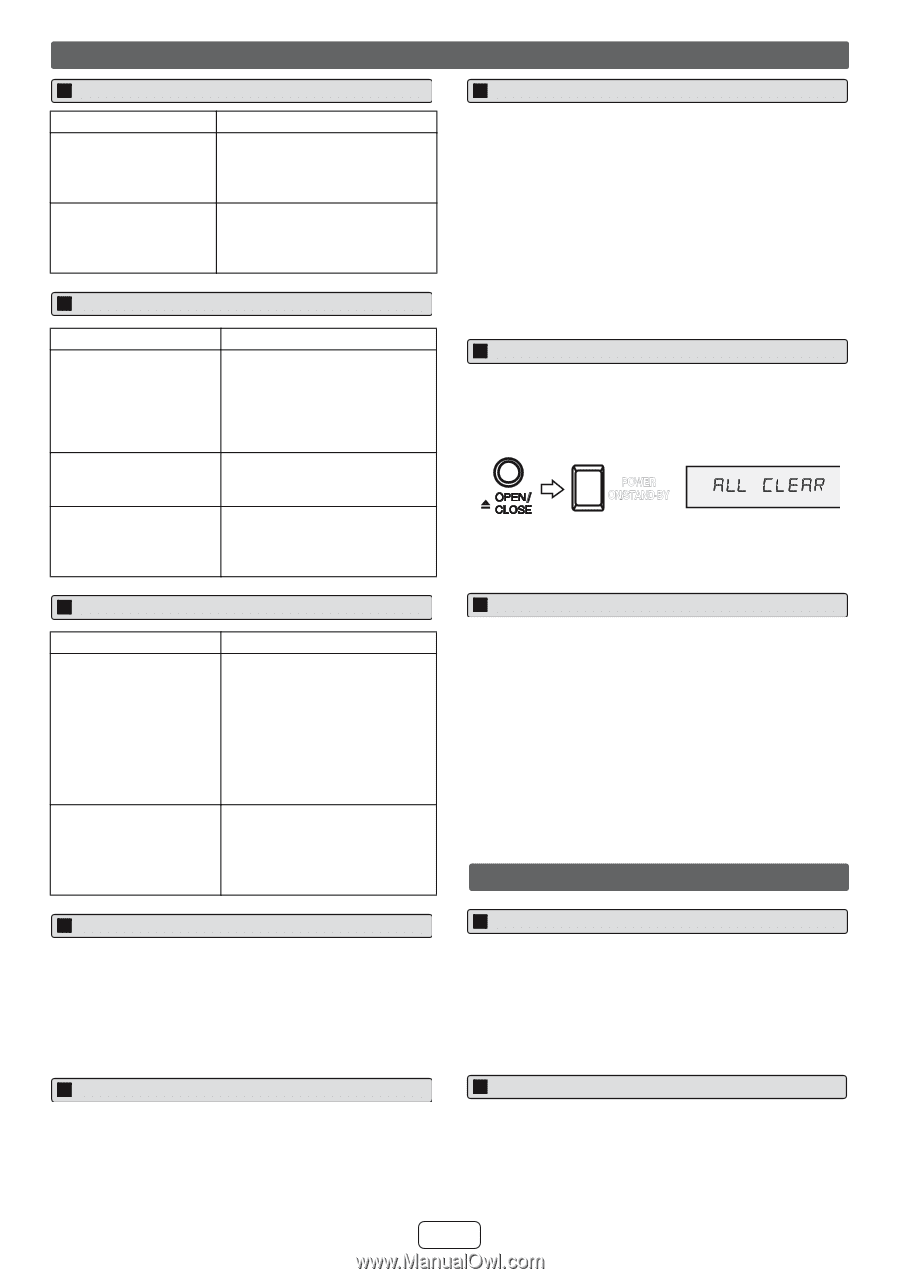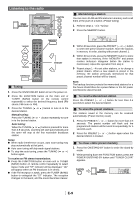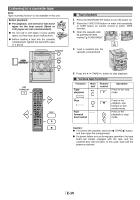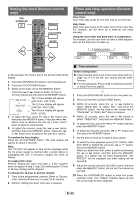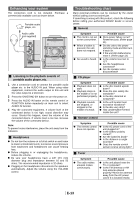Sharp CD-DH899N CD-DH899N Operation Manual - Page 15
Troubleshootin, chart continued, Maintenance - mp3
 |
UPC - 074000369627
View all Sharp CD-DH899N manuals
Add to My Manuals
Save this manual to your list of manuals |
Page 15 highlights
Troubleshooting chart (continued) Cassette deck Symptom Possible cause ● Sound skipping. ● Cannot hear treble. ● Sound Fluctuation. ● Is there any slack? ● Is the tape stretched? ● Are the capstans, pinch rollers or heads dirty? ● Cannot remove the tape. ● If a power failure occurs during playback, the heads remain engaged with the tape. Do not open the compartment with great force. USB Symptom ● Device cannot be detected. ● Playback does not start. ● Wrong time display. ● Wrong file name display. Possible cause ● Is there any MP3/WMA file available? ● Is the device properly connected? ● Is it an MTP device? ● Does the device contain AAC file only? ● Is it a copyright protected WMA file? ● Is it a false MP3 file? ● Is Variable Bitrate file being played back? ● Is the File Name written in Chinese or Japanese characters? iPod Symptom ● No sound is produced. No image appears on the TV/monitor. ● iPod will not charge. Possible cause ● The iPod is not playing. ● The iPod is not properly connected to the unit. ● Is the AC power cord of the unit plugged in? ● The video cable is not properly connected. ● The TV/monitor's input selection is not properly set. ● Wrong iPod adaptor is used. ● The iPod is not making full contact with the iPod connector. ● The main unit is in stand-by mode. ● Using 3rd generation iPod. Condensation Sudden temperature changes, storage or operation in an extremely humid environment may cause condensation inside the cabinet (CD pickup, etc.) or on the transmitter on the remote control. Condensation can cause the unit to malfunction. If this happens, leave the power on with no disc in the unit until normal playback is possible (about 1 hour). Wipe off any condensation on the transmitter with a soft cloth before operating the unit. Before transporting the unit Remove the iPod, USB memory device and disc from the unit. Then, set the unit to the power stand-by mode. Carrying the unit with iPod or USB memory device left docked or discs left inside can damage the unit. If problem occurs When this product is subjected to strong external interference (mechanical shock, excessive static electricity, abnormal supply voltage due to lightning, etc.) or if it is operated incorrectly, it may malfunction. If such a problem occurs, do the following: 1 Set the unit to the stand-by mode and turn the power on again. 2 If the unit is not restored in the previous operation, unplug and plug in the unit again, and then turn the power on. Note: If neither operation above restores the unit, clear all the memory by resetting it. Factory reset, clearing all memory 1 Press the ON/STAND-BY button to enter the power stand-by mode. 2 While pressing down the OPEN/CLOSE button, press the POWER ON/STAND-BY button until "ALL CLEAR" appears. POWER ON/STAND-BY Caution: This operation will erase all data stored in memory including clock, timer settings, tuner preset, and CD program. Care of compact discs Compact discs are fairly resistant to damage, however mistracking can occur due to an accumulation of dirt on the disc surface. Follow the guidelines below for maximum enjoyment from your CD collection and player. ● Do not write on either side of the disc, particularly the non-label side from which signals are read. Do not mark this surface. ● Keep your discs away from direct sunlight, heat and excessive moisture. ● Always hold the CDs by the edges. Fingerprints, dirt or water on the CDs can cause noise or mistracking. If a CD is dirty or does not play properly, clean it with a soft, dry cloth, wiping straight out from the center, along the radius. Maintenance Cleaning the cabinet Periodically wipe the cabinet with a soft cloth and a diluted soap solution, then with a dry cloth. Caution: ● Do not use chemicals for cleaning (gasoline, paint thinner, etc.). It may damage the cabinet. ● Do not apply oil to the inside of the unit. It may cause malfunctions. Cleaning the CD pickup lens In order to ensure proper operation of the CD player, preventative maintenance (cleaning of the laser pickup lens) should be performed periodically. Lens cleaners are commercially available. Contact your local CD software dealer for options. E-14