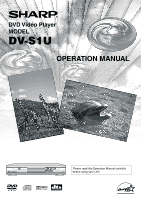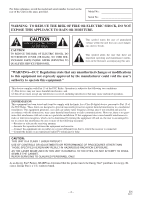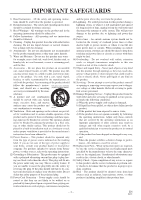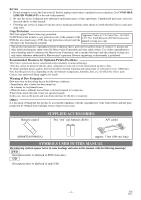Sharp DV-S1U DV-S1U Operation Manual
Sharp DV-S1U Manual
 |
View all Sharp DV-S1U manuals
Add to My Manuals
Save this manual to your list of manuals |
Sharp DV-S1U manual content summary:
- Sharp DV-S1U | DV-S1U Operation Manual - Page 1
DVD Video Player MODEL DV-S1U OPERATION MANUAL POWER OPEN / CLOSE PLAY STOP Please read this Operation Manual carefully STILL/PAUSE SKIP before using your Unit. - Sharp DV-S1U | DV-S1U Operation Manual - Page 2
, if not installed and used in accordance with the instructions, may cause harmful interference to radio communications. However, NOT ATTEMPT TO DISASSEMBLE THE CABINET. REFER SERVICING TO QUALIFIED PERSONNEL ONLY. As an Energy Star® Partner, SHARP has determined that this product meets the Energy - Sharp DV-S1U | DV-S1U Operation Manual - Page 3
bookcase or rack unless proper ventilation is provided or the manufacturer's instructions have been adhered to. 11) Power Sources - This product should spill liquid of any kind on the product. 18) Servicing - Do not attempt to service this product yourself as opening or removing covers may expose - Sharp DV-S1U | DV-S1U Operation Manual - Page 4
service technician performs safety checks to certify that this Unit is in safe operating order. Copy Protection This Unit supports Macrovision copy protection. Apparatus Claims of U.S. Patent Nos. 4,631,603, On DVD discs that include a copy protection code of Sharp that this Remote control - Sharp DV-S1U | DV-S1U Operation Manual - Page 5
3 SUPPLIED ACCESSORIES 4 SYMBOLS USED IN THIS MANUAL 4 ■ FEATURES 6 ■ ABOUT THE DISCS DECODER OR DTS DECODER 12 ■ PLAYING A DISC 13 PLAYING A DVD VIDEO OR AN AUDIO CD 13 USING THE DISC MENUS 13 LOCK 27 ■ LANGUAGE CODE LIST 28 ■ TROUBLESHOOTING GUIDE 29 ■ SERVICE INFORMATION(For the - Sharp DV-S1U | DV-S1U Operation Manual - Page 6
functions (such as program playback), on the TV screen using the remote control. ¡DTS (Digital Theater System) Sound system different from Dolby turn off. ¡Component Video Out Jacks Jacks located on the back of the DVD Player which are used to send high-quality video to a TV switch Component Video - Sharp DV-S1U | DV-S1U Operation Manual - Page 7
back on DVD players with the same region code. The following discs cannot be played back on this DVD player. ¡DVD with region codes other than 1 or ALL. ¡DVD-ROM ¡DVD-RAM When you make MP3 data, you refer to the manual accompanying the disc. Example Album 1 Track 1 Track 2 Track 3 Track 4 Album 2 - Sharp DV-S1U | DV-S1U Operation Manual - Page 8
/PAUSE Button [page 14] Pauses the current disc operation. 9. Display,Remote Sensor Window 9 876 10. ON SCREEN Button [page 18] Displays the of the picture brighter. 13. ZOOM Button [page 18] Enlarges part of a DVD-reproduced image. 14. SUBTITLE Button [page 21] Press to select a desired subtitle - Sharp DV-S1U | DV-S1U Operation Manual - Page 9
35. Left AUDIO OUT Jack DISPLAY Stays on when the A-B repeat function is on. Stays on when the repeat function is on. Lights up when a DVD is inserted on the tray. 36. VIDEO OUT Jack 37. Component Video Out Jacks (Y/PB/PR) 38. S-VIDEO OUT Jack DISPLAYS DURING OPERATION Power on - Sharp DV-S1U | DV-S1U Operation Manual - Page 10
Left (white) AUDIO OUT jacks To ANALOG AUDIO INPUT jacks [Fig. 3] Notes ¡Connect the DVD player directly to a TV. If the A/V cables are connected to a VCR, pictures may be Operation Manuals for your TV, stereo system and any other components to be connected to the DVD player. - 10 - EN 9F21 - Sharp DV-S1U | DV-S1U Operation Manual - Page 11
OFF on the DVD Player. If you play a DVD when the settings Manuals for the components to be connected to the DVD player. ¡Set Dolby Digital and DTS to off for audio output in the setup mode. Playing a DVD connect this DVD player to your TV outputs of the DVD player to the audio - Sharp DV-S1U | DV-S1U Operation Manual - Page 12
Be sure to turn off the power to all components in the system before connecting another component. ¡Refer to the Operation Manuals for the components to be connected to the DVD player. ¡If connected to a Dolby Digital decoder, set Dolby Digital to on for audio output in the setup mode. ¡If connected - Sharp DV-S1U | DV-S1U Operation Manual - Page 13
Notes ¡A "prohibited icon" may appear at the top-right on the TV screen during operation, warning that a prohibited operation has been encountered by the DVD player or the disc. ¡If a disc is dirty or has scratches, the pictures may appear distorted and the playback operation may stop. In such cases - Sharp DV-S1U | DV-S1U Operation Manual - Page 14
¡Press the MENU button to call up the DVD menu. ¡Press the TITLE button to call up the title menu. Note Note ¡Contents of menus and corresponding menu operations may vary between discs. Refer to the manual accompanying the disc for details. ¡The resume function can be reset by pressing the STOP - Sharp DV-S1U | DV-S1U Operation Manual - Page 15
2 Press the PLAY button to return to normal playback speed. Note ¡FAST FORWARD or REVERSE from a TITLE to other TITLEs is not possible. SLOW MOTION DVD 1 Press the FWD g button while playback is paused. (Sound remains muted.) ¡Slow motion mode will be activated. ¡Pressing the FWD g button cycles the - Sharp DV-S1U | DV-S1U Operation Manual - Page 16
is in stop mode. 3 Press the PLAY button. Random playback will then start. Note ¡Program playback is not available during random playback. REPEAT MARKER DVD CD DVD CD You can use this function during playback. You can define the part to be called back. 1 Press the MARKER button during playback - Sharp DV-S1U | DV-S1U Operation Manual - Page 17
screen. Press "L" to go to the next page. 3 To exit A-B repeat playback, press the A-B REPEAT button and set it to OFF. [OFF] Notes ¡With DVDs, the A-B repeat section can be set only within the current title. ¡With audio CDs, the A-B repeat section can be set within the current track. ¡A-B repeat - Sharp DV-S1U | DV-S1U Operation Manual - Page 18
ZOOM PLAYBACK (enlargement onscreen) DVD Images can be enlarged on the screen to your be displayed on the right-bottom of the screen. Press the ENTER button to quit the display. ¡The player can recognize 255 ALBUMS and TRACKS altogether. ¡If all the TRACKS cannot be displayed at once on the screen - Sharp DV-S1U | DV-S1U Operation Manual - Page 19
3 Press the ON SCREEN button again, and the DISPLAY screen disappears. PLAYING AN MP3 DISC FROM A DESIRED TRACK MP3 1 Press the DIRECT SKIP button. ¡The SEARCH menu shows up. ¡A track currently in play or under RESUME ON will be highlighted. In the case of RESUME OFF, the first track of the disc - Sharp DV-S1U | DV-S1U Operation Manual - Page 20
SOUND MODE DVD CD The DVD player has a function which allows you to select the desired audio language and sound mode. For DVDs Press the AUDIO DVDs with multiple audio languages (e.g. DVDs which allow audio language setting on the disc menu). Operation varies between discs, so refer to the manual - Sharp DV-S1U | DV-S1U Operation Manual - Page 21
ANGLE (Multi-Angle Pictures) DVD The DVD player has a function which allows you to The DVD player has a function which allows setting on the disc menu. (Operation varies between discs, so refer to the manual accompanying the disc.) ¡If the desired language is not shown after pressing the SUBTITLE - Sharp DV-S1U | DV-S1U Operation Manual - Page 22
about the disc by pressing the ON SCREEN button on the remote control. For DVDs 1 Press the ON SCREEN button during playback. For audio indicator will appear. BIT RATE shows the quantity of information which is recorded in DVD. Layer number(*1) L0: Layer 0 is playing back L1: Layer 1 is playing - Sharp DV-S1U | DV-S1U Operation Manual - Page 23
DISPLAY page 25 3. AUDIO (DIGITAL OUT) page 26 4. PARENTAL page 27 PLAYER MENU TV ASPECT PANEL DISPLAY ANGLE ICON AUTO POWER OFF DRC DOLBY DIGITAL DTS unit display. To set angle icon( )on or off. To shut off DVD player automatically when it is left inactivate for 35 minutes. OFF ON BITSTREAM DPCM - Sharp DV-S1U | DV-S1U Operation Manual - Page 24
appear. SET-UP LANGUAGE CONTROLS 1.AUDIO 2.SUBTITLE 3.DISC MENU 4.PLAYER MENU ORIGINAL OFF ORIGNAL ENGLISH SET-UP 1.LANGUAGE 2.DISPLAY 3.AUDIO DISPLAY 3.AUDIO 4.PARENTAL SET-UP LANGUAGE CONTROLS DISC MENU LANGUAGE CODE Please enter a 4-digit Language code. - - - - 3 Press the K/L buttons to - Sharp DV-S1U | DV-S1U Operation Manual - Page 25
also choose the item by pressing the numbers. ¡You can change the PANEL DISPLAY setting (BRIGHT or DIMMER) by pressing the DIMMER button on the remote control. SET-UP DISPLAY CONTROLS PANEL DISPLAY 1.BRIGHT 2.DIMMER 3.AUTO - 25 - EN 9F21 - Sharp DV-S1U | DV-S1U Operation Manual - Page 26
to DTS Decoder SET-UP AUDIO CONTROLS 1.DRC 2.DOLBY DIGITAL 3.DTS 4.DOWNSAMPLING OFF BITSTREAM OFF AUTO DOWNSAMPLING (Default : AUTO) Set the output for the DVD recorded in PCM 96kHz (96kHz or 48 khz) ¡Press the o/pbuttons to select an item, and then press the ENTER button. SET-UP AUDIO CONTROLS - Sharp DV-S1U | DV-S1U Operation Manual - Page 27
buttons to enter the 4 digit password. Then press the ENTER button. SET-UP PARENTAL CONTROLS PASSWORD Please enter a 4-digit password. - - - - Notes ¡With some DVDs, it may be difficult to find if they are compatible with parental lock. Be sure to check if the parental lock function operates in the - Sharp DV-S1U | DV-S1U Operation Manual - Page 28
6660 6661 6664 6665 6666 6669 6757 6764 6772 6855 6861 6961 7054 7161 7254 7267 If you choose a Language that has a 3 letter language code, the code will be displayed everytime you change the Audio or Subtitle language setting on pages 20 and 21. If you choose any other languages, '---' will be - Sharp DV-S1U | DV-S1U Operation Manual - Page 29
TROUBLESHOOTING GUIDE If the DVD player does not perform properly when operated as instructed in this Operation Manual, check the player, consulting the following checklist. Symptom No power Cause ¡Loose power plug. Remedy ¡Insert the power plug firmly into the wall outlet. The player does not - Sharp DV-S1U | DV-S1U Operation Manual - Page 30
Service Center, or to obtain product literature, accessories, supplies or customer assistance, please call 1-800-BE-SHARP (1-800-237-4277) or visit SHARP's website (http://www.sharp-usa.com). HANDLING PRECAUTION CABINET CLEANING ¡Wipe the front panel and other exterior surfaces of the DVD player - Sharp DV-S1U | DV-S1U Operation Manual - Page 31
SPECIFICATIONS Product type : DVD Video Player Discs : DVD video Audio CD Output signal format : NTSC color Frequency response DVD (linear sound) : CD : 20 Hz to 22 kHz (sample rate: 48 kHz) 20 Hz to 44 kHz (sample rate: 96 kHz) 20 Hz to 20 - Sharp DV-S1U | DV-S1U Operation Manual - Page 32
DESCODIFICADOR DTS 35 CONEXIÓN A UN TELEVISOR O A UN TELEVISOR ESTÉREO QUE TENGA TOMAS COMPONENT VIDEO IN 35 ■ REPRODUCCIÓN DE UN DISCO 35 REPRODUCCIÓN DE UN DVD DE VÍDEO O UN CD DE AUDIO 35 - 32 - EN 9F21 - Sharp DV-S1U | DV-S1U Operation Manual - Page 33
PUEDEN RESULTAR PERJUDICIALES PARA SUS OJOS, NO INTENTE DESARMAR EL GABINETE. SOLICITE EL SERVICIO UNICAMENTE A PERSONAL CUALIFICADO. Como socio de Energy Star®, SHARP ha determinado que este producto cumple con las pautas de Energy Star® para uso eficiente de energía. Energy Star es una marca - Sharp DV-S1U | DV-S1U Operation Manual - Page 34
o al agua, d) Cuando a pesar de haber sebuido las instrucciones de operación, el producto no funcione normalmente. Ajuste solamente los controles mencionados en el manual de instrucciones; el ajuste incorrecto de otros controles podrá causar daños a la unidad, la que por lo general requerirá de un - Sharp DV-S1U | DV-S1U Operation Manual - Page 35
(Véase Consumer Limited Warranty al final de este manual) 2. Asegúrese de que el técnico de contra copias Macrovision. En los discos DVD con código de protección contra copias, cual la unidad esta usada. Refierase a su distribuidor Sharp autorizado para detalles. Precaución sobre la formación de - Sharp DV-S1U | DV-S1U Operation Manual - Page 36
3 45 POWER OPEN / CLOSE N PLAY O STILL/PAUSE SKIP e d T RREV FWDQ STOP P MANDO A DISTANCIA 9 876 13. Botón del ZOOM Amplia parte de una imagen de DVD reproducida. 14. Botón de subtítulos (SUBTITLE) 1 10 11 12 13 14 15 16 17 18 POWER ON SCREEN SETUP OPEN/ CLOSE BLACK DIMMER LEVEL - Sharp DV-S1U | DV-S1U Operation Manual - Page 37
de vídeo (VIDEO OUT) VISUALIZACIÓN Permanece encendido cuando está activada la función de repetición A-B. Se enciende cuando se inserta un DVD en la bandeja. Permanece encendido cuando está activada la función de repetición. VISUALIZACIONES DURANTE LA OPERACIÓN Conexión de alimentación No - Sharp DV-S1U | DV-S1U Operation Manual - Page 38
CONEXIÓN A UN TELEVISOR O A UN TELEVISOR ESTÉREO QUE TENGA TOMAS COMPONENT VIDEO IN Ponga Dolby Digital y DTS en OFF en el reproductor DVD. Si reproduce un DVD cuando los ajustes están mal hechos, el sonido se distorsionará o usted tal vez estropee los altavoces. Consulte la figura 5 de la página - Sharp DV-S1U | DV-S1U Operation Manual - Page 39
MEMO - 39 - EN 9F21 - Sharp DV-S1U | DV-S1U Operation Manual - Page 40
HAVE OTHER RIGHTS WHICH VARY FROM STATE TO STATE. Model Specific Section Your Product Model Number & Description: DV-S1U DVD Video Player (Be sure to have this information available when you need service for your Product.) Warranty Period for this Product: One (1) year parts and ninety (90) days
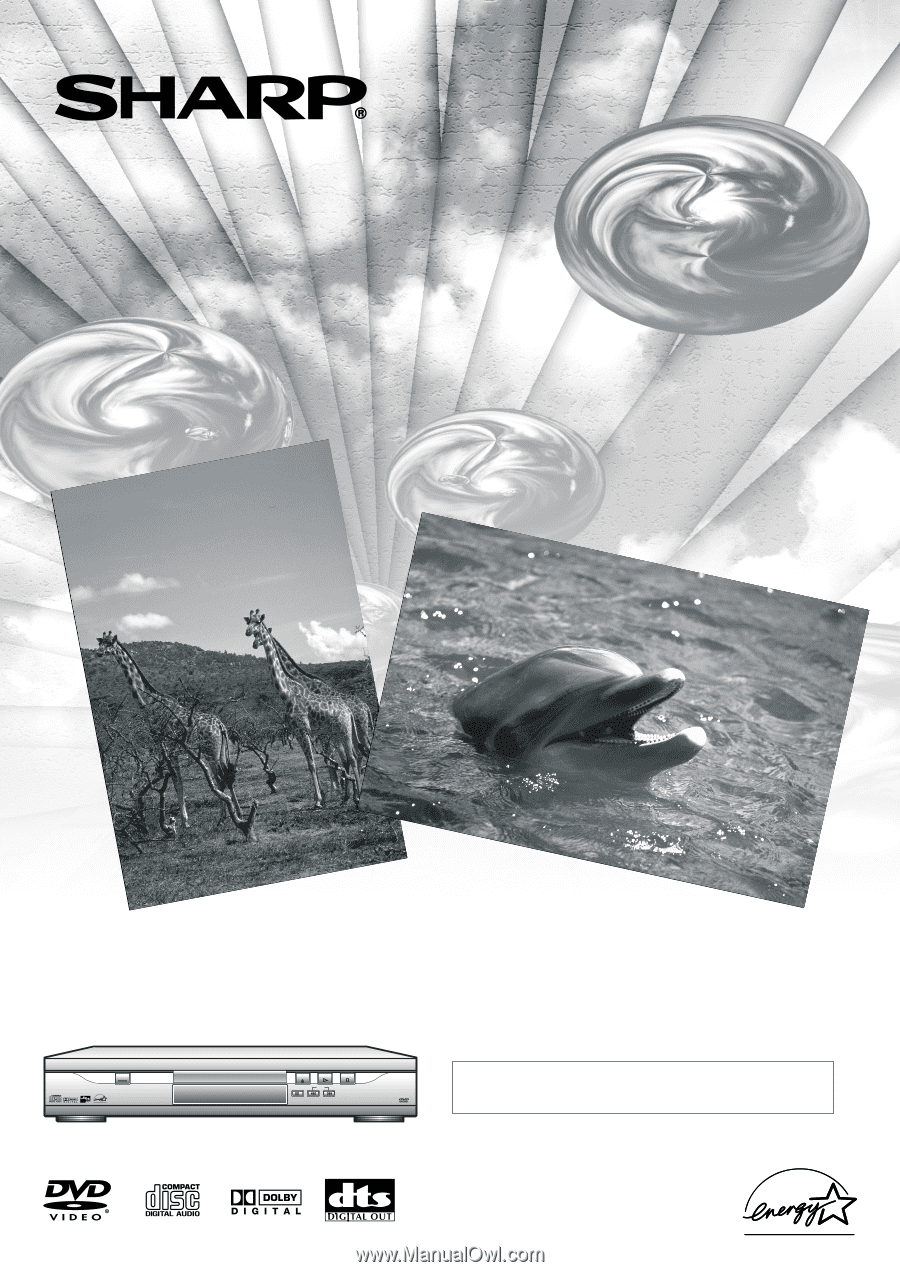
POWER
POWER
PLAY
STOP
STOP
STILL/
STILL/
PAUSE
PAUSE
OPEN /
OPEN /
CLOSE
CLOSE
SKIP
SKIP
Please read this Operation Manual carefully
before using your Unit.
DVD Video Player
MODEL
DV-S1U
OPERATION MANUAL