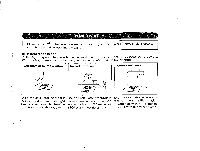Sharp EL-344G EL-344G Operation Manual - Page 5
Sharp EL-344G Manual
 |
View all Sharp EL-344G manuals
Add to My Manuals
Save this manual to your list of manuals |
Page 5 highlights
Calculations Example Operation Square & Power 52 = 5 x 5 = 53 = 5 x 5 x 5 = 26 = (23 )2 = 5 [XI [=I 5 IXI = ( 2 [XI = l=1 [X! 1=1 Reciprocal calculation 1 _ - 8 I+I = Percentage 200 x 10% = 9 4 36 = (%) 200 X 10 % 9 + 36 1%; Add-on/ discount calculations 200 + (10% of 200) = 200 [+ ; 10 %J (or 200 .5( 10 If 500 - (20% of 500) = 500 I--- I (or 500 20 !%( X 20 +: Hr -L1 ) ) Display (Answer) 25. 125. 64. 0.125 20. 25. 220. 400. MEMORY KEYS: Memory plus : Memory minus M- These keys have access to the memory register to store, cal culate and recall numbers for further use. When pressed after a numeric key or a calculation, this key adds the numbers or the result to the memory register. When pressed after a numeric key or a calculation, this key subtracts the numbers or the result from the memory register. 4