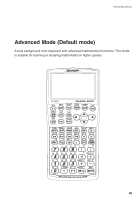vii
Contents
Chapter 13
Programming Features
...........................................................................................
202
1.
Try it!
.....................................................................................................................
202
2.
Programming Hints
...............................................................................................
204
3.
Variables
..............................................................................................................
206
Setting a variable
................................................................................................
206
4.
Operands
.............................................................................................................
206
Comparison operands
........................................................................................
206
5.
Programming commands
......................................................................................
207
A PRGM menu
....................................................................................................
207
B BRNCH menu
..................................................................................................
209
C SCRN menu
....................................................................................................
209
D I/O menu
.........................................................................................................
209
E SETUP menu
..................................................................................................
210
F FORMAT menu
................................................................................................
211
G S_PLOT menu
................................................................................................
213
6.
Flow control tools
..................................................................................................
214
7.
Other menus convenient for programming
..........................................................
216
H COPY menu
....................................................................................................
216
VARS menu
.......................................................................................................
217
8.
Debugging
............................................................................................................
219
9.
Sample programs
..................................................................................................
220
Chapter 14
OPTION Menu
...........................................................................................................
222
Accessing the OPTION Menu
....................................................................................
222
1.
Adjusting the screen contrast
......................................................................
222
2.
Checking the memory usage
.......................................................................
222
3.
Deleting files
..................................................................................................
224
4.
Linking to another EL-9900 or PC
...............................................................
224
5.
Reset function
...............................................................................................
227
Appendix
...................................................................................................................
228
1.
Replacing Batteries
...............................................................................................
228
2.
Troubleshooting Guide
..........................................................................................
231
3.
Specifications
.......................................................................................................
233
4.
Error Codes and Error Messages
........................................................................
235
5.
Error Conditions Relating to Specific Tasks
........................................................
237
1. Financial
.......................................................................................................
237
2.
Error conditions during financial calculations
..............................................
239
3.
Distribution function
......................................................................................
239
6.
Calculation Range
.................................................................................................
241
1.
Arithmetic calculation
....................................................................................
241
2.
Function calculation
......................................................................................
241