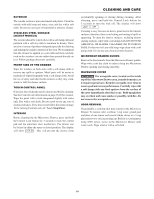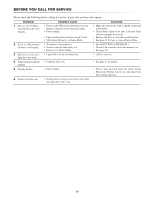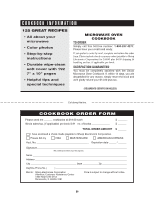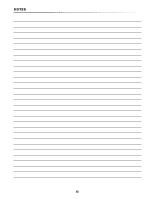Sharp KB6524PW User Manual - Page 20
Before You Call For Service
 |
View all Sharp KB6524PW manuals
Add to My Manuals
Save this manual to your list of manuals |
Page 20 highlights
Before you call for service Please check the following before calling for service. It may save you time and expense. Problem 1 Part or all of Microwave Drawer does not operate. 2 Food in Microwave Drawer is not heated. 3 Microwave Drawer light does not work. 4 Touch controls will not operate. 5 Display flashes. 6 Steam from the vent Possible cause • Power cord of Microwave Drawer is not completely connected to the electrical outlet. • Power outage. • Fuse/circuit breaker at home doesn't work. • Microwave Drawer is in Demo Mode. • No power to the appliance. • Drawer controls improperly set. • Drawer is in Demo Mode. • Light bulb is loose or burned out. • Control Lock is on. • Power failure. • During microwaving, steam may come from the right side of the vent. Solution • Make sure the power cord is tightly connected to the outlet. • Check house lights to be sure. Call your local electric company for service. • Replace the fuse or reset the circuit breaker. • See page 18 for how to cancel Demo Mode. • See SOLUTION for PROBLEM 1. • Check if the controls have been properly set. • See page 18. • Call for service. • See page 17 to unlock. • Press Clear pad and reset the clock. If the Microwave Drawer was in use, you must reset the cooking function. 20