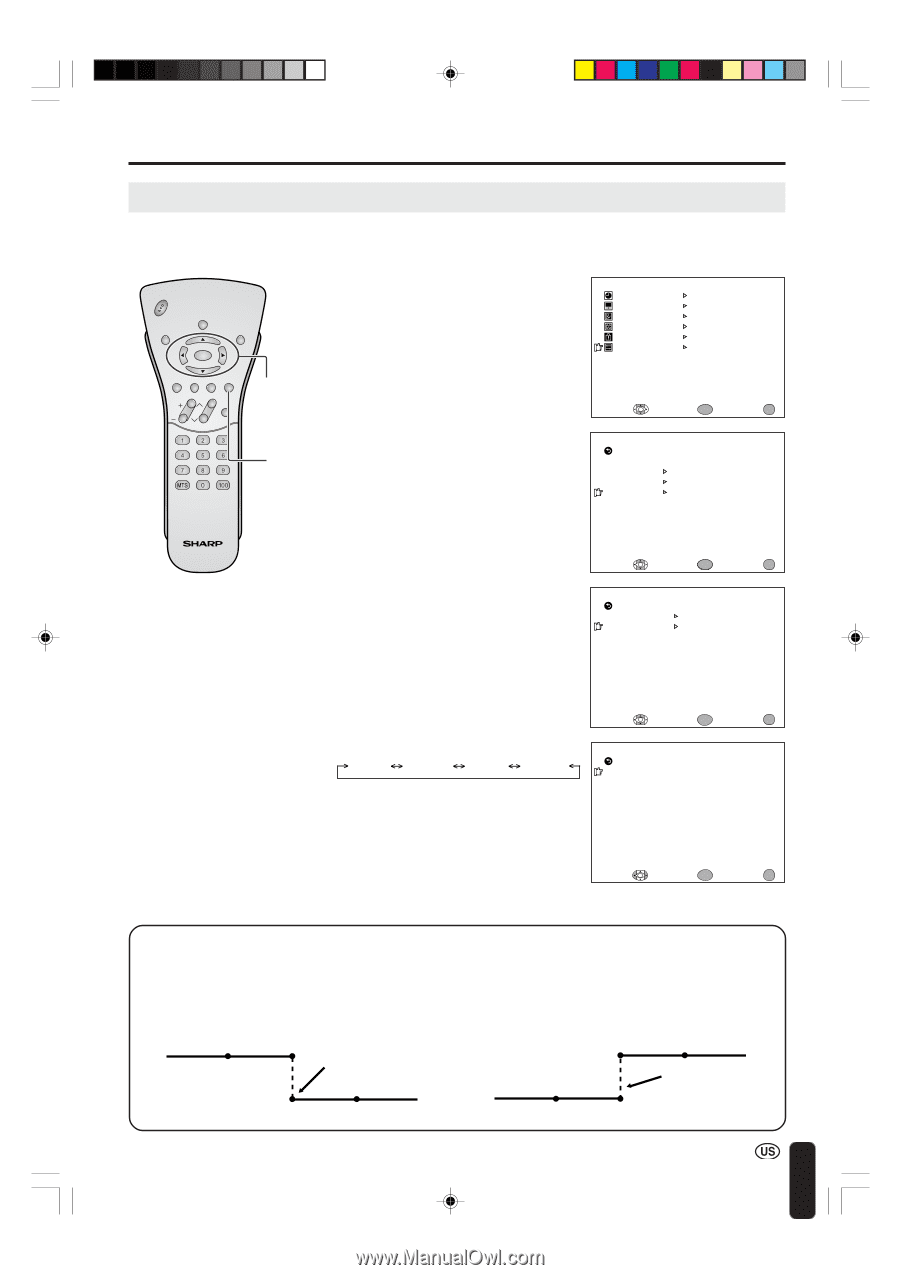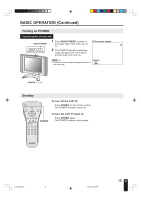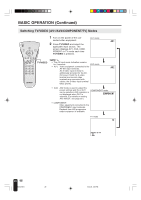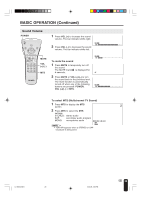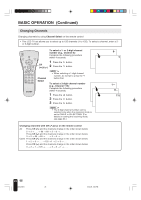Sharp LC-20B4U LC-20B4U-S Operation Manual - Page 19
MANUAL CLOCK Setting, Daylight Saving-Time DST Adjustment
 |
View all Sharp LC-20B4U manuals
Add to My Manuals
Save this manual to your list of manuals |
Page 19 highlights
SETTING THE CLOCK (Continued) MANUAL CLOCK Setting If there are no channels with EDS signals, set the clock manually using MANUAL CLOCK. POWER SLEEP DISPLAY ENTER PIC. FLIP 1 Press MENU to display the MENU screen. 2 Press a/b to move the cursor to SET UP, and press ENTER. MUTE BRIGHT TV/VIDEO MENU VOL CH FLASHBACK ENTER/ a/b/c/d 3 Press a/b to move the cursor to MENU CLOCK, and press ENTER. MENU SLEEP T IMER V I DEO ADJUST PRESET CLOSED CAPT I ON V-CH I P BLOCK SET UP SELECT : ENTER : ENTER SET UP RE TURN BLUE SCREEN [OFF ] LANGUAGE CH-SETT I NG CLOCK EX I T : MENU 4 Press a/b to move the cursor to MANUAL CLOCK, and press ENTER. SELECT : ENTER : ENTER CLOCK RE TURN AUTO CLOCK MANUAL CLOCK OFF EX I T : MENU 5 Press a/b to move the cursor to TIME, and press ENTER. 6 Press c/d to set the time, and press ENTER. 0:00AM 11:59AM 0:00PM 11:59PM A • Make sure to press ENTER after adjusting the time. Otherwise, the time will not be set. 7 Press MENU to return to the main screen. SELECT : ENTER : ENTER EX I T : MENU MANUAL CLOCK RE TURN T IME [ 0 : 00AM] DST [OFF ] ADJUST : ENTER : ENTER EX I T : MENU Daylight Saving-Time (DST) Adjustment The Daylight Saving-Time changes as shown below, set the DST to ON to forward the clock by 1 hour. To rewind the clock by 1 hour, set the DST to OFF. (Spring) (Autumn) On the first Sunday in April D.S.T. starts. On the last Sunday in October D.S.T. finishes. 1:00AM 2:00AM Advances 1 hour. 1:00AM 2:00AM Rewinds 1 hour. 3:00AM 4:00AM 1:00AM 2:00AM LC-20B4U(E)-b 19 19 03.2.26, 3:26 PM