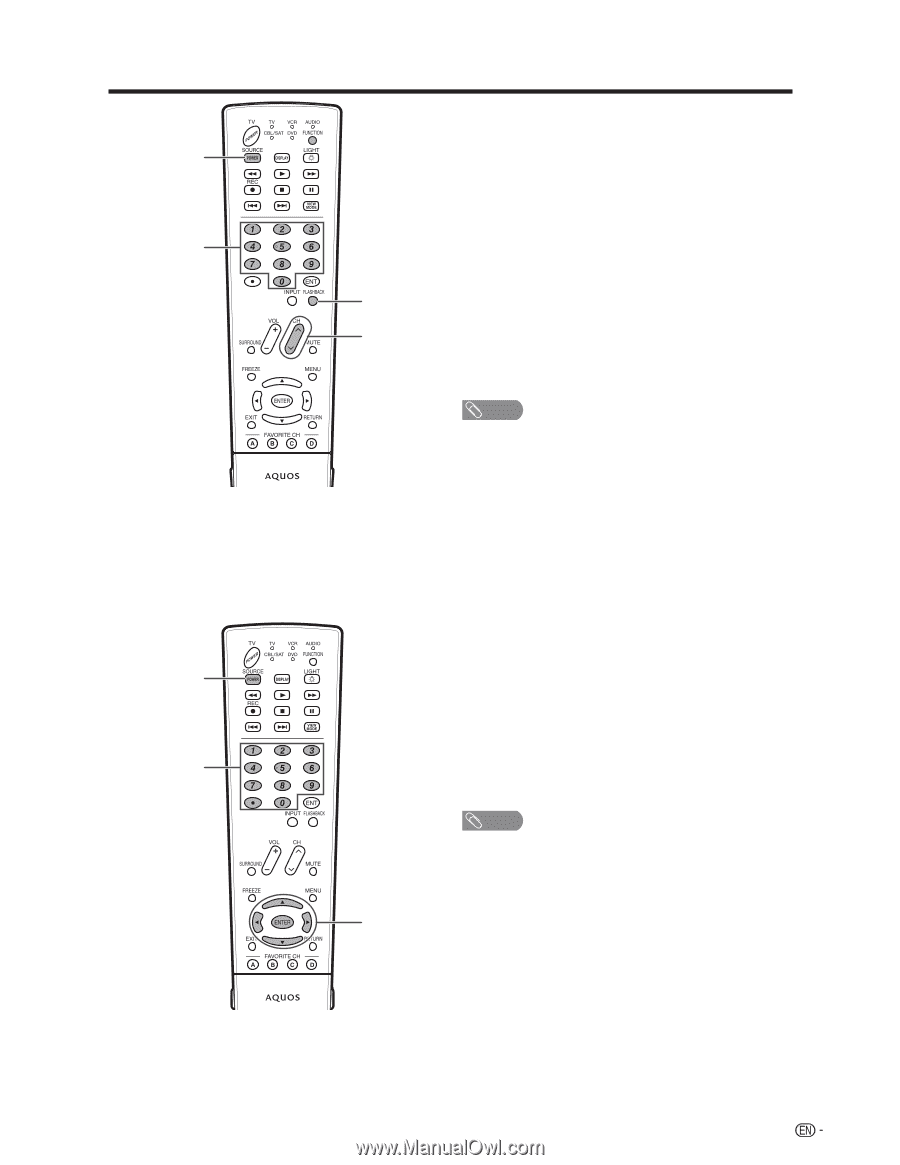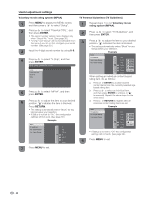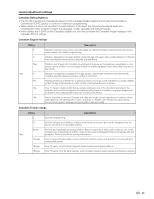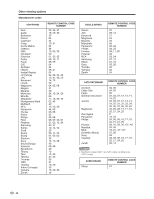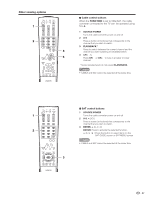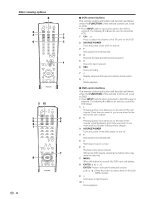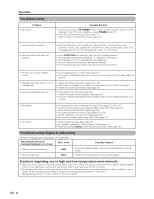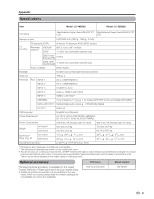Sharp LC-52D62U LC-46D62U LC-52D62U Operation Manual - Page 48
Cable control buttons, FUNCTION, SAT control buttons
 |
UPC - 074000363694
View all Sharp LC-52D62U manuals
Add to My Manuals
Save this manual to your list of manuals |
Page 48 highlights
Other viewing options 1 2 ■ Cable control buttons When the FUNCTION is set to CBL/SAT, the cable converter connected to the TV can be operated using 1 to 4. 1 SOURCE POWER Turns the cable converter power on and off. 2 0-9 Press a button (or buttons) that corresponds to the channel that you wish to watch. 3 FLASHBACK * 3 Press to switch between the current channel and the channel you were watching immediately before. 4 CH r/s 4 Press CHr or CHs to tune in a higher or lower channel. * Some manufacturers do not preset FLASHBACK. NOTE • CABLE and SAT cannot be selected at the same time. ■ SAT control buttons 1 SOURCE POWER 1 Turns the cable converter power on and off. 2 0-9, • (DOT) Press a button (or buttons) that corresponds to the channel that you wish to watch. 3 ENTER, a/b/c/d 2 ENTER: Press to activate the selected function. a/b/c/d: Press the button to select items on the SAT GUIDE screen or SAT MENU screen. NOTE • CABLE and SAT cannot be selected at the same time. 3 47