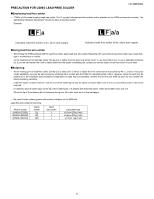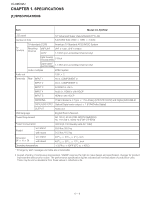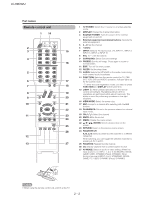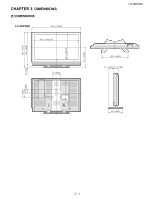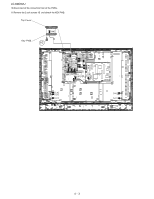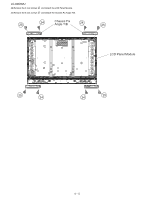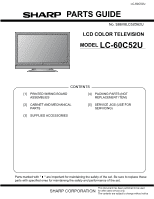Sharp LC-60C52U Service Manual - Page 10
Sharp LC-60C52U - 52" LCD TV Manual
 |
UPC - 074000370050
View all Sharp LC-60C52U manuals
Add to My Manuals
Save this manual to your list of manuals |
Page 10 highlights
LC-60C52U LLSMECCCea-HDr-60v6kACTi0e5VcCt2Pe5U2TMUEanRua4l. REMOVING OF MAJOR PARTS [1] REMOVING OF MAJOR PARTS 1. Detach the SD Card Cover 1 . 2. Remove the 4 lock screws 2 and detach the Stand. 3. Remove the 5 lock screws 3 . 4. Remove the 16 lock screws 4 and detach the Rear Cabinet. 4 SD Card Cover 1 3 3 2 2 Stand Rear Cabinet 4 - 1
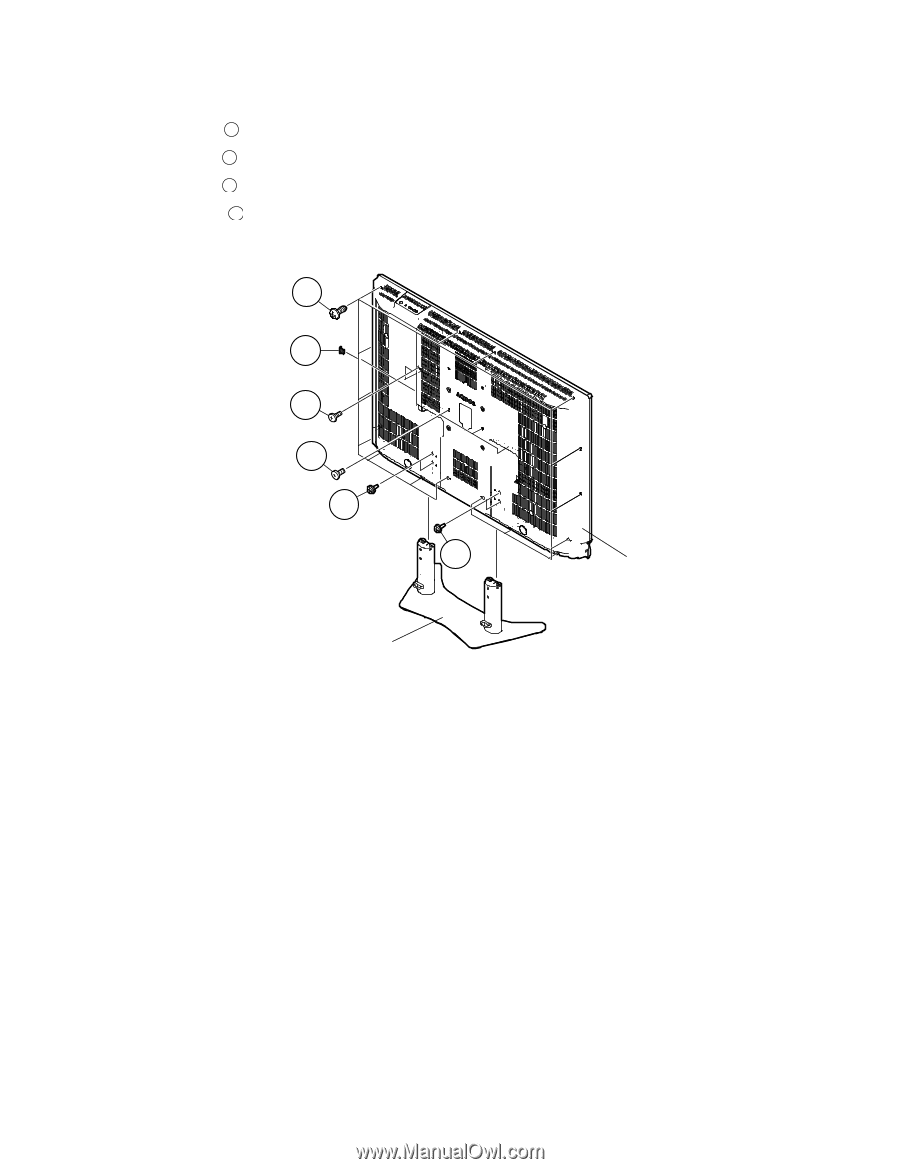
LC-60C52U
4 – 1
LCD TV
LC-60C52U
Service Manual
LC-60C52U
Market
E
CHAPTER 4.
REMOVING OF MAJOR PARTS
[1] REMOVING OF MAJOR PARTS
1.
Detach the SD Card Cover
.
2.
Remove the 4 lock screws
and detach the Stand.
3.
Remove the 5 lock screws
.
4.
Remove the 16 lock screws
and detach the Rear Cabinet.
1
2
3
4
4
3
2
3
1
SD Card Cover
2
Rear Cabinet
Stand