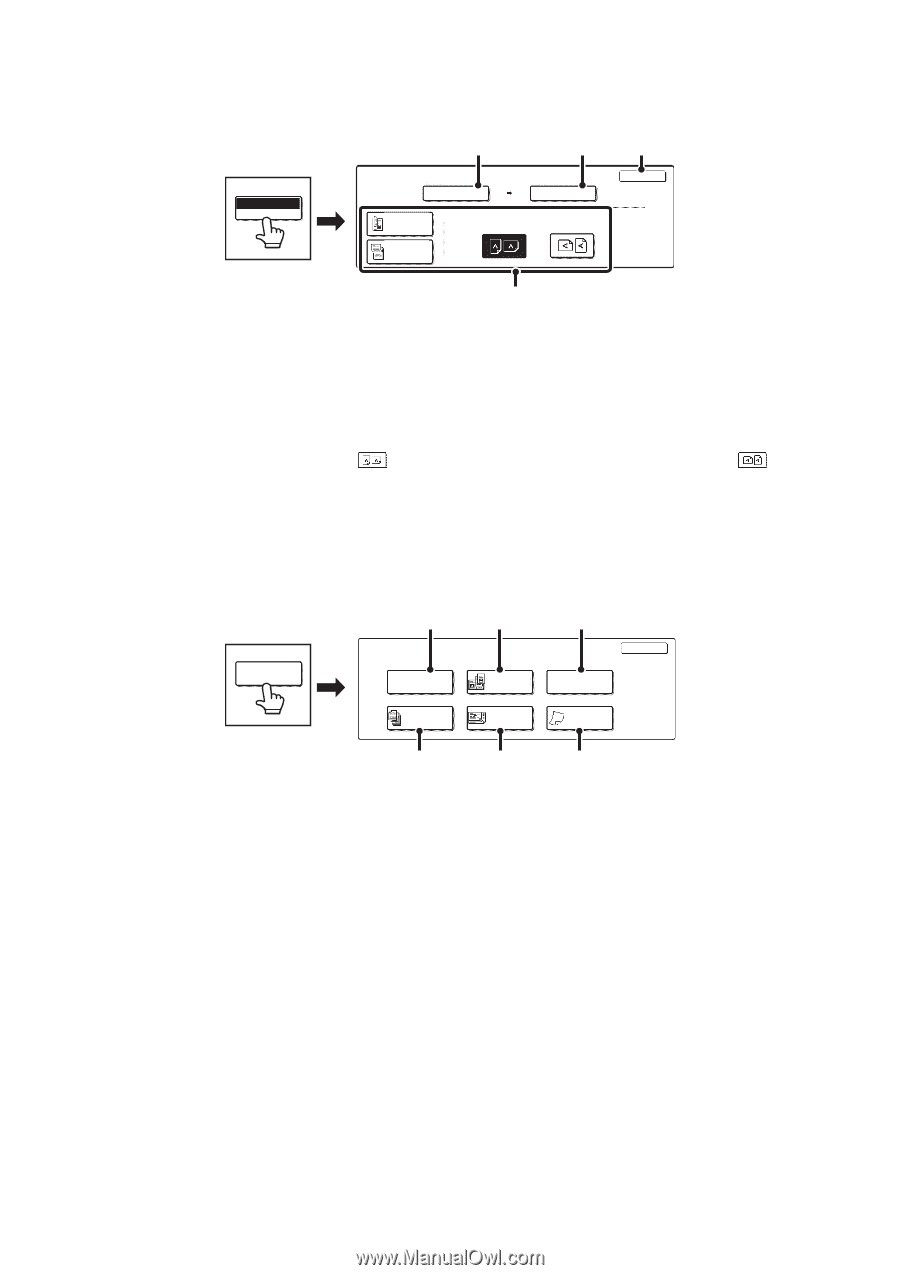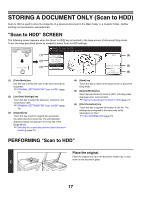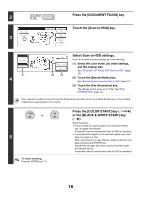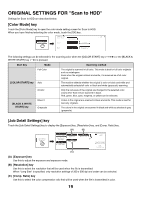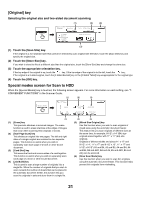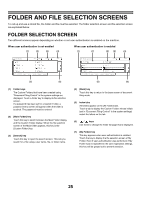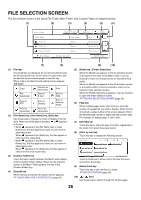Sharp MX-2300N MX-2300N MX-2700N MX-3500N MX-3501N MX-4500N MX-4501N - Page 197
Original] key, Special modes screen for Scan to HDD - scanner guide
 |
View all Sharp MX-2300N manuals
Add to My Manuals
Save this manual to your list of manuals |
Page 197 highlights
[Original] key Selecting the original size and two-sided document scanning (1) (2) (4) Auto 81/2x11 Original Scan to HDD Original Scan Size 100% Store Size OK Auto 81/A2x411 Auto 2-Sided Booklet 2-Sided Tablet Image Orientation (3) (1) Touch the [Scan Size] key. If the original is a non-standard size that cannot be detected by auto original size detection, touch the [Scan Size] key and specify the original size. (2) Touch the [Store Size] key. If you wish to store the file at a different size than the original size, touch the [Store Size] key and change the store size. (3) Touch the appropriate orientation key. If the top edge of the original is up, touch the key. If the top edge of the original is to the left, touch the key. If the original is a 2-sided original, touch the [2-Sided Booklet] key or the [2-Sided Tablet] key as appropriate for the original type. (4) Touch the [OK] key. Special modes screen for Scan to HDD When the [Special Modes] key is touched, the following screen appears. For more information on each setting, see "7. CONVENIENT FUNCTIONS" in the Scanner Guide. (1) (2) (3) Special Modes Special Modes Erase OK Dual Page Scan Card Shot Job Build Mixed Size Original Slow Scan Mode (4) (1) [Erase] key This prevents shadows in scanned images. The erase function is used to erase shadows at the edges of images that occur when scanning thick originals or books. (2) [Dual Page Scan] key This divides an original into two pages. The left and right sides of a single original are scanned as two separate pages. This function is useful when you wish to separately scan each page of a book or other bound document. (3) [Card Shot] key This scans the front and reverse sides of a card together. This function is useful when you wish to separately scan each page of a book or other bound document. (4) [Job Build] key This is used to scan a large number of originals into a single file. When the number of originals that you wish to scan exceeds the number of sheets that can be placed in the automatic document feeder, this function lets you scan the originals in sets and store them in a single file. (5) (6) (5) [Mixed Size Original] key Use this function when you wish to scan originals of mixed sizes using the automatic document feeder. This feature lets you scan originals of different sizes at the same time; for example, 8-1/2" x 14" (B4) size originals mixed together with 11" x 17" (A3) size originals. Originals of different widths and sizes (11" x 17" and 8-1/2" x 14", 11" x 17" and 8-1/2" x 13", 11" x 17" and 5-1/2" x 8-1/2" (A3 and B4, A3 and B5, A4 and B4, A4 and B5, B4 and A4R, B4 and A5, B5 and A4R, B5 and A5)) can be scanned. (6) [Slow Scan Mode] key Use this function when you wish to scan thin originals using the automatic document feeder. This function helps prevent thin originals from misfeeding. 21