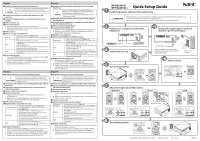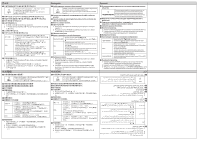Sharp NP-PX2201UL Quick Setup Guide
Sharp NP-PX2201UL Manual
 |
View all Sharp NP-PX2201UL manuals
Add to My Manuals
Save this manual to your list of manuals |
Sharp NP-PX2201UL manual content summary:
- Sharp NP-PX2201UL | Quick Setup Guide - Page 1
◀ or ▶ button. [For NP45ZL/NP46ZL/NP47ZL] You can manually adjust the edge focus in addition to the powered focus. Turn (○). NP-PX2201UL NP-PX2201UL+ Quick Setup Guide 1 Step Install the projector and mount unit must be performed by a professional service personnel. Never try to install the - Sharp NP-PX2201UL | Quick Setup Guide - Page 2
한국어 경고 1 ON 위치( I 2 POWER POWER ON 버튼을 SHIFT SHIFT FOCUS FOCUS ZOOM NP45ZL/NP46ZL/NP47ZL ZOOM FOCUS ZOOM 1 POWER POWER STANDBY 2. (POWER) 또는 POWER STANDBY 3 OFF ʕ˖(ᐿ) f ᙆѓ d f f f f f f f 1 ONЗໄ€If 2 POWER POWER
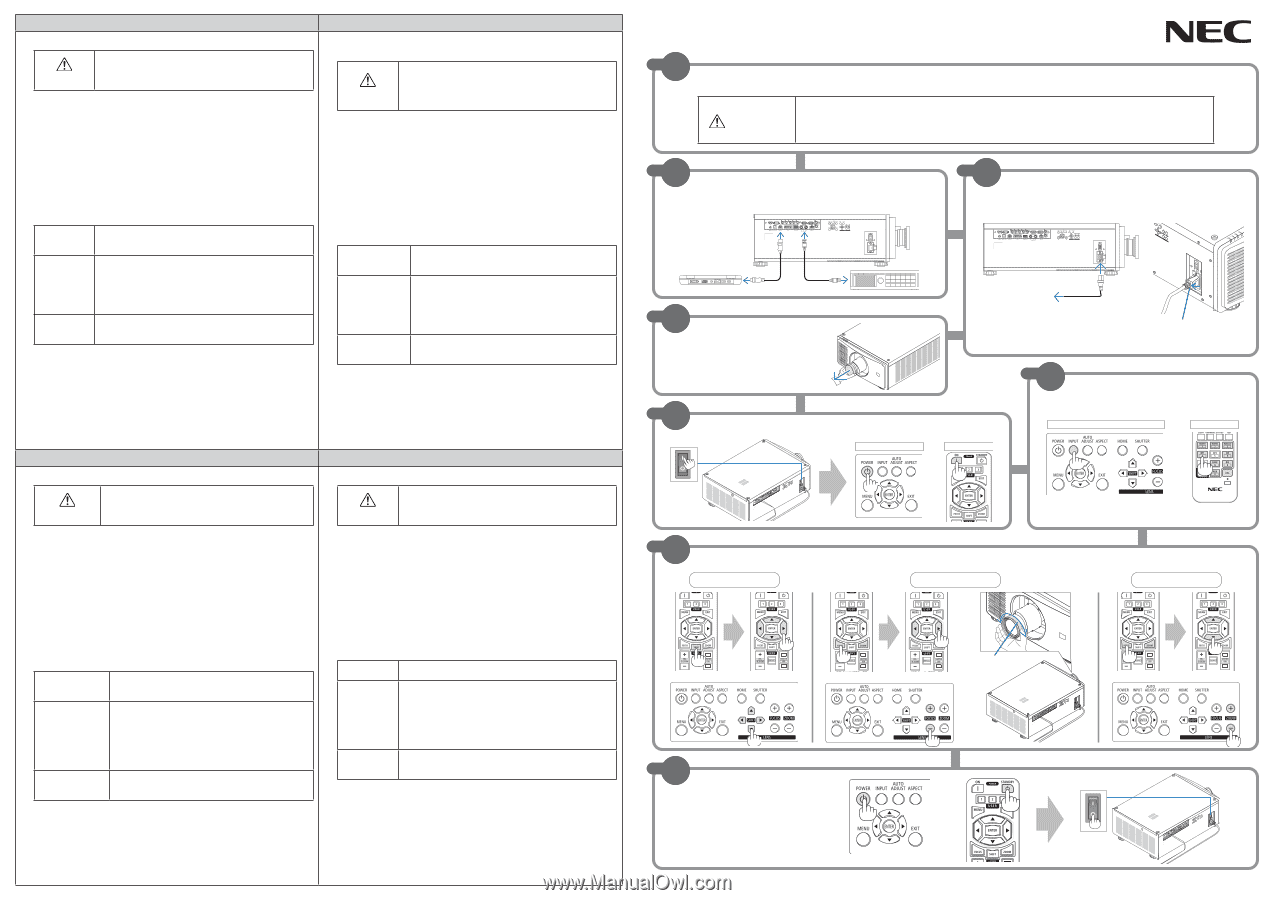
Install the projector and mount the optional lens.
Quick Setup Guide
WARNING
Please be sure to consult your dealer as installation and attachment/detachment of the lens unit
must be performed by a professional service personnel.
Never try to install the projector by yourself. This may result in visual impairment etc.
Connect your computer or audio video
equipment.
Connect the supplied power cord and
attach the power cord stopper.
Remove the lens cap.
Turn on the projector.
Select a source.
Adjust an image size and the position.
Turn off the projector.
OR
On the Projector
Remote Control
On the Projector
Remote Control
OR
OR
To wall outlet
Make sure that the prongs are fully
inserted into both the AC IN terminal
and the wall outlet.
Power cord
stopper
English
Deutsch
❶
Install the projector and mount the optional lens.
WARNING
Please be sure to consult your dealer as installation and attachment/detachment
of the lens unit must be performed by a professional service personnel.
Never try to install the projector by yourself. This may result in visual impairment
etc.
❷
Connect your computer or audio video equipment to the
projector.
❸
Connect the supplied power cord and attach the power cord
stopper.
❹
Remove the lens cap.
❺
Turn on the projector.
1.
Press the main power switch to the ON position ( I ).
2.
Press the (POWER) button on the projector cabinet or the POWER
ON button on the remote control.
❻
Select a source.
❼
Adjust an image size and position.
LENS SHIFT
•
On the projector, press the SHIFT
▼▲◀
or
▶
button.
•
On the remote control, press the SHIFT button. And press the
▼▲◀
or
▶
button.
FOCUS
•
On the projector, press the FOCUS (+) or (−) button.
•
On the remote control, press the FOCUS button or the ZOOM button. And press
the
◀
or
▶
button.
[For NP45ZL/NP46ZL/NP47ZL]
You can manually adjust the edge focus in addition to the powered focus. Turn
the edge focus ring clockwise or counterclockwise.
ZOOM
•
On the projector, press the ZOOM (+) or (−) button.
•
On the remote control, press the FOCUS button or the ZOOM button. And press
the
▲
or
▼
button.
❽
Turn off the projector.
1.
Press the (POWER) button on the projector cabinet or the POWER
STANDBY button on theremote control.
2.
Press either the (POWER) or the POWER STANDBY button again.
3.
Make sure the projector is in STANDBY MODE, then press the main
power switch to the OFF position (
○
).
❶
Installieren Sie den Projektor und bringen Sie das optionale
Objektiv an.
ACHTUNG
Wenden Sie sich für die Installation und das Anbringen/Abnehmen des
Objektivs stets an Ihren Fachhändler, da diese Arbeiten durch qualifiziertes
Kundendienstpersonal ausgeführt werden müssen.
Versuchen Sie niemals, den Projektor selbst zu installieren. Dies kann zu einer
Sehbehinderung usw. führen.
❷
Schließen Sie Ihren Computer oder Ihre Audio-/Videoanlage an
den Projektor an.
❸
Schließen Sie das mitgelieferte Stromkabel an und bringen Sie
den Stromkabelverschluss an.
❹
Entfernen Sie den Objektivdeckel.
❺
Schalten Sie den Projektor ein.
1.
Drücken Sie den Haupt-Netzstromschalter in die ON-Position ( I ).
2.
Drücken Sie die (POWER)-Taste am Projektorgehäuse oder die
Taste POWER ON auf der Fernbedienung.
❻
Wählen Sie eine Quelle aus.
❼
Stellen Sie die Bildgröße und Bildposition ein.
OBJEKTIVVERSATZ
•
Drücken Sie am Projektor die Taste SHIFT
▼▲◀
oder
▶
.
•
Drücken Sie auf der Fernbedienung die SHIFT-Taste. Und drücken Sie die
Taste
▼▲◀
oder
▶
.
FOKUS
•
Drücken Sie am Projektor die Taste FOCUS (+) oder (−).
•
Drücken Sie auf der Fernbedienung die FOCUS-Taste oder die ZOOM-Taste.
Und drücken Sie die Taste
◀
oder
▶
.
[Für NP45ZL/NP46ZL/NP47ZL]
Sie können die Randfokus zusätzlich zum aktiven Fokus manuell anpassen.
Drehen Sie den Randfokusring im Uhrzeigersinn oder gegen den Uhrzeigersinn.
ZOOM
•
Drücken Sie am Projektor die Taste ZOOM (+) oder (−).
•
Drücken Sie auf der Fernbedienung die FOCUS-Taste oder die ZOOM-Taste.
Und drücken Sie die Taste
▲
oder
▼
.
❽
Schalten Sie den Projektor aus.
1.
Drücken Sie die (POWER)-Taste am Projektorgehäuse oder die
Taste POWER STANDBY auf der Fernbedienung.
2.
Drücken Sie die Taste (POWER) oder POWER STANDBY erneut.
3.
Stellen Sie sicher, dass sich der Projektor im STANDBY-MODUS
befindet und schalten Sie dann den Haupt-Netzstromschalter auf
die OFF-Stellung (
○
).
Français
Español
❶
Installez le projecteur et montez l’objectif en option.
AVERTISSEMENT
Veillez à consulter votre revendeur car l’installation et la fixation/le retrait de
l’objectif doivent être effectués par un personnel de service professionnel.
N’essayez jamais d’installer le projecteur par vous-même. Cela peut entraîner
une déficience visuelle, etc.
❷
Connectez votre ordinateur ou votre équipement audio vidéo au
projecteur.
❸
Connectez le câble d’alimentation fourni et fixez la butée du
câble d’alimentation.
❹
Retirez le capuchon de l’objectif.
❺
Allumez le projecteur.
1.
Appuyez sur le commutateur d’alimentation principal sur la
position ON ( I ).
2.
Appuyez sur le bouton (POWER) sur le boîtier du projecteur ou
bien sur le bouton POWER ON de la télécommande.
❻
Sélectionnez une source.
❼
Réglez la taille et la position de l’image.
DÉPLACEMENT D’OBJECTIF
•
Sur le projecteur, appuyez sur le bouton SHIFT
▼
▲◀
ou
▶
.
•
Sur la télécommande, appuyez sur la touche SHIFT. Et appuyez sur le
bouton
▼▲◀
ou
▶
.
MISE AU POINT
•
Sur le projecteur, appuyez sur le bouton FOCUS (+) ou (−).
•
Sur la télécommande, appuyez sur la touche FOCUS ou sur la touche
ZOOM. Appuyez ensuite sur la touche
◀
ou
▶
.
[Pour les modèles NP45ZL/NP46ZL/NP47ZL]
Vous pouvez régler manuellement la mise au point de bord en plus de la
mise au point sous tension. Tournez la bague de mise au point de bord
dans le sens horaire ou antihoraire.
ZOOM
•
Sur le projecteur, appuyez sur le bouton ZOOM (+) ou (−).
•
Sur la télécommande, appuyez sur la touche FOCUS ou sur la touche
ZOOM. Appuyez ensuite sur la touche
▲
ou
▼
.
❽
Éteignez le projecteur.
1.
Appuyez sur le bouton (POWER) sur le boîtier du projecteur ou
bien sur le bouton POWER STANDBY de la télécommande.
2.
Appuyez à nouveau sur le bouton (POWER) ou POWER STANDBY.
3.
Assurez-vous que le projecteur est en MODE VEILLE, puis mettez
l’interrupteur de réseau principal en position DÉSACT. (
○
).
❶
Instale el proyector y monte la lente opcional.
ADVERTENCIA
Asegúrese de consultar a su distribuidor ya que la instalación y el montaje/
desmontaje del objetivo debe ser realizado por personal de servicio profesional.
Nunca intente instalar el proyector usted mismo. Esto puede causar una
discapacidad visual, etc.
❷
Conecte su ordenador o su equipo de audio y vídeo al proyector.
❸
Conecte el cable de alimentación suministrado y coloque el tope
del cable de alimentación.
❹
Extraiga la tapa de la lente.
❺
Encienda el proyector.
1.
Pulse el interruptor de alimentación principal en la posición ACT.
( I ).
2.
Pulse el botón (POWER) en la caja del proyector o el botón POWER
ON del mando a distancia.
❻
Seleccione una fuente.
❼
Ajuste un tamaño y posición de la imagen.
DESPLAZAMIENTO
DE LA LENTE
•
En el proyector, pulse el botón SHIFT
▼▲◀
o
▶
.
•
En el mando a distancia, pulse el botón SHIFT. Y pulse el botón
▼▲◀
o
▶
.
ENFOQUE
•
En el proyector, pulse el botón FOCUS (+) o (−).
•
En el mando a distancia, pulse el botón FOCUS o el botón ZOOM. Y pulse los
botones
◀
o
▶
.
[Para NP45ZL/NP46ZL/NP47ZL]
Puede ajustar manualmente el enfoque del borde además del enfoque
motorizado. Gire el anillo de enfoque del borde en sentido horario o
antihorario.
ZOOM
•
En el proyector, pulse el botón ZOOM (+) o (−).
•
En el mando a distancia, pulse el botón FOCUS o el botón ZOOM. Y pulse los
botones
▲
o
▼
.
❽
Apague el proyector.
1.
Pulse el botón (POWER) en la caja del proyector o el botón POWER
STANDBY del mando a distancia.
2.
Pulse de nuevo bien el botón (POWER) o bien POWER STANDBY.
3.
Asegúrese de que el proyector está en MODO DE ESPERA y, a
continuación, pulse el interruptor de alimentación principal a la
posición DESACT. (
○
).
© Sharp NEC Display Solutions, Ltd. 2022
Printed in China
Ver. 1 2/22
7N8R1211
NP-PX2201UL
NP-PX2201UL+
X
X
ZOOM
Step
2
Step
4
Step
8
Step
1
Step
3
Step
6
Step
5
Step
7
X
X
LENS SHIFT
FOCUS
X
X
Edge focus ring