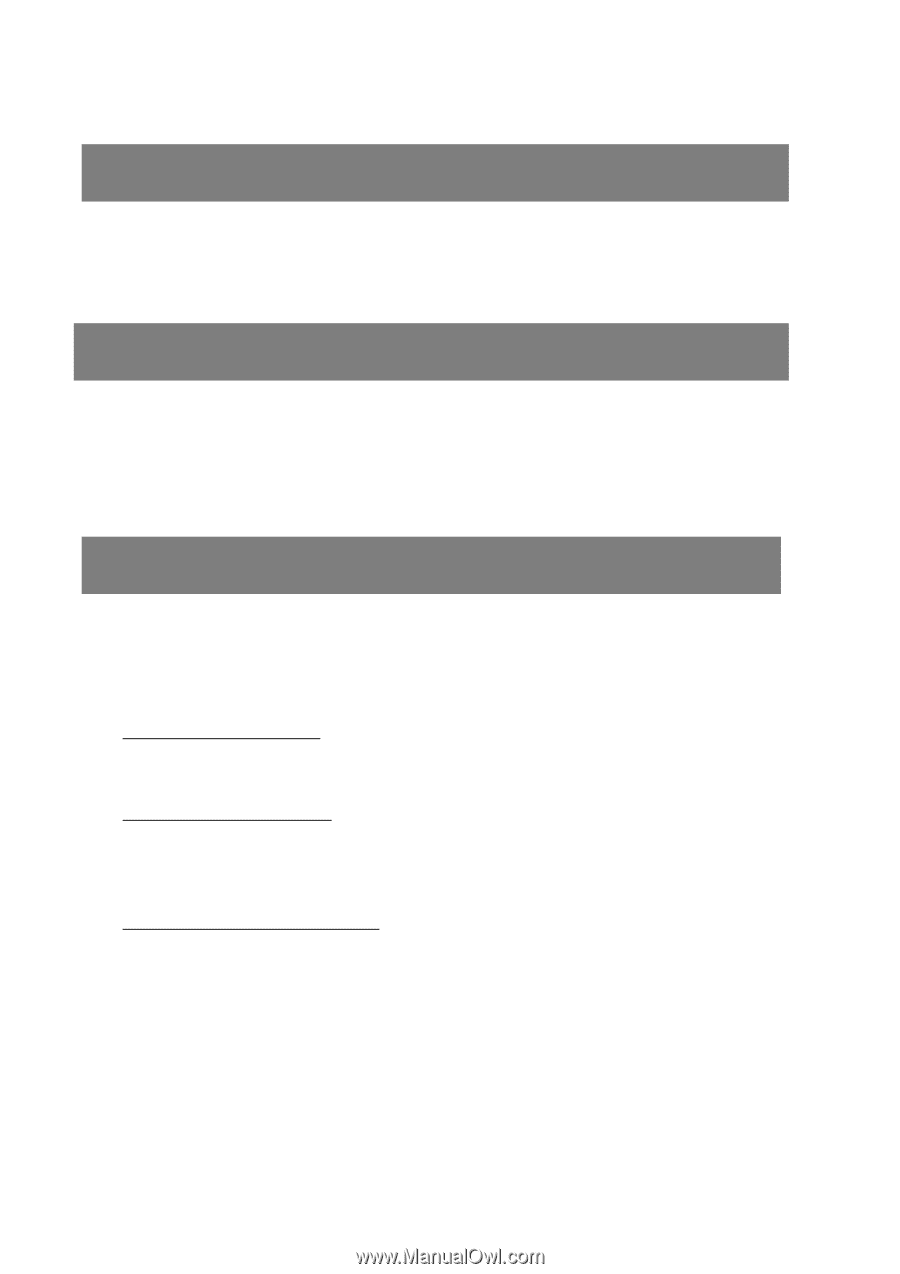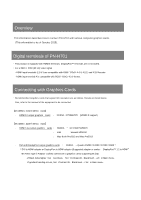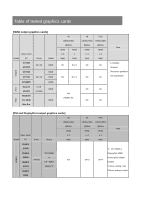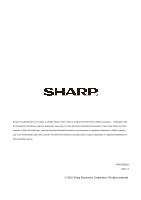Sharp PN-H701 Compatible Graphics Cards - Page 2
Overview, Digital terminals of PN-H701, Connecting with Graphics Cards - manual
 |
View all Sharp PN-H701 manuals
Add to My Manuals
Save this manual to your list of manuals |
Page 2 highlights
Overview This information describes how to connect PN-H701 with various computer graphics cards. (This information is as of January 2015). Digital terminals of PN-H701 ・This product is equipped with HDMI® terminals. DisplayPort™ terminals are not included. ・For a 3840 × 2160 (60 Hz) video signal - HDMI input terminals 1,2 & 3 are compatible with RGB / YCbCr 4:4:4, 4:2:2, and 4:2:0 formats. - HDMI input terminal 4 is compatible with RGB / YCbCr 4:2:0 format. Connecting with Graphics Cards ・Recommended Graphics cards that support 4K resolution are as follows. Details are listed below. Also, refer to the manual of the equipment to be connected. 【4K (3860x2160@60Hz) input】 - HDMI2.0 output graphics cards : NVIDIA - GTX980/970 (HDMI2.0 support) 【4K (3860x2160@30Hz) input】 - HDMI 1.4a output graphics cards : NVIDIA - GTX780/750/650Ti : Intel - Haswell HD4400 : Mac Book Pro2013 and Mac Pro2013 - DVI and DisplayPort output graphics cards : NVIDIA -Quadro K5000 / K4200 / K2200 / K600 * * DVI to HDMI adapter or DisplayPort to HDMI adapter (Suggested adapter or similar: DisplayPort™ 1.2 to HDMI® 4K Active Type 2 Adaptor ) allows connection to graphics cards supporting 4k 30p. -If black looks lighter / not true black, Set(Contrast 39、Black level : -14)in Main menu. -If gradient banding occurs, Set(Contrast 26、Black level :+16)in Main menu.