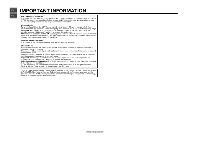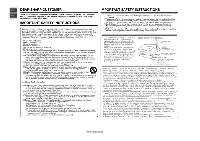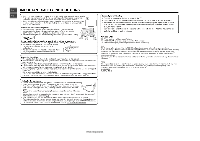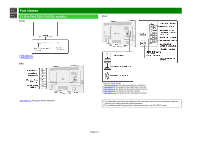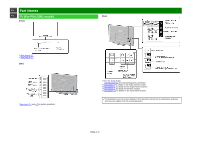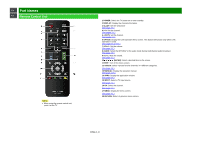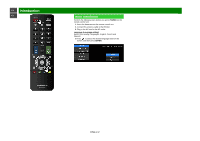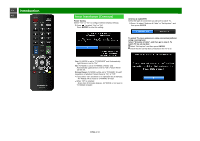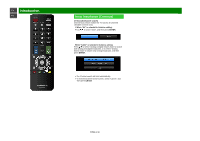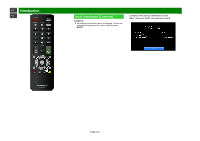Sharp PN-LE701 PN-LE Series Operation Manual - Page 9
Remote Control Unit
 |
View all Sharp PN-LE701 manuals
Add to My Manuals
Save this manual to your list of manuals |
Page 9 highlights
>> Part Names
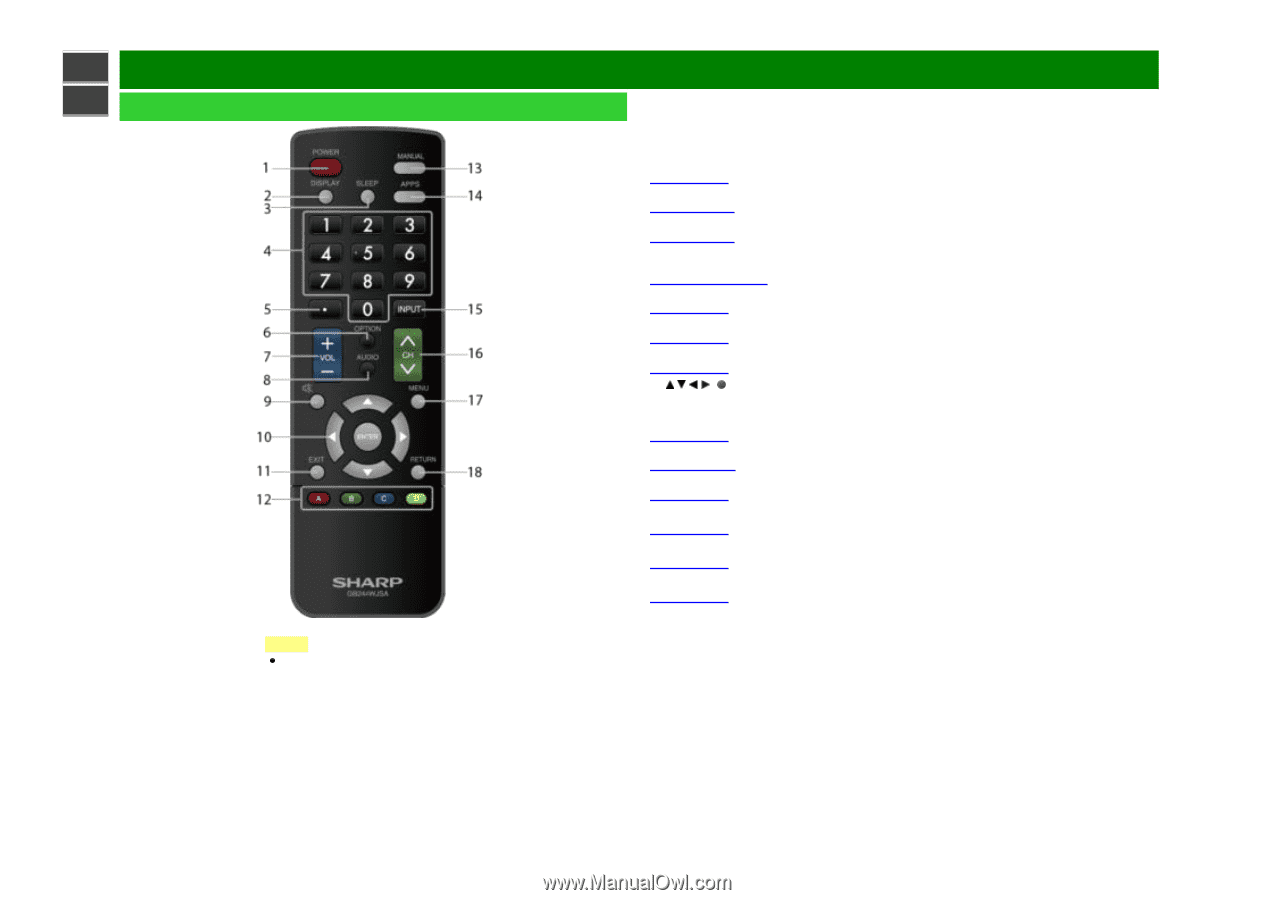
>>
<<
Part Names
Remote Control Unit
1
POWER:
Switch the TV power on or enter standby.
2
DISPLAY:
Display the channel information.
3
SLEEP:
Set the sleep timer
(See page 3-6.)
4 0
–
9:
Set the channel.
(See pages 3-1.)
5 •
(DOT):
Set the channel.
(See pages 3-1.)
6 OPTION:
Display the Link Operation Menu screen. This button will function only when LINK
Operation is used.
(See page 6-1 to 6-15.)
7
VOL+/-:
Set the volume.
(See page 3-2.)
8
AUDIO:
Select the MTS/SAP or the audio mode during multichannel audio broadcast.
(See page 3-5.)
9
MUTE
:
Mute the sound.
(See page 3-3.)
10
/
/
/
,
(ENTER):
Select a desired item on the screen.
11
EXIT:
Turn off the menu screen.
12
A/B/C/D:
Select 4 preset favorite channels in 4 different categories.
(See page 4-6.)
13
MANUAL:
Display the operation manual.
(See page 4-15.)
14
APPS:
Display the application window.
(See page 8-4.)
15
INPUT:
Select a TV input source.
(See page 2-1.)
16
CH:
Select the channel.
(See page 3-1.)
17
MENU:
Display the menu screen.
(See page 4-1.)
18
RETURN:
Return to previous menu screen.
ENG 1-3
NOTE
When using the remote control unit,
point it at the TV.