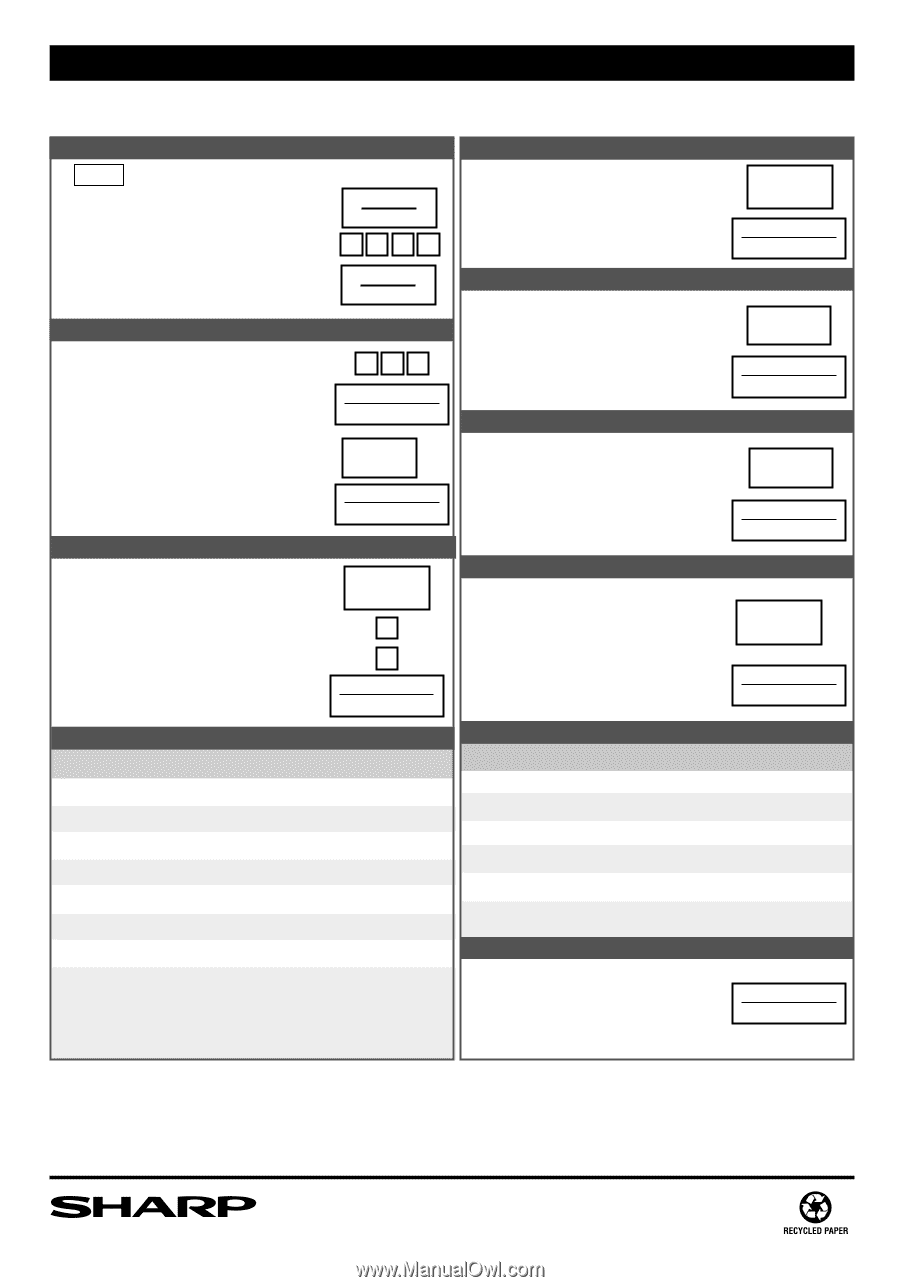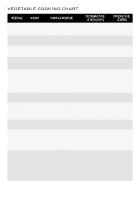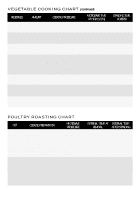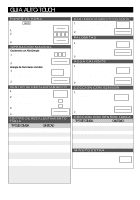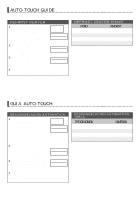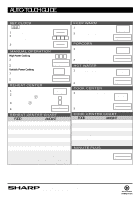Sharp R-1502 R-1500 , R-1501 , R-1502 Microwave Operation Manual - Page 40
Auto-touch Guide
 |
View all Sharp R-1502 manuals
Add to My Manuals
Save this manual to your list of manuals |
Page 40 highlights
AUTO-TOUCH GUIDE For more complete information and safety precautions, refer to your Operation Manual. SET CLOCK If 88:88 is in the display, first touch STOP/CLEAR. 1 Touch TIMER/CLOCK pad. 2 Enter correct time of the day by touching numbers in sequence. (Ex: 12:30) 3 Touch TIMER/CLOCK pad again. TIMER CLOCK 1230 TIMER CLOCK MANUAL OPERATION High Power Cooking 1 Enter cooking time by touching number pads. (Ex: 1 min. 30 sec.) 2 Touch START pad. 130 START MINUTE PLUS Variable Power Cooking 1 After Step 1 above, touch POWER LEVEL pad eight times for 30%. 2 Touch START pad. POWER LEVEL x 8 START MINUTE PLUS REHEAT CENTER 1 Touch REHEAT CENTER pad. 2 Select desired Reheat Center setting. (Ex: touch 2 to reheat 1 cup of soup.) 3 Touch number 2 two more times for 3 cups. 4 Touch START pad. REHEAT CENTER 2 2 START MINUTE PLUS REHEAT CENTER CHART FOOD AMOUNT 1. Casserole 1 - 6 cups 2. Soup 1 - 6 cups 3. Pizza 1 - 6 slices 4. Beverage .5 - 2.0 cups 5. Dinner Plate 1 plate: Reg, Large or Small 6. Fresh Rolls/Muffins 1 - 8 7. Frozen Rolls/Muffins 1 - 8 8. Canned Vegetables 1 cup cooked vegetables or 1 (8 oz.) can vegetables 1 3/4 cups cooked vegetables or 1 (15 oz.) can vegetables KEEP WARM 1 Touch KEEP WARM pad to keep food warm for 15 minutes. 2 Touch START pad. POPCORN KEEP WARM START MINUTE PLUS 1 Touch POPCORN pad once for regular size. Twice - light regular size 3 times - snack size 2 Touch START pad. POPCORN START MINUTE PLUS HOT WATER 1 Touch HOT WATER pad three times to heat 3 cups of water or hold down until desired quantity appears. 2 Touch START pad. COOK CENTER 1 Touch BAKED POTATOES pad three times to cook 3 medium baked potatoes or hold down until desired quantity appears. 2 Touch START pad. HOT WATER START MINUTE PLUS BAKED POTATOES x 3 START MINUTE PLUS COOK CENTER CHART FOOD AMOUNT BAKED POTATOES 1 - 6 medium RICE 0.5.5- -22.0.0cucuppss FROZEN VEGETABLES 1 - 6 cups FRESH VEGETABLES 1 - 6 cups GROUND MEAT .3 - 2.0 lb FROZEN ENTREES 6 - 17 oz. MINUTE PLUS Touch MINUTE PLUS for one minute at 100% power or to add a minute during manual cooking. Continue to touch for additional minutes. START MINUTE PLUS Continued on page 39. TINSEB296MRK0 Carousel® is a registered trademark of Sharp Corporation. SHARP ELECTRONICS CORPORATION ® Sharp Plaza, Mahwah, New Jersey 07430-2135 PRINTED IN USA