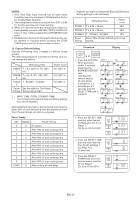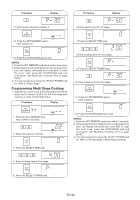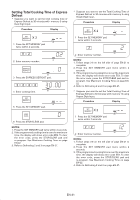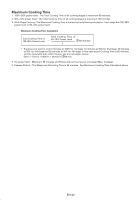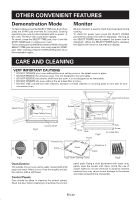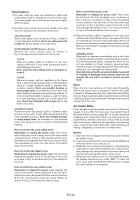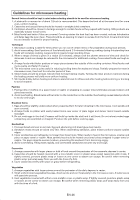Sharp R-CD1200M R-CD1200M , R-CD1800 , R-CD-2200M Operation Manual - Page 22
Setting Total Cooking Time of Express, Defrost
 |
View all Sharp R-CD1200M manuals
Add to My Manuals
Save this manual to your list of manuals |
Page 22 highlights
Setting Total Cooking Time of Express Defrost * Suppose you want to set the total cooking time of Express Defrost to 30 minutes with memory 2 using Dual Digit Input. Procedure Display X 2 SET MEMORY NO. 1 Press the SET MEMORY pad twice within 2 seconds. 0 2 2 Enter memory number. NO. EXPRESS DEFROST DEF. 3 Press the EXPRESS DEFROST pad. 3 0 0 0 4 Enter cooking time. DEF. SET MEMORY NO. 5 Press the SET MEMORY pad. STOP CLEAR 6 Press the STOP/CLEAR pad. NOTES: 1. Press the SET MEMORY pad twice within 2 seconds. 2. If the programmed cooking time is over the maximum time, the display will show error code EE9. To clear the error code, press the STOP/CLEAR pad and re-program. See Maximum Cooking Time on page EN-22. 3. Refer to Defrosting 2 and 3 on page EN-27. * Suppose you want to set the Total Cooking Time of Express Defrost to 30 minutes with memory 2 using Single Digit Input. Procedure Display X 2 SET MEMORY NO. 1 Press the SET MEMORY pad twice within 2 seconds. 2 NO. 2 Enter memory number. NOTES: 1. Follow steps 3-6 on the left side of page EN-21 to complete. 2. Press the SET MEMORY pad twice within 2 seconds. 3. If the programmed cooking time is over the maximum time, the display will show error code EE9. To clear the error code, press the STOP/CLEAR pad and reprogram. See Maximum Cooking Time on page EN22. 4. Refer to Defrosting 2 and 3 on page EN-27. * Suppose you want to set the Total Cooking Time of Express Defrost to 30 minutes with memory 12 using Repeat Digit Input. Procedure Display X 2 SET MEMORY NO. 1 Press the SET MEMORY pad twice within 2 seconds. 2 2 NO. 2 Enter memory number. NOTES: 1. Follow steps 3-6 on the left side of page EN-21 to complete. 2. Press the SET MEMORY pad twice within 2 seconds. 3. If the programmed cooking time is over the maximum time, the display will show error code EE9. To clear the error code, press the STOP/CLEAR pad and re-program. See Maximum Cooking Time on page EN-22. 4. Refer to Defrosting 2 and 3 on page EN-27. EN-21