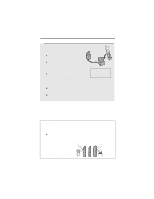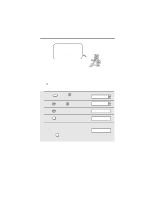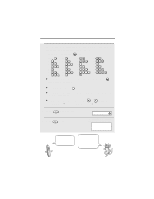Sharp UX-K01 Handset - Page 7
Entering a Name for the Cordless Handset
 |
View all Sharp UX-K01 manuals
Add to My Manuals
Save this manual to your list of manuals |
Page 7 highlights
The fax machine is identified by the number "0", and the cordless handset that was included with the fax is identified by the number "1". Entering a Name for the Cordless Handset Enter a name for the cordless handset in the fax machine. ♦ The fax machine will transmit the name that you enter to your cordless handset. 1 Press FUNCTION once and the fax machine. 3 times on 2 Press once and once. Fax machine display: ENTRY MODE HS NAME SET 3 Press once. 1=SET, 2=CLEAR 4 Press 1 to select SET. 5 Enter the number of the cordless handset for which you wish to enter a name. Example: 2 SELECT ID NO. Example: Cordless handset 2 SELECT ID NO. 2 6

6
The fax machine is identified
by the number “0”, and the
cordless handset that was
included with the fax is
identified by the number “1”.
Entering a Name for the Cordless Handset
Enter a name for the cordless handset in the fax machine.
♦
The fax machine will transmit the name that you enter to your cordless
handset.
1
Press
once and
3 times on
the fax machine.
2
Press
once and
once.
3
Press
once.
4
Press
to select SET.
5
Enter the number of the cordless
handset for which you wish to enter a
name.
Example:
FUNCTION
1
2
Fax machine display:
ENTRY MODE
HS NAME SET
1=SET, 2=CLEAR
SELECT ID NO. 2
SELECT ID NO.
Example: Cordless handset 2