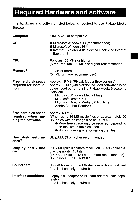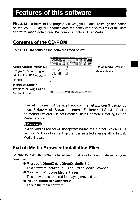Sharp VN-EZ1 VNEZ1 Operation Manual - Page 8
PixLab, Media, Browser, CD-ROM, computer's, drive., Browser's, installer, launched., Caution,
 |
View all Sharp VN-EZ1 manuals
Add to My Manuals
Save this manual to your list of manuals |
Page 8 highlights
I Load the PixLab Media Browser CD-ROM into the computer's CD-ROM drive. The PixLab Media Browser's installer is launched. Caution If the start up window isn't displayed after you waited for a while. Select "Run" from the "Start" menu. Type "RASETUP.EXE", then click "OK". If your computer's CD-ROM drive is not named "R:", input its correct name. 2 Click "OK". 3 Check the message, then click "OK". 8

I
Load
the
PixLab
Media
Browser
CD-ROM
into
the
computer's
CD-ROM
drive.
The
PixLab
Media
Browser's
installer
is
launched.
Caution
If
the
start
up
window
isn't
displayed
after
you
waited
for
a
while.
Select
"Run"
from
the
"Start"
menu.
Type
"RASETUP.EXE",
then
click
"OK".
If
your
computer's
CD-ROM
drive
is
not
named
"R:",
input
its
correct
name.
2
Click
"OK".
3
Check
the
message,
then
click
"OK".
8