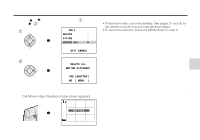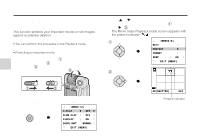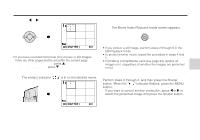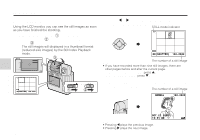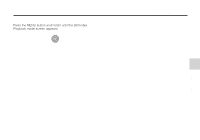Sharp VN-EZ1U VNEZ1U Operation Manual - Page 7
Deleting Unwanted Still Image One
 |
View all Sharp VN-EZ1U manuals
Add to My Manuals
Save this manual to your list of manuals |
Page 7 highlights
Basic Operations Deleting Unwanted Still Image One by One This function allows you to delete unwanted still image one by one. Precautions: • Please protect your important still image against accidental deletion. To delete a protected still image, unprotect it before the deletion (see pages 37 and 38). • Do not open the battery compartment cover while the Digital Recorder deletes a still image. 1 Slide the POWER switch (1), set the Mode select switch to STILL (2) and then rotate the lens body to PLAY (3). 3 POWER 1 PLAY MOVIE STILL CAMERA 2 2 Press the MENU button to display . MENU AUTO PLAY DISPLAY ON BACKLIGHT NORMAL DELETE EXIT [MENU] 3 Press ' or " on the Operation button to move the pointer to "DELETE" (1) and then press | (2). • The Still Index Playback mode screen appears with a "DELETE" frame. 1 AUTO PLAY DISPLAY ON BACKLIGHT NORMAL DELETE EXIT [MENU] 2 DELETE Basic Operations OK[SHUTTER] 1 2 41