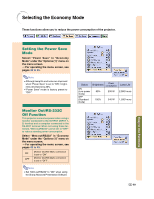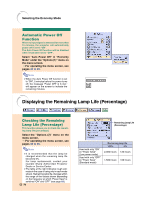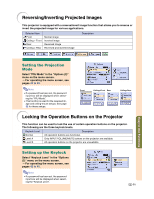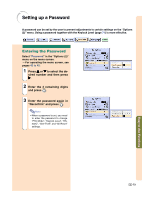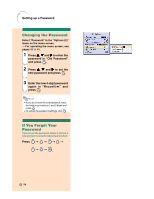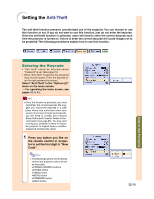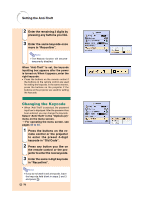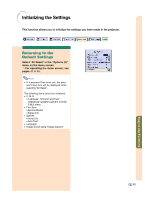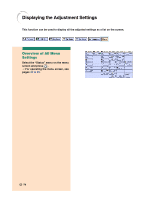Sharp XG C50X XG-C50X Operation Manual - Page 75
Setting up a Password
 |
View all Sharp XG C50X manuals
Add to My Manuals
Save this manual to your list of manuals |
Page 75 highlights
Setting up a Password A password can be set by the user to prevent adjustments to certain settings on the "Options (2)" menu. Using a password together with the Keylock Level (page 71) is more effective. Entering the Password Select "Password" in the "Options (2)" menu on the menu screen. ➝ For operating the menu screen, see pages 42 to 45. 1 Press ' or " to select the de- sired number and then press |. 2 Enter the 3 remaining digits and press . 3 Enter the password again in "Reconfirm" and press . Note • When a password is set, you need to enter the password to change "PRJ Mode", "Keylock Level", "RS232C", "Anti-Theft" and "All Reset" settings. -73 Easy to Use Functions
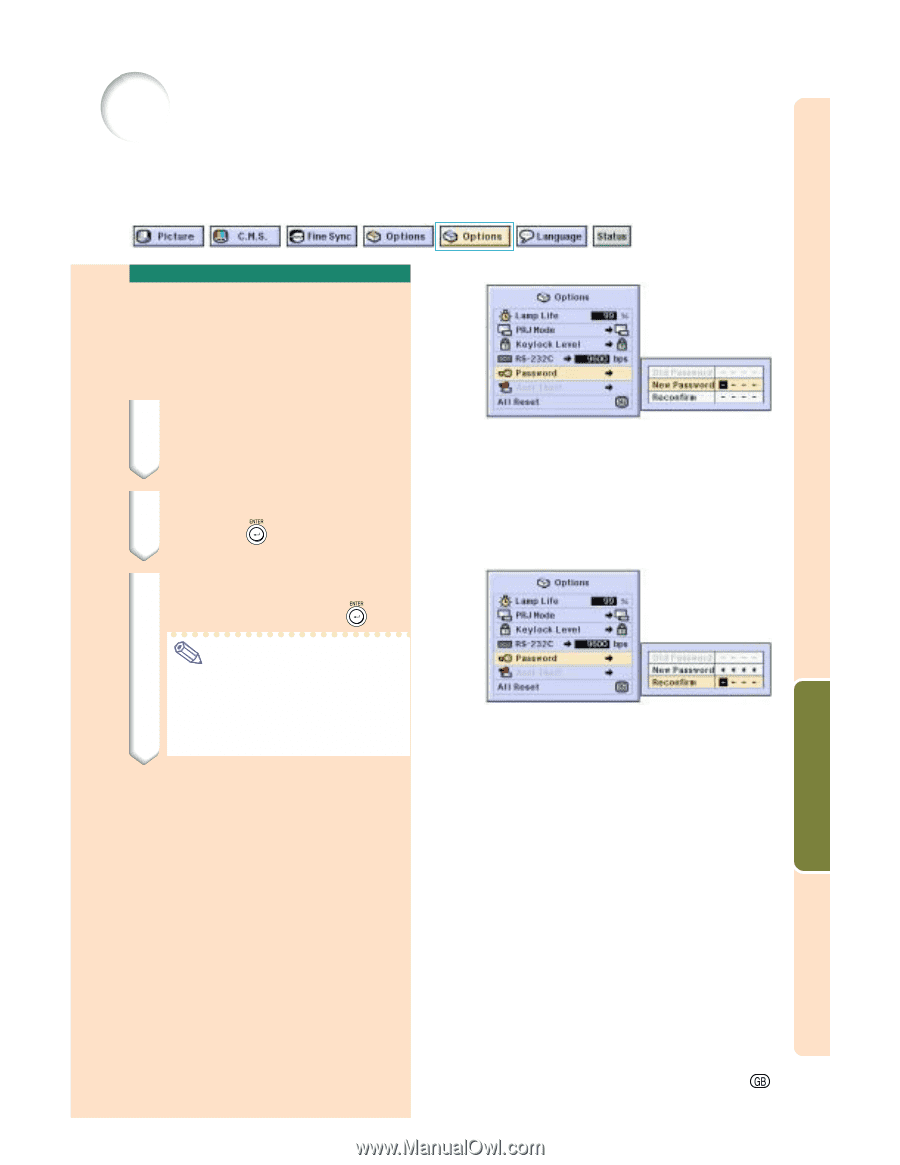
Easy to Use Functions
-73
Setting up a Password
Entering the Password
Select “
Password
” in the “Options (2)”
menu on the menu screen.
➝
For operating the menu screen, see
pages
42 to 45
.
1
Press
'
or
"
to select the de-
sired number and then press
|
.
2
Enter the 3 remaining digits
and press
.
3
Enter the password again in
“Reconfirm” and press
.
Note
•
When a password is set, you need
to enter the password to change
“PRJ Mode”, “Keylock Level”, “RS-
232C”, “Anti-Theft” and “All Reset”
settings.
A password can be set by the user to prevent adjustments to certain settings on the “Options
(2)” menu. Using a password together with the Keylock Level (page
71
) is more effective.