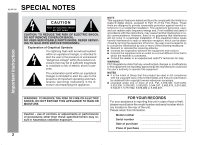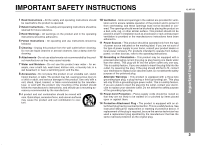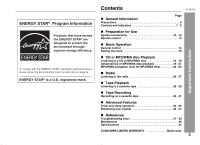Sharp XL MP130 XL-MP130 Operation Manual
Sharp XL MP130 - High Power Micro-Component System Manual
 |
UPC - 074000368019
View all Sharp XL MP130 manuals
Add to My Manuals
Save this manual to your list of manuals |
Sharp XL MP130 manual content summary:
- Sharp XL MP130 | XL-MP130 Operation Manual - Page 1
product, please read this manual carefully. It will guide you in operating your SHARP product. XL-MP130 Micro Component System consisting of XL-MP130 (main unit) and CP-MP130 (speaker system). Accessories Please confirm that the following accessories are included. Remote control 1 AM loop antenna - Sharp XL MP130 | XL-MP130 Operation Manual - Page 2
XL-MP130 SPECIAL NOTES Important Instruction CAUTION: TO REDUCE THE RISK OF ELECTRIC SHOCK, DO NOT REMOVE COVER (OR BACK). NO USER-SERVICEABLE PARTS INSIDE. REFER SERVICING TO QUALIFIED SERVICE It is the intent of Sharp that this product be used model number and serial number which are located - Sharp XL MP130 | XL-MP130 Operation Manual - Page 3
attachment plug having overload protection. This is a safety feature. See Instruction Manual for replacement or resetting of protective device. If replacement of the plug is required, be sure the service technician has used a replacement plug specified by the manufacturer that has the same overload - Sharp XL MP130 | XL-MP130 Operation Manual - Page 4
XL-MP130 IMPORTANT SAFETY INSTRUCTIONS (continued) Important Instruction 15 Outdoor Antenna Grounding - If an outside antenna or cable system is connected to the product, be sure the antenna or cable system is grounded so as to provide some protection against voltage surges and built-up static - Sharp XL MP130 | XL-MP130 Operation Manual - Page 5
0312 Contents XL-MP130 Page General Information Precautions 6 Controls and indicators 7 - 9 Preparation for Use System connections 10 - 12 Remote control 13 Basic Operation General control 14 Setting the clock 15 Important Instruction CD or MP3/WMA disc Playback Listening to a CD or MP3 - Sharp XL MP130 | XL-MP130 Operation Manual - Page 6
) POWER/ CD XL-MP130 MICRO COMPONENT SYSTEM Use control The sound level at a given volume setting depends on speaker efficiency, location and various other factors. It is advisable to avoid exposure to high volume levels, which occurs while turning the unit on with the volume control setting up high - Sharp XL MP130 | XL-MP130 Operation Manual - Page 7
Controls and indicators CD XL-MP130 Front panel Reference page 1. Disc Trays 17 2. Timer Indicator 33 3. Power On/Stand-by Button 14 4. Clock/Timer Button 15, 32, 35 5. Tape Record Pause Button 30, 31 6. Cassette Compartment 28 7. Headphone Jack 36 8. Disc Tray Open/Close Button 16 9. Disc - Sharp XL MP130 | XL-MP130 Operation Manual - Page 8
XL-MP130 Controls and indicators (continued) 12 3 45 6 789 General Information SPEAKERS 16 17 18 19 11 12 13 10 14 15 8 1 2 ANTENNA AM FM 75 OHMS GND LOOP VIDEO/AUX IN RIGHT LEFT RATED SPEAKER IMPEDANCE: 6 OHMS MIN. AC INPUT RIGHT LEFT SUBWOOFER PRE-OUT 3 4 5 6 7 8 Display - Sharp XL MP130 | XL-MP130 Operation Manual - Page 9
XL-MP130 General Information Remote control 1 Reference page 1. Remote Control Transmitter 13 2. Disc Number Select Buttons 16 7 3. Cursor Buttons 22 8 13 4. Character Input/Disc Direct Search Buttons 19, 24 17 5. Equalizer Mode Select Button 14 9 C D 6. - Sharp XL MP130 | XL-MP130 Operation Manual - Page 10
XL-MP130 System connections Make sure to unplug the AC power cord before any connections. Antenna connection (see page 11) FM antenna AM loop antenna Right speaker Left speaker Preparation for Use SPEAKERS ANTENNA AM FM 75 OHMS GND LOOP VIDEO/AUX IN RIGHT LEFT RATED SPEAKER IMPEDANCE: 6 - Sharp XL MP130 | XL-MP130 Operation Manual - Page 11
XL-MP130 SPEAKERS SPEAKERS shelf, etc., or attach it to a stand or a wall with screws (not supplied). ANTENNA AM FM 75 OHMS GND LOOP VIDEO/AUX IN RIGHT LEFT RATED SPEAKER IMPEDANCE: 6 OHMS MIN. AC INPUT RIGHT LEFT SUBWOOFER PRE-OUT Note: Placing the antenna on the unit or near the AC power - Sharp XL MP130 | XL-MP130 Operation Manual - Page 12
XL-MP130 System connections (continued) Preparation for Use SPEAKERS SPEAKERS AC power connection After checking all the connections have been made correctly, plug the AC power cord of this unit into the AC outlet. If you plug in the unit first, the unit will enter the demonstration mode. ANTENNA - Sharp XL MP130 | XL-MP130 Operation Manual - Page 13
Remote control XL-MP130 Battery installation Use 2 "AA" size batteries (UM/SUM-3, R6, HP-7 or similar). Batteries are not included. 1 Open the battery cover. 2 Insert the batteries according to the direction indicated in the battery compartment (back of the battery cover). When inserting or - Sharp XL MP130 | XL-MP130 Operation Manual - Page 14
XL-MP130 General control Volume control Main unit operation: When the VOLUME control is turned clockwise, the volume will increase. When it is turned counterclockwise, the volume will decrease. Remote control the ON/STAND-BY button to enter the power stand-by mode. FLAT ROCK No equalization. - Sharp XL MP130 | XL-MP130 Operation Manual - Page 15
XL-MP130 button to turn the power on. 2 Press the CLOCK/TIMER button. 3 TIMER button. The time display will appear for about 10 seconds. [When the power is on] Press the CLOCK/TIMER the AC power supply is restored after a power failure or Clearing all the memory (reset)" on page 39 for details.] - Sharp XL MP130 | XL-MP130 Operation Manual - Page 16
Windows Media Player. "MP3" or "WMA" indicator will light up after the unit reads information on an MP3 or WMA disc. Auto power on function: When you press any of the following buttons, the unit turns on. CD button (main unit and remote control): The unit turns on and the "CD" function is activated - Sharp XL MP130 | XL-MP130 Operation Manual - Page 17
XL-MP130 CD or MP3/WMA disc Playback 1 Press the ON/STAND-BY button to turn the power on. 2 Press the CD button. 3 Press the 1 button and within 5 seconds, press the OPEN/CLOSE button to open the disc tray 1. 4 Place the disc on the disc tray 1, label side up. Be sure to place 3" (8 cm) disc in - Sharp XL MP130 | XL-MP130 Operation Manual - Page 18
XL-MP130 Listening to a CD or MP3/WMA disc (continued) Various disc functions Function Play Main unit Remote control Operation Press in the stop mode. Notes for CD: Track up/track down is possible only within individual discs. Fast forward/fast reverse is possible only within individual discs. - Sharp XL MP130 | XL-MP130 Operation Manual - Page 19
or MP3/WMA disc playback XL-MP130 To specify a disc to play You can play a disc by specifying the disc number. 1 Press one of the 1 - 5 buttons to select the desired disc. Selected disc number 2 Within 5 seconds, press the CD DIRECT PLAY button on the main unit. Direct track search By using the - Sharp XL MP130 | XL-MP130 Operation Manual - Page 20
XL-MP130 Advanced CD or MP3/WMA disc playback (continued) Repeat play Repeat play can order automatically. To random play all tracks on up to 5 discs: Press the RANDOM button on the remote control. CD or MP3/WMA disc Playback To repeat desired tracks: Perform steps 1 - 6 in "Programmed play" - Sharp XL MP130 | XL-MP130 Operation Manual - Page 21
XL-MP130 CD or MP3/WMA disc Playback Programmed play You can choose up to 32 While in the stop mode and the "MEMORY" indicator is lit, press the CLEAR/DIMMER button on the remote control. The "MEMORY" indicator will disappear and all the programmed contents will be cleared. Adding tracks to the - Sharp XL MP130 | XL-MP130 Operation Manual - Page 22
XL-MP130 MP3/WMA navigation (only for MP3/WMA files) CD or MP3/WMA disc Playback MP3/WMA navigation: You can search and play files by folder or title. For example, when you assign three titles - Sharp XL MP130 | XL-MP130 Operation Manual - Page 23
XL-MP130 File search (by folder or title 1/2/3) You can search and play files by folder or title 1/2/3 within one MP3/ WMA disc. 1 Press one of the 1 - 5 buttons to select a disc tray con- taining an MP3/WMA disc. 2 Press the / button, and the unit starts to read the MP3/ WMA disc. 3 Press the CD - Sharp XL MP130 | XL-MP130 Operation Manual - Page 24
XL-MP130 MP3/WMA navigation (only for MP3/WMA files) (continued) Character search ( or titles). CD or MP3/WMA disc Playback 1 Perform steps 1 - 3 in "File search (by folder or title 1/2/3)" on page 23. 2 Press the NAVIGATION button. 3 Press the , , or cursor button on the remote control to select - Sharp XL MP130 | XL-MP130 Operation Manual - Page 25
XL-MP130 CD or MP3/WMA disc Playback Programmed play (for folder, title 1/2/3) or title 1/2/3)" on page 23. 2 Press the NAVIGATION button. 3 Press the , , or cursor button on the remote control to select "FOL", "T-1", "T-2" or "T-3" and then press the ENTER button. The total number of folders (or - Sharp XL MP130 | XL-MP130 Operation Manual - Page 26
on. TUNER (BAND) button (main unit and remote control): The unit turns on and the "TUNER" function is activated. / button on the main unit: The unit turns on and playback of the last function starts (CD,TAPE,TUNER,VIDEO/AUX). Manual tuning: Press the TUNING button as many times as required to tune - Sharp XL MP130 | XL-MP130 Operation Manual - Page 27
XL-MP130 Memorizing a station You can store 40 AM and FM stations in memory and recall Note: The backup function protects the memorized stations for a few hours should there be a power failure or the AC power cord become disconnected. PRESET To erase entire preset memory 1 Press the ON/STAND-BY - Sharp XL MP130 | XL-MP130 Operation Manual - Page 28
Tape Playback XL-MP130 Listening to a cassette tape Before playback: For playback, use remote control: The unit turns on and playback starts (regardless of the last function). / button on the main unit: The unit turns on and playback of the last function starts (CD,TAPE,TUNER,VIDEO/AUX). Auto power - Sharp XL MP130 | XL-MP130 Operation Manual - Page 29
Remote control Operation Press in the stop mode. Stop Fast forward / Rewind Press in the playback, fast forward or rewind mode. Press in the playback or stop mode. Recording on a cassette tape XL-MP130 recording. Cover the tab the compartment. If a power failure occurs during tape operation - Sharp XL MP130 | XL-MP130 Operation Manual - Page 30
Tape Recording XL-MP130 Recording on a cassette tape (continued) Recording from a CD or MP3/WMA disc You can record the desired disc using the CD DIRECT PLAY button. 1 Press the ON/STAND-BY button to turn the power on. 2 Press the CD button. 3 Load a cassette into the cassette compartment with the - Sharp XL MP130 | XL-MP130 Operation Manual - Page 31
tracks (see page 21). 2 Press the button. 3 Press the / ( ) button to start recording. To stop recording: Press the (TAPE ) button. The CD and tape will stop. XL-MP130 Recording from the radio 1 Tune in to the desired station (see page 26). 2 Load a cassette into the cassette compartment with the - Sharp XL MP130 | XL-MP130 Operation Manual - Page 32
XL-MP130 Timer and sleep operation Timer playback: The unit turns on and plays the desired source (CD, tuner, tape) at a preset time. Timer recording: The unit turns on and starts recording from the tuner at the preset time. This unit has 2 types of timer: ONCE TIMER and DAILY TIMER. Advanced - Sharp XL MP130 | XL-MP130 Operation Manual - Page 33
the volume using the VOLUME control, and then press the MEMORY/SET button. Do not turn the volume up too high. 11Press the ON/STAND-BY button to enter the power stand- by mode. The "TIMER" indicator lights up and the unit is ready for timer playback or timer recording. Advanced Features The - Sharp XL MP130 | XL-MP130 Operation Manual - Page 34
XL-MP130 Timer and sleep operation (continued) Advanced Features 12When the preset time is reached, playback or recording will start. The volume will increase gradually until it reaches the preset volume. 13When the timer end time is reached, the system will enter the power stand-by mode - Sharp XL MP130 | XL-MP130 Operation Manual - Page 35
XL-MP130 Advanced Features Sleep operation The radio, compact disc and cassette tape can all be turned off automatically. 1 Play back the desired sound source. 2 Press the CLOCK/TIMER enter the power stand-by mode automatically after the preset time has elapsed. The volume will be turned down 1 - Sharp XL MP130 | XL-MP130 Operation Manual - Page 36
Press the button. 4 Press the / ( ) button. 5 Play the VCR, DVD, etc. Auto power on function: When you press any of the following buttons, the unit turns on. VIDEO/AUX button (main unit and remote control): The unit turns on and the "VIDEO" function is activated. / button on the main unit: The unit - Sharp XL MP130 | XL-MP130 Operation Manual - Page 37
the unit to the power standby mode and then turn it back on. If the unit still malfunctions, reset it. Is the volume level set to "0"? Are the headphones connected? Are the speaker wires disconnected? XL-MP130 SPEAKERS References Speaker with a built-in amplifier CD player Symptom Playback does - Sharp XL MP130 | XL-MP130 Operation Manual - Page 38
XL-MP130 Troubleshooting chart ( Remote control Symptom The remote control does not operate. Possible cause Is the AC power cord of the unit plugged in? Is the battery polarity correct? Are the batteries dead? Is the distance or angle incorrect? Does the remote control sensor receive strong light - Sharp XL MP130 | XL-MP130 Operation Manual - Page 39
XL-MP130 If trouble occurs When this product is subjected to strong external interference (mechanical shock, excessive static electricity, abnormal supply voltage due to lightning, etc.) or if it is operated incorrectly, it may malfunction. If such a problem occurs, do the following: 1 Set the unit - Sharp XL MP130 | XL-MP130 Operation Manual - Page 40
parts with a cotton swab moistened with commercial head/pinch roller cleaner or isopropyl alcohol. When cleaning the heads, pinch roller, etc., unplug the unit which contains high voltages. C DB A Cleaning the CD pickup lens In order to ensure proper operation of the CD player, preventative - Sharp XL MP130 | XL-MP130 Operation Manual - Page 41
) 0.3 % (WRMS) Speaker Type Maximum input power Rated input power Impedance Dimensions Weight 2-way type speaker system 2" (5 cm) tweeter 5-1/8" (13 cm) woofer 170 W 85 W 6 ohms Width: 7-1/4" (185 mm) Height: 10-1/4" (260 mm) Depth: 9-1/16" (230 mm) 6.1 lbs. (2.8 kg)/each References XL-MP130 41 - Sharp XL MP130 | XL-MP130 Operation Manual - Page 42
the defect or replace the defective Product or part thereof with a new or remanufactured equivalent at no charge to the purchaser for parts or labor for the Sharp Authorized Servicer, call Sharp toll free at 1-800-BE-SHARP. WWarhraatnttoy dPoertioodOfbotraitnhiSsePrvroicdeu:ct: One (1) year parts
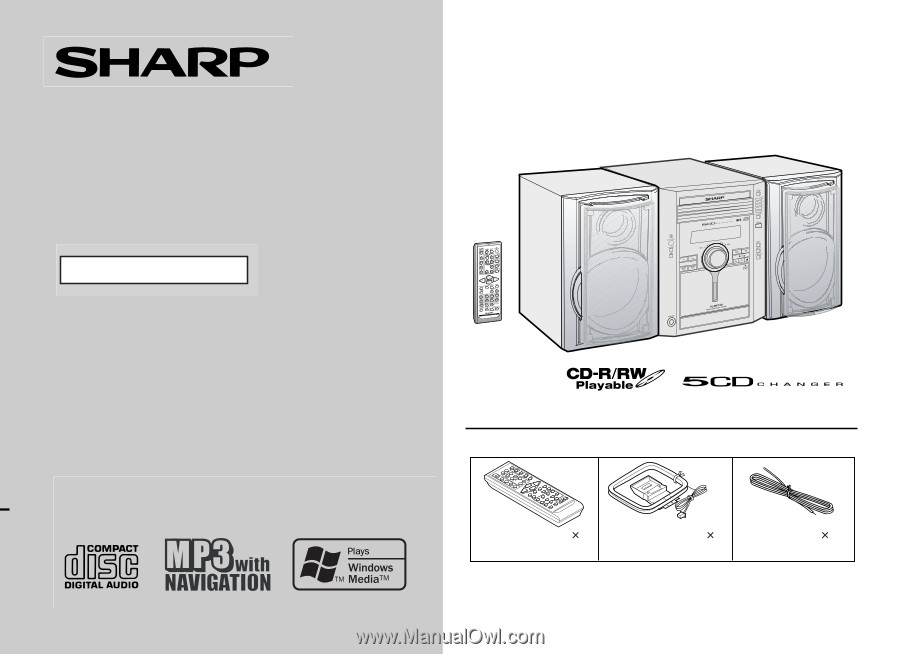
Thank you for purchasing this SHARP product.
To obtain the best performance from this product, please read this
manual carefully. It will guide you in operating your SHARP product.
XL-MP130
MICRO COMPONENT SYSTEM
XL-MP130 Micro Component System consisting of XL-MP130 (main unit)
and CP-MP130 (speaker system).
Accessories
Please confirm that the following accessories are included.
MODEL
OPERATION MANUAL
XL-MP130
Note:
Only the above accessories are included.
Remote control
1
(RRMCGA038AWSA)
AM loop antenna
1
(QANTL0005AWZZ)
FM antenna
1
(92LFANT1746A)