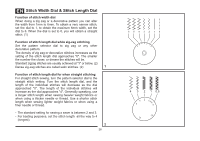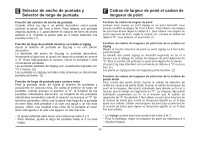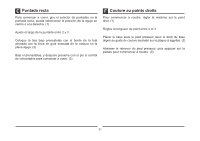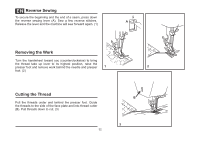Singer Heavy Duty 4452 and Extension Table Bundle Instruction Manual - Page 35
Stitch Width Dial & Stitch Length Dial
 |
View all Singer Heavy Duty 4452 and Extension Table Bundle manuals
Add to My Manuals
Save this manual to your list of manuals |
Page 35 highlights
EN Stitch Width Dial & Stitch Length Dial Function of stitch width dial When doing a zig zag or a decorative pattern you can alter the width from 1mm to 6mm. To obtain a very narrow stitch, set the dial to 1, to obtain the maxinum 6mm width, set the dial to 6. When the dial is set to 0, you will obtain a straight stitch. (1) Function of stitch length dial while zig-zag stitching Set the pattern selector dial to zig zag or any other decorative pattern. The density of zig zag or decorative stitches increases as the setting of the stitch length dial approaches "0". The smaller the number the closer, or denser the stitches will be. Standard zigzag stitches are usually achieved at "3" or below. (2) Dense zig-zag stitches are called satin stitches. (2) 1 Function of stitch length dial for when straight stitching For straight stitch sewing, turn the pattern selector dial to the straight stitch setting. Turn the stitch length dial, and the length of the individual stitches will decrease as the dial approached "0". The length of the individual stitches will increase as the dial approaches "4". Generally speaking, use a longer stitch length when sewing heavier weight fabrics or when using a thicker needle or thread. Use a shorter stitch length when sewing lighter weight fabrics or when using a finer needle or thread. - The standard setting for sewing a seam is between 2 and 3. - For basting purposes, set the stitch length all the way to 4 (longest). 2 28 4 3 2 1 0.5