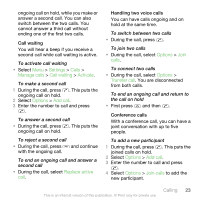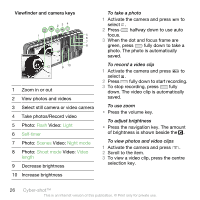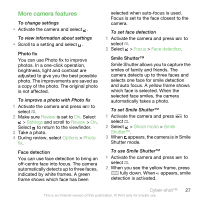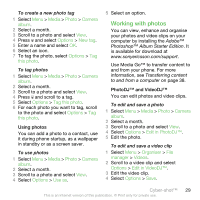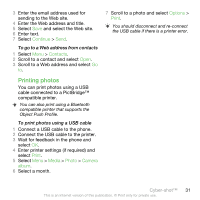Sony Ericsson C901 User Guide - Page 26
Flash, Light, Self-timer, Scenes, Night mode, Shoot mode, Video, length, Viewfinder and camera keys
 |
View all Sony Ericsson C901 manuals
Add to My Manuals
Save this manual to your list of manuals |
Page 26 highlights
Viewfinder and camera keys 23 4 1 5 6 7 8 10 9 1 Zoom in or out 2 View photos and videos 3 Select still camera or video camera 4 Take photos/Record video 5 Photo: Flash Video: Light 6 Self-timer 7 Photo: Scenes Video: Night mode 8 Photo: Shoot mode Video: Video length 9 Decrease brightness 10 Increase brightness To take a photo 1 Activate the camera and press to select . 2 Press halfway down to use auto focus. 3 When the dot and focus frame are green, press fully down to take a photo. The photo is automatically saved. To record a video clip 1 Activate the camera and press to select . 2 Press fully down to start recording. 3 To stop recording, press fully down. The video clip is automatically saved. To use zoom • Press the volume key. To adjust brightness • Press the navigation key. The amount of brightness is shown beside the . To view photos and video clips 1 Activate the camera and press . 2 Scroll to the item. 3 To view a video clip, press the centre selection key. 26 Cyber-shot™ This is an Internet version of this publication. © Print only for private use.