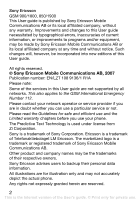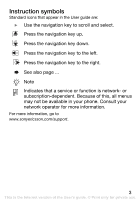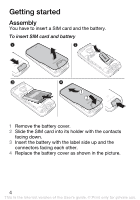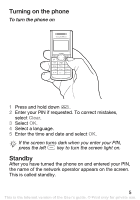Sony Ericsson J110i User Guide
Sony Ericsson J110i Manual
 |
View all Sony Ericsson J110i manuals
Add to My Manuals
Save this manual to your list of manuals |
Sony Ericsson J110i manual content summary:
- Sony Ericsson J110i | User Guide - Page 1
J110 /J120 This is the Internet version of the User's guide. © Print only for private use. - Sony Ericsson J110i | User Guide - Page 2
44 Troubleshooting 47 Important information 54 Index 72 Congratulations on your purchase of the Sony Ericsson J110 or J120. For additional phone content, go to www.sonyericsson.com/fun. Register now to get free online storage and special offers at www.sonyericsson.com/myphone. For product support - Sony Ericsson J110i | User Guide - Page 3
, be incorporated into new editions of this User guide. All rights reserved. © Sony Ericsson Mobile Communications AB, 2007 Publication number: EN/LZT 108 9136/1 R1A Please note: Some of the services in this User guide are not supported by all networks. This also applies to the GSM International - Sony Ericsson J110i | User Guide - Page 4
that a service or function is network- or subscription-dependent. Because of this, all menus may not be available in your phone. Consult your network operator for more information. For more information, go to www.sonyericsson.com/support. 3 This is the Internet version of the User's guide. © Print - Sony Ericsson J110i | User Guide - Page 5
1 Remove the battery cover. 2 Slide the SIM card into its holder with the contacts facing down. 3 Insert the battery with the label side up and the connectors facing each other. 4 Replace the battery cover as shown in the picture. 4 This is the Internet version of the User's guide. © Print only - Sony Ericsson J110i | User Guide - Page 6
the screen turns dark when you enter your PIN, press the left key to turn the screen light on. Standby After you have turned the phone on and entered your PIN, the name of the network operator appears on the screen. This is called standby. 5 This is the Internet version of the User - Sony Ericsson J110i | User Guide - Page 7
area code and phone number. 2 Press . To end a call • Press . To answer a call • Press . SIM card The SIM (Subscriber Identity Module) card, which you get from your network operator, contains information about your subscription. Always turn off your phone and detach the charger before you insert or - Sony Ericsson J110i | User Guide - Page 8
Number) to activate the services in your phone. Your PIN is supplied by your network operator. Each PIN SIM card lock. Phone model You can check your phone model in the Settings menu. To check the phone model • From standby select Menu } Settings } Phone status. Tips and information in the phone - Sony Ericsson J110i | User Guide - Page 9
screen. 2 To remove the charger, tilt the plug upwards. You can use the phone while it is charging. You can charge the battery at any time and for more or less 2.5 hours. You can interrupt the charging without damaging the battery. 8 This is the Internet version of the User's guide. © Print only for - Sony Ericsson J110i | User Guide - Page 10
4 11 5 6 1 Strength of network signal 2, 8 Selection key options 3, 9 Selection keys 4 Call key 5 Keylock 6 Stereo headset and battery charger connector 7 Battery status 10 Navigation key with shortcuts 11 End and on/off key 9 This is the Internet version of the User's guide. © Print only for - Sony Ericsson J110i | User Guide - Page 11
Phone menu The menu name and an icon are shown. To navigate the menus 1 From standby select Menu. 2 Press or and select a menu. 3 To scroll through a sub on the screen • Press . To return to standby • Press . or . 10 This is the Internet version of the User's guide. © Print only for private use. - Sony Ericsson J110i | User Guide - Page 12
From standby you can use the navigation keys to go directly to a function: • Press to set the ringtone volume (J110 only). • Press to go to contacts. • Press to write a text message. • . • Press to set the alarm. 11 This is the Internet version of the User's guide. © Print only for private use. - Sony Ericsson J110i | User Guide - Page 13
select Lock. To unlock the keypad • Press and select Unlock. Calls to the international emergency number 112 can still be made, even when the keypad is locked. To turn the screen light on • Press . To set the phone to silent • Press and hold down . 12 This is the Internet version of the User's guide - Sony Ericsson J110i | User Guide - Page 14
Phone language % 39 Language. Entering text There are two methods you can use to enter text: • Multitap • Predictive text input To change text input even if the letter you want is not the first letter on the key. 13 This is the Internet version of the User's guide. © Print only for private use. - Sony Ericsson J110i | User Guide - Page 15
mistakes • Select Clear. To change writing language • When you write the message, select Options } Writing lang. 14 This is the Internet version of the User's guide. © Print only for private use. - Sony Ericsson J110i | User Guide - Page 16
Writing tips You can view tips and information about writing text. To view writing tips • When you write the message, select Options } Writing tips. 15 This is the Internet version of the User's guide. © Print only for private use. - Sony Ericsson J110i | User Guide - Page 17
Phone status Sound & alerts Wallpaper Time and date Language Advanced Extras Alarm clock Reminders Timer Stopwatch Calculator My sounds Games Alarm clock Set alarm Saved msgs Delete msgs Messaging tips Settings Speed dial Send contacts SIM contacts Contact tips - Sony Ericsson J110i | User Guide - Page 18
Phone status Sound & alerts Wallpaper Time and date Language Advanced Extras Alarm clock Reminders Timer Stopwatch Calculator My sounds Games Radio Saved msgs Delete msgs Messaging tips Settings Speed dial Send contacts SIM contacts Contact tips Settings - Sony Ericsson J110i | User Guide - Page 19
appear on the screen to show status and new events. Icon Description Strength of the network signal % 43 Networks. Battery status % 4 Getting started. A charger is attached to your phone % 8 Charging the battery. You have missed a call % 19 Calling. You have received a new text or voice message - Sony Ericsson J110i | User Guide - Page 20
Calling Making and receiving calls You must turn on the phone and be within range of a network. To make a call 1 From standby enter the area code and phone number. 2 Press . To end a call • Press . To answer a call • Press . To reject a call • Press . To view options during a call • Select Options. - Sony Ericsson J110i | User Guide - Page 21
to your ear when using the loudspeaker. This could damage your hearing. To change the ear speaker volume during a call • Press or . Do not hold the phone to your ear when using high ringtones. This could damage your hearing. To make international calls 1 From standby press until a + sign appears on - Sony Ericsson J110i | User Guide - Page 22
Emergency calls Your phone supports international emergency numbers, for example, 112 and 911. These numbers can normally be used to make emergency calls in any country, with or without the SIM card inserted, if a GSM network is within range. In some countries, other emergency numbers may also be - Sony Ericsson J110i | User Guide - Page 23
put To reject a second call • During the call, select Busy and continue with the ongoing call. 22 This is the Internet version of the User's guide. © Print only for private use. - Sony Ericsson J110i | User Guide - Page 24
this task to add more participants. Restricted dialling You can restrict outgoing and incoming calls when at home or abroad. You need a password from your service provider. If you divert incoming calls, you cannot use some restricted dialling options. 23 This is the Internet version of the User - Sony Ericsson J110i | User Guide - Page 25
phone. • Outgoing intl - all international calls from your phone. • Outg. intl roam. - all international calls from your phone except to your home country. • All incoming - all calls to your phone. • Inc. in roaming - all calls to your phone certain numbers saved on the SIM card. The fixed numbers - Sony Ericsson J110i | User Guide - Page 26
is used, you may not be allowed to view or manage any phone numbers saved on the SIM card. To use fixed dialling 1 From standby select Menu } made from your phone and the total time. To check the call time 1 From standby select Menu } Calls } Call timer. 2 Select an option. To reset the call - Sony Ericsson J110i | User Guide - Page 27
hide your phone number 1 From standby select Menu } Calls } Call settings } Hide/show no. 2 Select Hide number. Call tips You can view tips and information about calls. To view call tips • From standby select Menu } Calls } Call tips. 26 This is the Internet version of the User's guide. © Print only - Sony Ericsson J110i | User Guide - Page 28
phone memory to the SIM card. To add a contact 1 From standby select Menu } Contacts } Add contact. 2 Enter the name and select Continue. 3 Enter the number and select Save. You can enter the + sign and country code . 27 This is the Internet version of the User's guide. © Print only for private use. - Sony Ericsson J110i | User Guide - Page 29
copy a contact to the SIM card 1 From standby select Contact. 2 Scroll to the contact and select Options } Copy to SIM. 3 Select an option. select Delete. Memory status The number of contacts you can save in the phone or on the SIM card depends on available memory. To view the memory status • From - Sony Ericsson J110i | User Guide - Page 30
SIM card, you can enter it yourself. To view your own phone number • From standby select Menu } Contacts } My number. Voicemail If your subscription includes an answering service, callers can leave a voicemail message when you cannot answer a call. You can get your voicemail number from your network - Sony Ericsson J110i | User Guide - Page 31
. The number is shown if it is saved on the SIM card. 2 If there is no number shown, enter the service centre number, including the international "+" sign and country code. 3 Select Save. Text messages Text messages can be sent to a phone number or to a contact. Text messages can contain simple - Sony Ericsson J110i | User Guide - Page 32
item. To change writing language 1 When you write the message, select Options } Writing lang. 2 Select a language. 31 This is the Internet version of the User's guide. © Print only for private use. - Sony Ericsson J110i | User Guide - Page 33
saved in Inbox. To view a text message from standby • When you receive a message, follow the instructions on the screen. To view a text message from the inbox 1 From standby select Menu } Messaging } . 4 Select Send. 32 This is the Internet version of the User's guide. © Print only for private use. - Sony Ericsson J110i | User Guide - Page 34
save a text message on the SIM card 1 From standby select Menu } Messaging } Inbox. 2 Scroll to the message and select View. 3 Select Options } Save message. To save a phone number from a text message 1 select Delete. 33 This is the Internet version of the User's guide. © Print only for private use. - Sony Ericsson J110i | User Guide - Page 35
example, local traffic reports) that are sent to subscribers within a certain network area. Contact your service provider for more information. To turn area information on 1 From standby select Cell info: } Show info. 34 This is the Internet version of the User's guide. © Print only for private use. - Sony Ericsson J110i | User Guide - Page 36
in the J120 only. To listen to the radio 1 Connect the handsfree to the phone. 2 From standby press . Do not use your phone as a radio in places where this is prohibited. To view radio options • When you background. 35 This is the Internet version of the User's guide. © Print only for private use. - Sony Ericsson J110i | User Guide - Page 37
and information about the radio. To view radio tips • From standby select Menu } Radio } Radio tips. 36 This is the Internet version of the User's guide. © Print only for private use. - Sony Ericsson J110i | User Guide - Page 38
Select an option. Do not hold the phone to your ear when using high ringtones. This could damage your hearing. To set the ringtone 1 From standby select Menu } Settings } Sound & alerts } Ringtone. 2 Select an option. 37 This is the Internet version of the User's guide. © Print only for private use. - Sony Ericsson J110i | User Guide - Page 39
select Menu } Settings } Wallpaper. 2 Select an option. Time and date The time is shown when the phone is in standby. You can select between the 24-hour or 12-hour (am/pm) time format. You can . 2 Select an option. 38 This is the Internet version of the User's guide. © Print only for private use. - Sony Ericsson J110i | User Guide - Page 40
the date and select Save. Language You can select the language for the phone menu. Most SIM cards automatically set the language used in the menu to the language of the country where you bought . 3 Select Save. 39 This is the Internet version of the User's guide. © Print only for private use. - Sony Ericsson J110i | User Guide - Page 41
need to enter your PUK (Personal Unblocking Key). Your PIN and PUK are supplied by your network operator. You can edit your PIN and turn off your SIM card lock at any time. If the message Wrong code. Attempts remaining: appears when you edit your PIN, you entered the PIN or PIN2 incorrectly. To - Sony Ericsson J110i | User Guide - Page 42
not need to enter your phone lock code until a different SIM card is inserted in the phone. It is important that you remember your code. If you should forget it, you have to hand in your phone to your local Sony Ericsson retailer. 41 This is the Internet version of the User's guide. © Print only for - Sony Ericsson J110i | User Guide - Page 43
4 Re-enter the new code to confirm and select OK. To unlock the phone 1 From standby select Menu } Settings } Advanced } Security } Phone lock } Protection } Off. 2 Enter your phone lock code and select OK. IMEI number You can keep a copy of your IMEI (International Mobile Equipment Identity) number - Sony Ericsson J110i | User Guide - Page 44
your phone to the way they were when you bought your phone. All content, for example, contacts, pictures, messages and sounds will be deleted. To reset all settings 1 From standby select Menu } Settings } Advanced } Master reset } Reset all. Content will be deleted. 2 Select Continue. Networks When - Sony Ericsson J110i | User Guide - Page 45
press . 2 Enter the time and select Save. To set the radio alarm (J120) 1 Connect the handsfree to the phone. 2 From standby select Menu } Extras } Alarm clock } Alarm signal } Radio. 3 Press . 4 From standby option. 44 This is the Internet version of the User's guide. © Print only for private use. - Sony Ericsson J110i | User Guide - Page 46
3 Select an option. 4 Enter the date and select Continue. 5 Enter the time and select Continue. Timer Your phone has a timer that can be set to count down from 99 minutes and 59 seconds. To set the timer 1 } Start. 45 This is the Internet version of the User's guide. © Print only for private use. - Sony Ericsson J110i | User Guide - Page 47
} Set ringtone. Games Your phone comes with a number of games. Information and game controls are given in help texts for each game. To start a game 1 From standby select Menu } Extras } Games. 2 Select an option. To end a game • Press . 46 This is the Internet version of the User's guide. © Print - Sony Ericsson J110i | User Guide - Page 48
Troubleshooting Some problems require that you call your network operator, but most of the problems you can easily correct yourself. Remove the SIM card before you hand your phone in for repair. Master reset If you experience problems with your phone such as screen flickering or freezing, navigation - Sony Ericsson J110i | User Guide - Page 49
capacity and speed If you have not restarted the phone for a while, you may experience problems with its memory capacity and speed. You can restart the phone to improve its capacity. 1 Turn the phone off. 2 Remove the battery cover. 3 Remove the phone battery and then put it back in place. 4 Replace - Sony Ericsson J110i | User Guide - Page 50
the charger and charge the phone for 2.5 hours. The battery icon may not appear until the phone has charged for a few minutes. A green battery means the phone battery is fully charged. A white battery means the phone battery is empty. 49 This is the Internet version of the User's guide. © Print - Sony Ericsson J110i | User Guide - Page 51
charge the phone. A: Attach the charger properly. Look carefully at the picture to see how to attach the charger and charge the phone. Q: How do I change phone language? A: From standby select Menu } Settings } Language and select a language. 50 This is the Internet version of the User's guide - Sony Ericsson J110i | User Guide - Page 52
messages? A: Check the service centre number in the phone. If the number to your service centre is not saved on your SIM card, you must specify the number yourself to be able to reply to received messages or send your own messages. 51 This is the Internet version of the User's guide. © Print only - Sony Ericsson J110i | User Guide - Page 53
for different operators, contact your network operator for the correct service centre setting. Error messages Insert SIM card There is no SIM card in the phone or you may have inserted it incorrectly. Insert a SIM card % 4 To insert SIM card and battery. Insert correct SIM card This error message is - Sony Ericsson J110i | User Guide - Page 54
. No network There is no network within range codes % 40 Locks. Fully locked The phone is locked. To unlock the phone % 40 Locks. Phone lock code: Your phone comes with the phone lock code 0000. You can change it to any four-digit code % 40 Locks. 53 This is the Internet version of the User's guide - Sony Ericsson J110i | User Guide - Page 55
language of your choice, you will find the latest support tools and information, such as software updates, Knowledgebase, Phone setup and additional help when you require it. For operator-specific services and features, please contact your network operator for more information. You can also contact - Sony Ericsson J110i | User Guide - Page 56
2000 [email protected] 0 825 383 383 [email protected] 0180 534 2020 [email protected] 801-11-810-810 210-89 91 919 (from mobile) [email protected] 55 This is the Internet version of the User's guide. © Print only for - Sony Ericsson J110i | User Guide - Page 57
Hong Kong Hungary India Indonesia Ireland Italy Lithuania Malaysia Mexico Netherlands New Zealand Norway Pakistan Philippines Poland Portugal 8203 8863 [email protected] 06 1 437 7300 [email protected] 39011111 (Add STD code from a GSM connection) questions. - Sony Ericsson J110i | User Guide - Page 58
.com United Kingdom 08705 23 7237 [email protected] United States 1-866-766-9374 [email protected] Venezuela 0-800-100-2250 [email protected] 57 This is the Internet version of the User's guide. © Print only for private use. - Sony Ericsson J110i | User Guide - Page 59
service partner before charging or using it. Failure to do so might entail a risk of product malfunction or even a potential hazard to your health. Recommendations for safe use of product (mobile phone, battery, charger product. Only Sony Ericsson authorized personnel should perform service. • Do - Sony Ericsson J110i | User Guide - Page 60
should only be charged in temperatures between +5°C (+41°F) and +45°C (+113°F). Use only Sony Ericsson branded original batteries intended for use with your mobile phone. Using other batteries and chargers could be dangerous. 59 This is the Internet version of the User's guide. © Print only for - Sony Ericsson J110i | User Guide - Page 61
. Driving Please check if local laws and regulations restrict the use of mobile phones while driving or require drivers to use handsfree solutions. We recommend that you use only Sony Ericsson handsfree solutions intended for use with your product. Please note that because of possible interference - Sony Ericsson J110i | User Guide - Page 62
networks, or when certain network services and/or mobile phone features are in use. Check with your local service provider. Antenna This phone contains a built-in antenna. Use of antenna devices not marketed by Sony Ericsson specifically version of the User's guide. © Print only for private use. - Sony Ericsson J110i | User Guide - Page 63
TTY terminal with your Sony Ericsson mobile phone (with the necessary accessory). For information on Accessible Solutions for individuals with special needs call the Sony Ericsson Special Needs Center on 877 878 1996 (TTY) or 877 207 2056 (voice), or visit the Sony Ericsson Special Needs Center at - Sony Ericsson J110i | User Guide - Page 64
local city office, your household waste disposal service or the shop where you purchased the product. Disposing of the battery Please check local regulations for disposal of batteries or call your local Sony Ericsson Call Center for information. The battery should never be placed in municipal waste - Sony Ericsson J110i | User Guide - Page 65
Sony Ericsson does not test use of third-party audio accessories with this mobile phone. Sony Ericsson recommends using only Sony Ericsson the source code of the Software or any component of the Software. For avoidance Device on which you have received the Software to a third party in writing. If - Sony Ericsson J110i | User Guide - Page 66
(such as the battery, charger or handsfree kit) which may be delivered with your mobile phone. WHAT WE WILL DO If, during the warranty period, this Product fails to operate under normal use and service, due to defects in design, materials or workmanship, Sony Ericsson authorized distributors or - Sony Ericsson J110i | User Guide - Page 67
Sony Ericsson and its service partners reserve the right to charge a handling fee if a returned Product is found not to be under warranty according to the conditions below. Please note that some of your personal settings, downloads and other information may be lost when your Sony Ericsson Product is - Sony Ericsson J110i | User Guide - Page 68
standby time is noticeably shorter, it is time to replace your battery. Sony Ericsson recommends that you use only batteries and chargers approved by Sony Ericsson. Minor variations in display brightness and color may occur between the phones. There may be small, bright or dark dots on the display - Sony Ericsson J110i | User Guide - Page 69
in the country you are in, please call the local Sony Ericsson Call Center. Please observe that certain services may not be possible elsewhere than in the country of original possible to repair SIM-locked Products. 68 This is the Internet version of the User's guide. © Print only for private use. - Sony Ericsson J110i | User Guide - Page 70
interference, and (2) This device must accept any interference received, including interference that may cause undesired operation. 69 This is the Internet version of the User's guide. © Print only for private use. - Sony Ericsson J110i | User Guide - Page 71
Declaration of Conformity J110i We, Sony Ericsson Mobile Communications AB of Nya Vattentornet SE-221 88 Lund, Sweden declare under our sole responsibility that our product Sony Ericsson type AAA 1002042-BV (99/5/EC). 70 This is the Internet version of the User's guide. © Print only for private use. - Sony Ericsson J110i | User Guide - Page 72
of Conformity J120i We, Sony Ericsson Mobile Communications AB of Nya Vattentornet SE-221 88 Lund, Sweden declare under our sole responsibility that our product Sony Ericsson type AAA 1002041-BV and (99/5/EC). 71 This is the Internet version of the User's guide. © Print only for private use. - Sony Ericsson J110i | User Guide - Page 73
64 alarms 44 answering service 29 area information 34 assembling, phone 4 automatic keylock 40 B battery 4 charging 8 inserting 8 use and predictive text 13 error messages 52 G games 46 GSM frequencies 2 H handsfree 35 hide your phone number 25 I icons 18 IMEI number 42 important information 54 - Sony Ericsson J110i | User Guide - Page 74
29 my sounds 46 N networks 43 P phone language 13 menu 10 name 5 overview 9 PIN 7 changing 41 entering 5 unblocking 7 PUK 7, 40 R radio (J120) 35 radio tips 36 reminders 45 reset 42 ringtone 37 S safety guidelines 58 screen brightness 39 light 12 service and support 54 settings 37 shortcuts J110 - Sony Ericsson J110i | User Guide - Page 75
SIM card 6 locking 41 unblocking 40 SOS numbers 21 speed dialling 28 standby mode 5, 7 stopwatch 45 T time 38 time format 39 troubleshooting 47 turn the phone on 5 V vibrating alert 38 voicemail 29 volume loudspeaker 20 ringtone 37 W wallpaper 38 74 This is the Internet version of the User's guide.

J110 /J120
This is the Internet version of the User’s guide. ' Print only for private use.