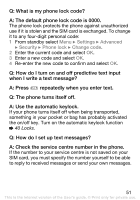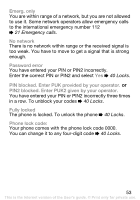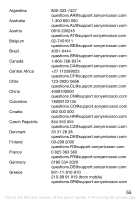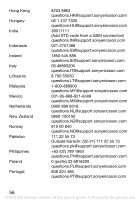Sony Ericsson J110i User Guide - Page 52
when I write a text message?, Q: How do I turn on and off predictive text input
 |
View all Sony Ericsson J110i manuals
Add to My Manuals
Save this manual to your list of manuals |
Page 52 highlights
Q: What is my phone lock code? A: The default phone lock code is 0000. The phone lock protects the phone against unauthorized use if it is stolen and the SIM card is exchanged. To change it to any four-digit personal code: 1 From standby select Menu } Settings } Advanced } Security } Phone lock } Change code. 2 Enter the current code and select OK. 3 Enter a new code and select OK. 4 Re-enter the new code to confirm and select OK. Q: How do I turn on and off predictive text input when I write a text message? A: Press repeatedly when you enter text. Q: The phone turns itself off. A: Use the automatic keylock. If your phone turns itself off when being transported, something in your pocket or bag has probably activated the on/off key. Turn on the automatic keylock function % 40 Locks. Q: How do I set up text messages? A: Check the service centre number in the phone. If the number to your service centre is not saved on your SIM card, you must specify the number yourself to be able to reply to received messages or send your own messages. 51 This is the Internet version of the User's guide. © Print only for private use.