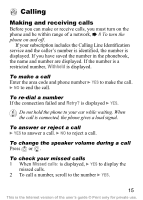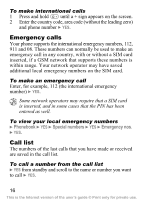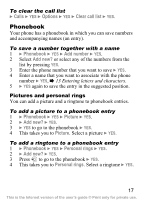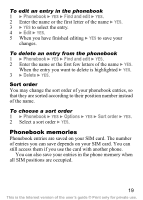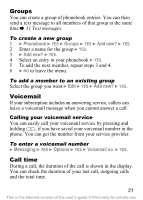Sony Ericsson J210i User Guide - Page 21
Memory status, Phonebook, Replace?, Options, Delete all, Copy all to SIM, Copy from SIM
 |
View all Sony Ericsson J210i manuals
Add to My Manuals
Save this manual to your list of manuals |
Page 21 highlights
Choosing where to save an entry • To save the number in the position suggested } YES. • To save the number in another position, press to delete the position number, enter a new position number } YES. • To save the number in the phone memory, you first need to know how many positions you have got on your SIM card. You can check this in the Memory status menu. To check the status of the memories } Phonebook } YES } Memory status } YES. Replacing entries If you try to save a phone number in a position which already contains a phone number, the message Replace? appears. Press YES to replace the number or press NO if you do not want to replace the old number. To delete all entries from the phone memory 1 } Phonebook } YES } Options } YES } Delete all } YES. 2 } YES again. If you delete all entries from the phone memory, the entries on your SIM card are not deleted. Copy phonebook entries You can copy phonebook entries between your phone memory and the SIM card. To copy entries to the SIM card } Phonebook } YES } Options } YES } Copy all to SIM } YES. To copy entries to the phone } Phonebook } YES } Options } YES } Copy from SIM } YES. 20 This is the Internet version of the user's guide © Print only for private use.