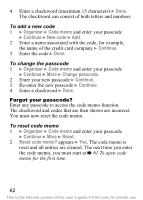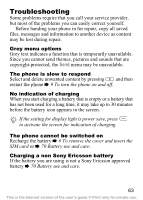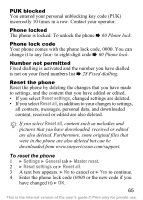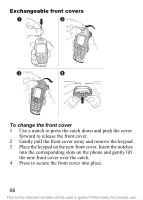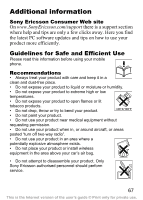Sony Ericsson J300i User Guide - Page 65
Menu language, Insert SIM, Insert correct SIM card, SOS calls only, No network, Wrong PIN/Wrong PIN2
 |
View all Sony Ericsson J300i manuals
Add to My Manuals
Save this manual to your list of manuals |
Page 65 highlights
Menu language If the wrong language is shown, you can select from standby: • Press 0000 for English. • Press 8888 for Automatic - SIM card determined. Insert SIM There is no SIM card in the phone or you may have inserted it incorrectly. Insert a SIM card % 6 To remove the cover and insert the SIM card. Insert correct SIM card The phone only works with certain SIM cards. Insert the correct SIM card. SOS calls only You are within range of a network, but you are not allowed to use it. Some network operators allow emergency calls to the international emergency number 112 % 17 Emergency calls. No network You have to move to get a signal that is strong enough. Wrong PIN/Wrong PIN2 You have entered your PIN or PIN2 incorrectly. Enter the correct PIN or PIN2 } Yes % 59 SIM card lock. Codes do not match When you want to change a security code, confirm the new code by entering it again % 59 SIM card lock. PIN blocked/PIN2 blocked You have entered your PIN or PIN2 incorrectly three times in a row. To unblock % 59 SIM card lock. 64 This is the Internet version of the user's guide © Print only for private use.