Sony Ericsson K510i User Guide - Page 21
Fixed dialling, Additional calling functions
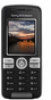 |
View all Sony Ericsson K510i manuals
Add to My Manuals
Save this manual to your list of manuals |
Page 21 highlights
Calling Fixed dialling The fixed dialling function allows calls to be made only to certain numbers saved on the SIM card. The fixed numbers are protected by your PIN2. You can still call the international emergency numbers even when the fixed dialling function is activated. Partial numbers can be saved. For example, saving 0123456 allows calls to be made to all numbers starting with 0123456. When fixed dialling is activated, you cannot view or manage any phone numbers saved on the SIM card. To activate or deactivate fixed dialling 1 } Contacts } Options } Special numbers } Fixed dialling. 2 Select Activate or Deactivate. 3 Enter your PIN2 } OK and then } OK again to confirm. Additional calling functions Tone signals Use telephone banking services or control an answering machine by sending tone signals during a call. • To send the tones, press - , or . • To clear the screen after the call is finished, press . • To turn the tones on or off during a call, press in standby and select Disable tones or Enable tones. Notepad Note down a phone number during a call. When you end the call, the number remains on the screen to call or save in the phonebook. Showing or hiding your phone number If your subscription supports the Calling Line Identification Restriction, you can hide your number when making a call. To save a fixed number } Contacts } Options } Special numbers } Fixed dialling } Fixed numbers } New number and enter the information. To always show or hide your phone number 1 } Settings } Calls } Show/hide my no. 2 Select Show number, Hide number or Network default. This is the Internet version of the user's guide. © Print only for private use. 21















