Sony Ericsson K600i User Guide - Page 70
Infrared port, Settings, Connectivity, Bluetooth, Handsfree, Incoming call, In phone, Entertainment
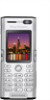 |
View all Sony Ericsson K600i manuals
Add to My Manuals
Save this manual to your list of manuals |
Page 70 highlights
Connectivity To direct sound when answering a call with a handsfree 1 } Settings } the Connectivity tab } Bluetooth } Handsfree } Incoming call. Use or to scroll between the tabs. 2 } In phone if you always want to have the sound in the phone or In handsfree if you want to direct the sound to the handsfree. • Transfer files between your phone and the computer. • Delete files. Your computer needs to have one of the following operating systems to be able to use this feature: Windows® 2000, Windows ME, Windows XP and Mac OS X. Remote control You can use your phone as a remote control device to control computer applications such as a media player or Microsoft® PowerPoint® presentations. Your computer must support the Bluetooth HID Profile. To select remote control 1 } Entertainment } Remote control. 2 Select the application you want to use and the computer you want to connect to. Infrared port You can use the infrared port to establish contact between your phone and a computer or another device equipped with an infrared port. You can, for example, synchronize calendar items, % 65 Synchronizing, transfer files between your phone and a computer, and send items such as pictures and contacts. If you are connecting to a computer, please refer to its user documentation. Make sure that the infrared speed in the computer is set to 115200 bps. File transfer using Bluetooth You can use a computer to view and transfer content in the File manager. Install the File manager software using the CD that comes with your phone, or download the software from www.SonyEricsson.com/ support. You can use the drag-and-drop function of your computer to: To turn the infrared port on 1 } Settings } the Connectivity tab. Use or to scroll between the tabs. 2 } Infrared port } On or } 10 minutes to turn on infrared for 10 minutes only. 70 This is the Internet version of the user's guide. © Print only for private use.















