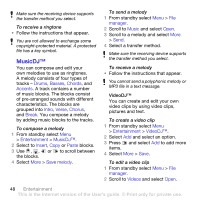Sony Ericsson K770i User Guide - Page 54
Certain Internet services, such as, Your phone supports secure browsing. - themes for
 |
View all Sony Ericsson K770i manuals
Add to My Manuals
Save this manual to your list of manuals |
Page 54 highlights
To select a bookmark 1 From standby select Menu > Internet > More > Go to > Bookmarks. 2 Scroll to a bookmark and select Go to. Internet keypad shortcuts You can use the keypad to go directly to an Internet browser function. To select Internet keypad shortcuts • From standby select Menu > Internet > More > Options > Keypad mode > Shortcuts. Key Shortcut Bookmarks Enter address Search Internet History Refresh page Forward Page up Page down Fullscreen or Landscape or Normal screen. Zoom Shortcuts Downloading You can download files, for example, pictures, themes, games and ringtones from Web pages. To download from a Web page 1 When you browse the Internet, select a file to download. 2 Follow the instructions on the screen. Internet profiles You can select another Internet profile if you have more than one. To select an Internet profile for the Internet browser 1 From standby select Menu > Settings > the Connectivity tab > Internet settings > Internet profiles. 2 Select an option. Internet security and certificates Your phone supports secure browsing. Certain Internet services, such as banking, require certificates in your phone. Your phone may already contain certificates when you buy it or you can download new certificates. To view certificates in the phone • From standby select Menu > Settings > the General tab > Security > Certificates. 52 Connectivity This is the Internet version of the User's guide. © Print only for private use.