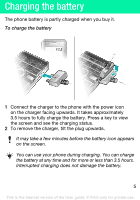Sony Ericsson S312 User Guide - Page 7
Screen icons - charging problem
 |
View all Sony Ericsson S312 manuals
Add to My Manuals
Save this manual to your list of manuals |
Page 7 highlights
Screen icons Network coverage Battery status Network coverage The network bars show the strength of the GSM network in your area. You should move to another location if you have problems calling and network coverage is poor. No network means you are not in range of a network. = Good network coverage = Average network coverage Battery status = The phone battery is fully charged = The phone battery is empty When the phone is discharging, the battery power drops gradually. 7 This is the Internet version of the User guide. © Print only for private use.

7
Screen icons
Network coverage
The network bars show the strength of the GSM network in
your area. You should move to another location if you have
problems calling and network coverage is poor.
No network
means you are not in range of a network.
Battery status
= Good network coverage
= Average network coverage
= The phone battery is fully charged
= The phone battery is empty
When the phone is discharging, the battery power drops
gradually.
Battery status
Network
coverage
This is the Internet version of the User guide. ' Print only for private use.