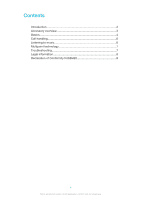Sony Ericsson Stereo Bluetooth Headset SBH20 User Guide
Sony Ericsson Stereo Bluetooth Headset SBH20 Manual
 |
View all Sony Ericsson Stereo Bluetooth Headset SBH20 manuals
Add to My Manuals
Save this manual to your list of manuals |
Sony Ericsson Stereo Bluetooth Headset SBH20 manual content summary:
- Sony Ericsson Stereo Bluetooth Headset SBH20 | User Guide - Page 1
User guide Stereo Bluetooth™ Headset SBH20 - Sony Ericsson Stereo Bluetooth Headset SBH20 | User Guide - Page 2
Contents Introduction 3 Accessory overview 3 Basics 4 Call handling 6 Listening to music 6 Multipoint technology 7 Troubleshooting 7 Legal information 8 Declaration of Conformity forSBH20 8 2 This is an Internet version of this publication. © Print only for private use. - Sony Ericsson Stereo Bluetooth Headset SBH20 | User Guide - Page 3
Stereo Bluetooth™ Headset you can control incoming and outgoing phone calls while you listen to music in stereo from your phone or from another device. Such a device must support Bluetooth clothing. 4. Micro USB port Insert the charger cable to charge the battery. 5. Next key Play the next track. - Sony Ericsson Stereo Bluetooth Headset SBH20 | User Guide - Page 4
port on your Stereo Bluetooth™ Headset device. Notification light will display the charging status after you turn off the headset. Turning on the headset To turn on the headset • Move the switch upwards. Pairing the headset with your phone You can pair the headset with your phone manually or using - Sony Ericsson Stereo Bluetooth Headset SBH20 | User Guide - Page 5
™ function turned on. 2 Turn on the headset. 3 Headset: Press and hold until the notification light flashes blue. 4 Phone: Scan for Bluetooth™ devices, then select Stereo Bluetooth™ Headset in the available devices list. 5 Follow the pairing instructions that appear on your phone. If a passcode - Sony Ericsson Stereo Bluetooth Headset SBH20 | User Guide - Page 6
Wearing instruction You can rotate the clip left or right for a more comfortable fit. To get the best performance from a Bluetooth™ headset when using it outdoors, it is recommended that you carry your phone on the same side of your body as the headset unit. Call handling To answer a call with - Sony Ericsson Stereo Bluetooth Headset SBH20 | User Guide - Page 7
the headset. Troubleshooting I cannot answer a second call • Make sure your phone supports the Bluetooth handsfree headset beeps approximately 10 minutes before it turns off. Charge the battery. Unexpected behaviour • Restart the headset. No connection to the phone • Make sure the headset is charged - Sony Ericsson Stereo Bluetooth Headset SBH20 | User Guide - Page 8
guide. All rights reserved. ©Sony Mobile Communications AB, 2012 Publication number: 1271-8369.4 Interoperability and compatibility among Bluetooth™ devices varies. Device generally supports products utilizing Bluetooth spec. 1.2 or higher, and Headset & Customer Services We fulfil the instructions, - Sony Ericsson Stereo Bluetooth Headset SBH20 | User Guide - Page 9
Industry Canada Statement This device complies with RSS-210 of Industry Canada. Operation is subject to the following two conditions: (1) this device may not cause interference, and (2) this device must accept any interference, including interference that may cause undesired operation of the device.

User guide
Stereo Bluetooth
™
Headset
SBH20