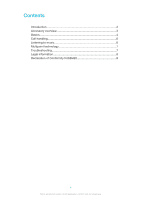Sony Ericsson Stereo Bluetooth Headset SBH20 User Guide - Page 4
Basics, Charging the battery, Turning on the headset, Pairing the headset with your phone
 |
View all Sony Ericsson Stereo Bluetooth Headset SBH20 manuals
Add to My Manuals
Save this manual to your list of manuals |
Page 4 highlights
Basics Charging the battery Before using the Stereo Bluetooth™ Headset for the first time, you need to charge the headset for approximately 2.5 hours. Sony chargers are recommended. To charge the battery 1 Plug the charger into a power outlet. 2 Plug one end of the USB cable into the charger (or into the USB port of a computer). 3 Plug the other end of the cable into the Micro USB port on your Stereo Bluetooth™ Headset device. Notification light will display the charging status after you turn off the headset. Turning on the headset To turn on the headset • Move the switch upwards. Pairing the headset with your phone You can pair the headset with your phone manually or using NFC. After successful pairing, the headset connects automatically to the phone as soon as the headset is turned on and within range. 4 This is an Internet version of this publication. © Print only for private use.