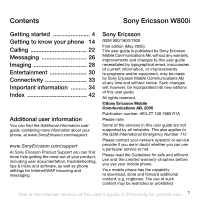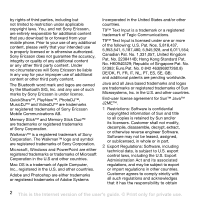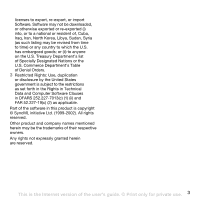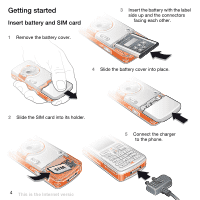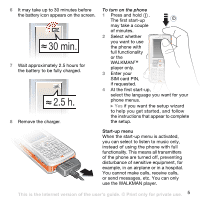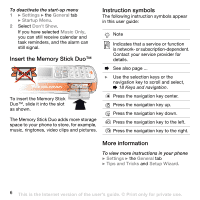Sony Ericsson W800 User Guide - Page 6
Insert the Memory Stick Duo™, Instruction symbols, More information - ringtones
 |
View all Sony Ericsson W800 manuals
Add to My Manuals
Save this manual to your list of manuals |
Page 6 highlights
To deactivate the start-up menu 1 } Settings } the General tab } Startup Menu. 2 Select Don't Show. If you have selected Music Only, you can still receive calendar and task reminders, and the alarm can still signal. Insert the Memory Stick Duo™ Instruction symbols The following instruction symbols appear in this user guide: Note Indicates that a service or function is network- or subscription-dependent. Contact your service provider for details. % See also page ... } Use the selection keys or the navigation key to scroll and select, % 18 Keys and navigation. To insert the Memory Stick Duo™, slide it into the slot as shown. The Memory Stick Duo adds more storage space to your phone to store, for example, music, ringtones, video clips and pictures. Press the navigation key center. Press the navigation key up. Press the navigation key down. Press the navigation key to the left. Press the navigation key to the right. More information To view more instructions in your phone } Settings } the General tab } Tips and Tricks and Setup Wizard. 6 This is the Internet version of the user's guide. © Print only for private use.