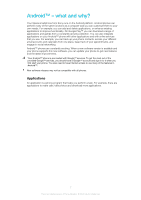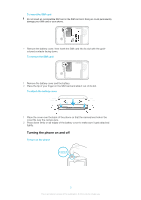Using the music player
.....................................................................
73
Identifying music using TrackID technology
...........................
78
Using TrackID™ technology results
...................................................
78
Using the FM radio
.....................................................................
80
FM radio overview
.............................................................................
80
Moving between radio channels
........................................................
80
Using your favorite radio channels
.....................................................
81
Making a new search for radio channels
............................................
81
Switching between the speaker and the handsfree
...........................
81
Identifying radio tracks using TrackID™
.............................................
81
Taking photos and recording videos
........................................
82
Camera controls overview
.................................................................
82
Adding the geographical position to your photos
...............................
83
Using still camera settings
.................................................................
83
Tips on using the camera
..................................................................
85
Using the video camera
.....................................................................
85
Viewing photos and videos in Gallery
......................................
88
Working with albums
.........................................................................
88
Working with photos in Gallery
..........................................................
90
Bluetooth™ wireless technology
..............................................
93
Naming your phone
...........................................................................
93
Pairing with another Bluetooth™ device
............................................
93
Sending and receiving items using Bluetooth™ technology
..............
94
Connecting your phone to a computer
....................................
96
Transferring and handling content using a USB cable
........................
96
Transferring files using Media transfer mode via Wi-Fi®
.....................
96
PC Companion
.................................................................................
97
Media Go™
.....................................................................................
97
Using location services to find your position
..........................
99
Using GPS
........................................................................................
99
Google Maps™
.................................................................................
99
Using Google Maps™ to get directions
...........................................
100
Backing up and restoring
........................................................
101
Types of content you can back up
..................................................
101
Locking and protecting your phone
.......................................
102
IMEI number
...................................................................................
102
SIM card protection
........................................................................
102
Setting a screen lock
.......................................................................
103
Updating your phone
...............................................................
105
Updating your phone wirelessly
.......................................................
105
Updating your phone using a USB cable connection
.......................
105
4
This is an Internet version of this publication. © Print only for private use.