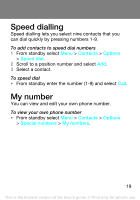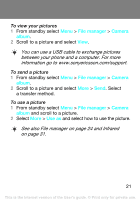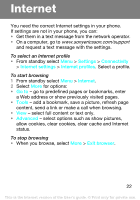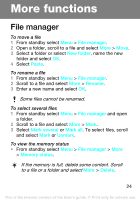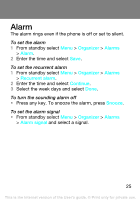Sony Ericsson Z250 User Guide - Page 22
Internet
 |
View all Sony Ericsson Z250 manuals
Add to My Manuals
Save this manual to your list of manuals |
Page 22 highlights
Internet You need the correct Internet settings in your phone. If settings are not in your phone, you can: • Get them in a text message from the network operator. • On a computer, go to www.sonyericsson.com/support and request a text message with the settings. To select an Internet profile • From standby select Menu > Settings > Connectivity > Internet settings > Internet profiles. Select a profile. To start browsing 1 From standby select Menu > Internet. 2 Select More for options: • Go to - go to predefined pages or bookmarks, enter a Web address or show previously visited pages. • Tools - add a bookmark, save a picture, refresh page content, send a link or make a call when browsing. • View - select full content or text only. • Advanced - select options such as show pictures, allow cookies, clear cookies, clear cache and Internet status. To stop browsing • When you browse, select More > Exit browser. 22 This is the Internet version of the User's guide. © Print only for private use.