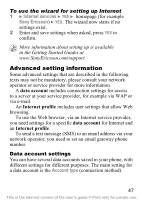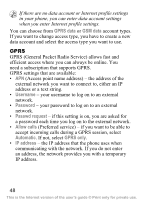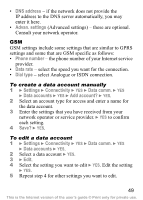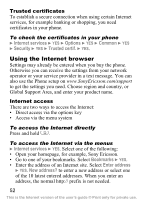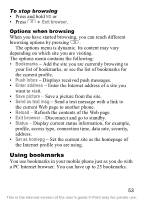Sony Ericsson Z300i User Guide - Page 49
GPRS data, GSM data, Username, Password, Passwd request, Allow calls, Automatic, GPRS only, IP address
 |
View all Sony Ericsson Z300i manuals
Add to My Manuals
Save this manual to your list of manuals |
Page 49 highlights
If there are no data account or Internet profile settings in your phone, you can enter data account settings when you enter Internet profile settings. You can choose from GPRS data or GSM data account types. If you want to change access type, you have to create a new data account and select the access type you want to use. GPRS GPRS (General Packet Radio Service) allows fast and efficient access where you can always be online. You need a subscription that supports GPRS. GPRS settings that are available: • APN (Access point name address) - the address of the external network you want to connect to, either an IP address or a text string. • Username - your username to log on to an external network. • Password - your password to log on to an external network. • Passwd request - if this setting is on, you are asked for a password each time you log on to the external network. • Allow calls (Preferred service) - if you want to be able to accept incoming calls during a GPRS session, select Automatic. If not, select GPRS only. • IP address - the IP address that the phone uses when communicating with the network. If you do not enter an address, the network provides you with a temporary IP address. 48 This is the Internet version of the user's guide © Print only for private use.