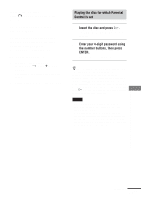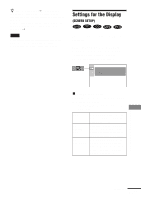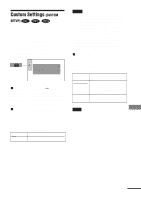Sony AVD-K800P Operating Instructions - Page 62
Listening to the Radio - receiver
 |
View all Sony AVD-K800P manuals
Add to My Manuals
Save this manual to your list of manuals |
Page 62 highlights
Listening to the Radio Preset radio stations in the system's memory first (see "Presetting Radio Stations" on page 27). FUNCTION BAND ST/MONO PRESET +/- 1 2 3 4 5 6 7 8 9 >10 10/0 .> m M H X x F G g f O ?/1 TUNING +/- VOLUME +/- To turn off the radio Press ?/1. To listen to non-preset radio stations Use manual or automatic tuning in Step 2. For manual tuning, press TUNING +/- on the remote repeatedly. For automatic tuning, press and hold TUNING +/- on the remote. z If an FM program is noisy Press ST/MONO repeatedly so that "MONO" appears on the front panel display. There will be no stereo effect, but the reception will improve. Press ST/MONO again to restore the stereo effect. z To improve reception Reorient the supplied antennas. 1 Press FUNCTION repeatedly until the band you want appears on the front panel display. The last received station is tuned in. 2 Press PRESET + or - repeatedly to select the preset station you want. Each time you press the button, the system tunes in one preset station. 3 Adjust the volume by pressing VOLUME +/-. 62GB