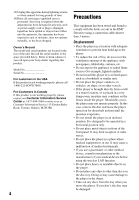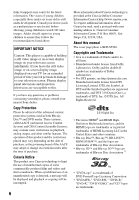Sony BDP-BX350 Operating Instructions
Sony BDP-BX350 Manual
 |
View all Sony BDP-BX350 manuals
Add to My Manuals
Save this manual to your list of manuals |
Sony BDP-BX350 manual content summary:
- Sony BDP-BX350 | Operating Instructions - Page 1
799-12(1) Blu-ray Disc™ / DVD Player Operating Instructions Thank you for your purchase. Before using this player, please read these instruction carefully. Getting Started Playback Internet Settings and Adjustments Additional Information BDP-S5500/BDP-BX550/BDP-S3500/BDP-BX350/BDP-S1500/BDP-BX150 - Sony BDP-BX350 | Operating Instructions - Page 2
laser beam used in this Blu-ray Disc/DVD player is harmful to eyes, do not attempt to disassemble the cabinet. Refer servicing to qualified personnel only. operation of the device. IC Radiation Exposure Statement (BDP-S5500/BX550/S3500/BX350 only): This equipment complies with IC radiation exposure - Sony BDP-BX350 | Operating Instructions - Page 3
expressly approved in this manual could void your authority to off and on, the user is encouraged to try to Statement (BDP-S5500/BX550/S3500/BX350 only): accordance with the manufacturer's instructions. 8) Do not install obsolete outlet. 10)Protect the power cord from being walked on or pinched - Sony BDP-BX350 | Operating Instructions - Page 4
servicing to qualified service personnel. Servicing is required when the apparatus has been damaged in any way, such as power-supply cord whenever you call upon your Sony dealer regarding this product. Model No of radio waves. • Do not place the player in a place where medical equipment is in use - Sony BDP-BX350 | Operating Instructions - Page 5
, you should stop watching the 3D video images until the discomfort ends; consult a doctor if you believe necessary. You should also review (i) the instruction manual and/or the caution message of any other device used with, or Blu-ray Disc contents played with this product and (ii) our website 5 - Sony BDP-BX350 | Operating Instructions - Page 6
screen. Plasma display panel televisions and projection televisions are susceptible to this. If you have any questions or problems concerning your player, please consult your nearest Sony dealer. Copy Protection Please be advised of the advanced content protection systems used in both Blu-ray - Sony BDP-BX350 | Operating Instructions - Page 7
mark of Wi-Fi Alliance.*2 • The Wi-Fi Protected Setup Identifier Mark is a certification mark of Wi-Fi Alliance.*2 • DLNA™, the DLNA Logo and DLNA CERTIFIED™ are trademarks, service marks, or certification marks of the Digital Living Network Alliance.*2 • Opera® Devices SDK from Opera Software ASA - Sony BDP-BX350 | Operating Instructions - Page 8
have to pay for separately. Gracenote does not provide such applications or devices, software programs, methods of transfer, telecommunication services or other services, and does not accept any liability for services of third parties. Gracenote is not responsible for the proper setup, connection or - Sony BDP-BX350 | Operating Instructions - Page 9
22 Playing from a USB Device 22 Playing via a Network 23 Available Options Internet (BDP-S5500/BX550/S3500/BX350 only) 26 Browsing Websites Settings and Adjustments 27 Using the Settings Displays 27 [Software Update] 27 [Screen Settings] 29 [Audio Settings] 29 [BD/DVD Viewing Settings] 30 [Parental - Sony BDP-BX350 | Operating Instructions - Page 10
the Gracenote Software or Gracenote Servers are error-free or that functioning of Gracenote Software or Gracenote sony.net/Products/Linux Please note that Sony cannot respond to any inquiries regarding the content of this source code. Disclaimer regarding services offered by third parties Services - Sony BDP-BX350 | Operating Instructions - Page 11
Started Getting Started Guide to Parts and Controls Front panel 1 2 34 6 5 A Door tray B Z (open/close) C [/1 (on/standby) Turns on the player, or sets to standby mode. D Power indicator Lights up when the player is turned on. E (USB) jack Connect a USB device to this jack. F Remote sensor To - Sony BDP-BX350 | Operating Instructions - Page 12
Rear panel A Ventilation holes B DIGITAL OUT (COAXIAL) jack C HDMI OUT jack D LAN (100) terminal E DC IN 12 V (AC adaptor input) jack 12 - Sony BDP-BX350 | Operating Instructions - Page 13
player. The player automatically returns to standby mode If any button on the player or remote is not pressed for more than 20 minutes, the player DVD's menu. OPTIONS (page 23) Displays the available options on the screen. RETURN Returns to the previous display. - Sony BDP-BX350 | Operating Instructions - Page 14
HOME Enters the player's home screen. FAVORITE (page 15) Accesses the application registered as favorite. NETFLIX Accesses the "NETFLIX" online service. For further NETFLIX online service details, visit the following website and check the FAQ: http://www.sony.com/ bluraysupport/ D m/M (fast reverse/ - Sony BDP-BX350 | Operating Instructions - Page 15
network application update is available. [All Apps]: Shows all available applications. You can add applications to [My Apps] by pressing OPTIONS, and select [Add to My Apps]. [Setup]: Adjusts the player's settings. b Screen mirroring function is only available for BDP-S5500/BX550/S3500/BX350. 15 - Sony BDP-BX350 | Operating Instructions - Page 16
Step 1: Connecting the Player Do not connect the AC adaptor until you have made all the connections. Connecting to your TV Connect the player to your TV with a High Speed HDMI Cable. High Speed HDMI Cable* * See "Supplied accessories" (page 39). High quality 16 - Sony BDP-BX350 | Operating Instructions - Page 17
Getting Started Connecting to your AV amplifier (receiver) Select one of the following connection methods according to the input jacks on your AV amplifier (receiver). When you select A or B, make the appropriate settings in the [Audio Settings] (page 29). High Speed HDMI Cable* High Speed HDMI - Sony BDP-BX350 | Operating Instructions - Page 18
going to connect the player to a network, proceed to "Step 3: Easy Setup" (page 18). Wireless Setup (BDP-S5500/ BX550/S3500/BX350 only) Use the wireless LAN that is built into the player the first time Wait for a short while before the player turns on and starts [Easy Initial Settings]. 1 Insert - Sony BDP-BX350 | Operating Instructions - Page 19
TV and set the input selector on your TV. This will show the signal from the player on your TV screen. 5 Perform [Easy Initial Settings]. Follow the on-screen instructions to make the basic settings using - Sony BDP-BX350 | Operating Instructions - Page 20
signal from the player appears on your TV screen. 2 Press Z player to a network (page 18). • Set [BD Internet Connection] in [BD/DVD Viewing Settings] to [Allow] (page 30). 3 Insert a BD-ROM with BONUSVIEW/BD-LIVE. The operation method differs depending on the disc. Refer to the instruction manual - Sony BDP-BX350 | Operating Instructions - Page 21
Connect the player to your 3D- compatible devices using a High Speed HDMI Cable. • Set [3D Output Setting] and [TV Screen Size Setting for 3D] in [Screen Settings] (page 27). 2 Insert a Blu-ray 3D Disc. The operation method differs depending on the disc. Refer to the instruction manual supplied with - Sony BDP-BX350 | Operating Instructions - Page 22
/S3500/BX350 only) A DLNA-compatible product can play video/music/photo files stored on another DLNA-compatible product via a network. 1 Prepare to use DLNA. • Connect the player to a network (page 18). • Prepare the other necessary DLNA-compatible products. Refer to the instruction manual supplied - Sony BDP-BX350 | Operating Instructions - Page 23
this player for the first time, be sure to register the "TV SideView" device. Follow the on-screen instructions on the "TV SideView" device for registration. b The registration can only be performed on the home screen. Using Screen mirroring (BDP-S5500/BX550/S3500/ BX350 only) "Screen mirroring" is - Sony BDP-BX350 | Operating Instructions - Page 24
multi-angles are recorded on BD-ROMs/DVD VIDEOs. x [Number Entry]: Selects the number by using - Sony BDP-BX350 | Operating Instructions - Page 25
Playback [Photo] only x [Slideshow Speed]: Changes the slideshow speed. x [Slideshow Effect]: Sets the effect for slideshows. x [Slideshow BGM]: - [Off]: Turns off the function. - [My Music from USB]: Sets the music files registered in [Add Slideshow BGM]. - [Play from Music CD]: Sets the tracks in - Sony BDP-BX350 | Operating Instructions - Page 26
BDP-S5500/BX550/ S3500/BX350 only) Browsing Websites You can connect to the Internet and enjoy websites. 1 Prepare the Internet Browser. Connect the player to a network (page 18). 2 Select [All Apps] on the home screen and press ENTER to display the software keyboard. F Secured Connection Icon - Sony BDP-BX350 | Operating Instructions - Page 27
get information about update functions from the website. [Screen Settings] x [3D Output Setting] (BDP-S5500/ BX550 only) [Auto]: Normally select this. [Off]: Select this to display all content in 2D. [Software Update] x [Update via Internet] Updates the player's software using available network - Sony BDP-BX350 | Operating Instructions - Page 28
24p video signals. [Pan & Scan]: Displays a full-height picture on the entire screen, with trimmed sides. [DVD-ROM 24p Output] [Auto]: Outputs 1920 × 1080p/ x [Cinema Conversion Mode] [Auto]: Normally select this. The player automatically detects whether the material is video-based or film-based, - Sony BDP-BX350 | Operating Instructions - Page 29
surround effects. Select this when connecting an audio device that does not support Dolby Surround (Pro Logic) or DTS Neo:6. [BD/DVD Viewing Settings ROMs or DVD VIDEOs. Select [Select Language Code], and enter the code for your language, referring to "Language code list" (page 44). x [Dolby - Sony BDP-BX350 | Operating Instructions - Page 30
VIDEOs, and Internet videos. x [Parental Control Area Code] Playback of some BD-ROMs, DVD VIDEOs, or Internet videos can be limited according to the geographic area. Scenes may be blocked or replaced with different scenes. Follow the on-screen instructions and enter your four-digit password. x [BD - Sony BDP-BX350 | Operating Instructions - Page 31
10 minutes while an on-screen display is displayed. [Off]: Turns off the function. x [Software Update Notification] [On]: Sets the player to inform you of newer software version information (page 27). [Off]: Turns off the function. x [Gracenote Settings] (BDP-S5500/ BX550/S3500/BX350 only) [Auto - Sony BDP-BX350 | Operating Instructions - Page 32
FAQ contents: http://www.sony.com/bluraysupport/ x [Network Connection Status] Displays the current network status. x [Network Connection Diagnostics] Checks for the proper network connection by running the network diagnostics. x [Screen mirroring RF Setting] (BDP-S5500/BX550/S3500/BX350 only) [Auto - Sony BDP-BX350 | Operating Instructions - Page 33
of settings. All the settings within the group will be reset. x [Initialize Personal Information] Erases your personal information stored in the player. b If you dispose, transfer or resell this unit, please delete all Personal Information for security purposes. Please take the appropriate measures - Sony BDP-BX350 | Operating Instructions - Page 34
player, use this troubleshooting guide to help remedy the problem before requesting repairs. Should any problem persist, consult your nearest Sony player is connected to a TV through an AV amplifier (receiver), try connecting the HDMI cable directly to the TV. Refer also to the instruction manual - Sony BDP-BX350 | Operating Instructions - Page 35
player (page 39). , The player cannot play a recorded disc that is not correctly finalized. , The region code on the BD or DVD does not match the player. USB device The player does not detect a USB device connected to the player device directly to the player. Internet Streaming The picture/sound is - Sony BDP-BX350 | Operating Instructions - Page 36
] to perform [Manual registration]. The message [A new software version is available. Please go to the "Setup" section of the menu and select "Software Update" to perform the update.] appears on the screen when turning the player on. , See [Software Update] (page 27) to update the player to a newer - Sony BDP-BX350 | Operating Instructions - Page 37
player appears on the TV screen. 2Set [Control for HDMI] in [HDMI Settings] to [Off], then set [Control for HDMI] in [HDMI Settings] to [On] (page 31). Refer to the instruction manual supplied with the AV amplifier (receiver). The System Power you turn off the player. Message Code 1 [Playback stopped - Sony BDP-BX350 | Operating Instructions - Page 38
and reconnect the AC adaptor again to recover the player. The message [[EJECT] Key is currently unavailable.] appears on the screen after Z is pressed. , Contact your nearest Sony dealer or local authorized Sony service facility. The player does not respond to any button. , Moisture has condensed - Sony BDP-BX350 | Operating Instructions - Page 39
Power consumption (when using AC adaptor): BDP-S5500/BX550: 11 W BDP-S3500/BX350: 9.5 W BDP Remote commander (remote) (1) Size AAA (R03) batteries (2) * Supplied for BDP-BX550/BX350/BX150 Specifications and design are subject to change without notice. Playable discs Blu-ray the instruction manual - Sony BDP-BX350 | Operating Instructions - Page 40
disc contents the software producers designed, some playback features may not be available. Note about double-layer BDs/DVDs The playback pictures and sound may be momentarily interrupted when the layers switch. Region code (BD-ROM/DVD VIDEO only) Your player has a region code printed on the rear - Sony BDP-BX350 | Operating Instructions - Page 41
Additional Information Playable types of files Video Codec Container Extension With Audio MPEG-1 Video*1 MPEG-2 Video*2 PS MKV PS*3 TS*4 MKV*1 .mpg, .mpeg Dolby Digital, DTS, LPCM, MPEG .mkv Dolby Digital, LPCM, AAC, MP3, Vorbis .mpg, .mpeg Dolby Digital, DTS, LPCM, MPEG .m2ts, .mts Dolby - Sony BDP-BX350 | Operating Instructions - Page 42
on a DLNA server (BDP-S5500/BX550/S3500/BX350 only). *5 The player can support AVC up to Level 4.1. *6 The player does not play this file format on a DLNA server (BDP-S5500/BX550/ S3500/BX350 only). *7 The player can support WMV9 up to Advance Profile. 42 *8 The player can support frame rate up to - Sony BDP-BX350 | Operating Instructions - Page 43
BDs. About wireless LAN security (BDP-S5500/BX550/S3500/ BX350 only) Since communication via the wireless LAN function is established by radio waves, the wireless signal may be susceptible to interception. To protect wireless communication, this player supports various security functions. Be sure - Sony BDP-BX350 | Operating Instructions - Page 44
numbers of controllable TVs Hold down -TV- [/1 and the TV manufacturer's code using the remote buttons for 2 seconds. Manufacturer Remote Button Sony (Default) Color button (YELLOW) Hitachi LG/Goldstar/NEC Color button (BLUE) Color button (RED) Toshiba Color button (GREEN) RCA TOP MENU - Sony BDP-BX350 | Operating Instructions - Page 45
southern Swedish Tamil Tajik Tigrinya Tagalog Tonga; Tonga islands Tsonga Twi Urdu Vietnamese Wolof Yoruba Zulu Parental control/area code For details, see [Parental Control Area Code] (page 30). Code Area 2044 2046 2070 2092 2115 2174 2200 2248 2239 2276 2333 2362 2390 2427 2428 2489 2149 2086 - Sony BDP-BX350 | Operating Instructions - Page 46
- Sony BDP-BX350 | Operating Instructions - Page 47
- Sony BDP-BX350 | Operating Instructions - Page 48
The software of this player may be updated in the future. For information about any available updates and the latest Operating Instructions, please visit the following website: http://www.sony.com/bluraysupport/ © 2015 Sony Corporation 4-549-799-12(1)
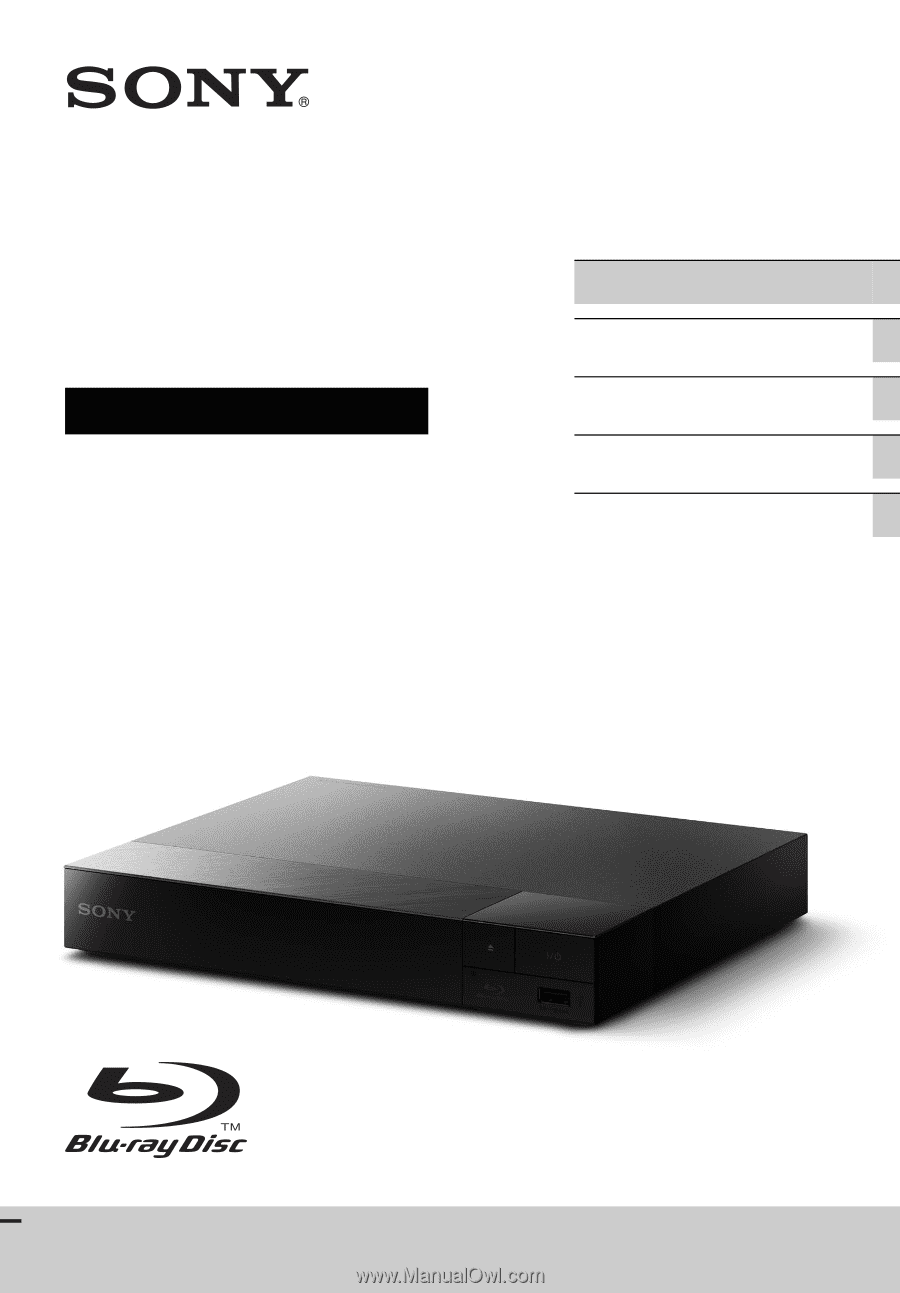
Getting Started
Playback
Internet
Settings and Adjustments
Additional Information
BDP-S5500/BDP-BX550/BDP-S3500/BDP-BX350/BDP-S1500/BDP-BX150
4-549-799-
12
(1)
Blu-ray Disc™ /
DVD Player
Operating Instructions
Thank you for your purchase. Before using this
player, please read these instruction carefully.