Sony BDP-BX370 Operating Instructions - Page 21
Using Video & TV SideView, BDP-S3700/BX370 only, Using Screen mirroring
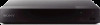 |
View all Sony BDP-BX370 manuals
Add to My Manuals
Save this manual to your list of manuals |
Page 21 highlights
Playback To play a file from a DLNA server via this unit (DLNA player) Using "Video & TV SideView" (BDP-S3700/BX370 only) Server Player Select [Video], [Music], or [Photo] category from [Media Server] in [All Apps], then choose the file you want to play. To play a file from a DLNA server via another product (Renderer) When you play files from a DLNA Server on this unit, you can use a DLNA Controller-compatible product (a phone, etc.), to control playback. Server Renderer Controller Control this unit using a DLNA controller. Refer to the instruction manual supplied with the DLNA controller. "Video & TV SideView" is a free mobile application for remote devices (such as smartphone, etc.). By using "Video & TV SideView" with this player, you can easily enjoy the player by using the operation on your remote device. You can launch a service or application directly from the remote device and view the disc information during disc playback. "Video & TV SideView" also can be used as a remote control and software keyboard. Before you use the "Video & TV SideView" device with this player for the first time, be sure to register the "Video & TV SideView" device. Follow the on-screen instructions on the "Video & TV SideView" device for registration. b The registration can only be performed on the home screen. Using Screen mirroring (BDP-S3700/BX370 only) "Screen mirroring" is a function to display the screen of a mobile device on the TV by Miracast technology. The player can be connected directly with a Screen mirroring compatible device (e.g. smartphone, tablet). You can enjoy the display screen of the device on your large TV screen. No wireless router (or access point) is required to use this feature. 21















