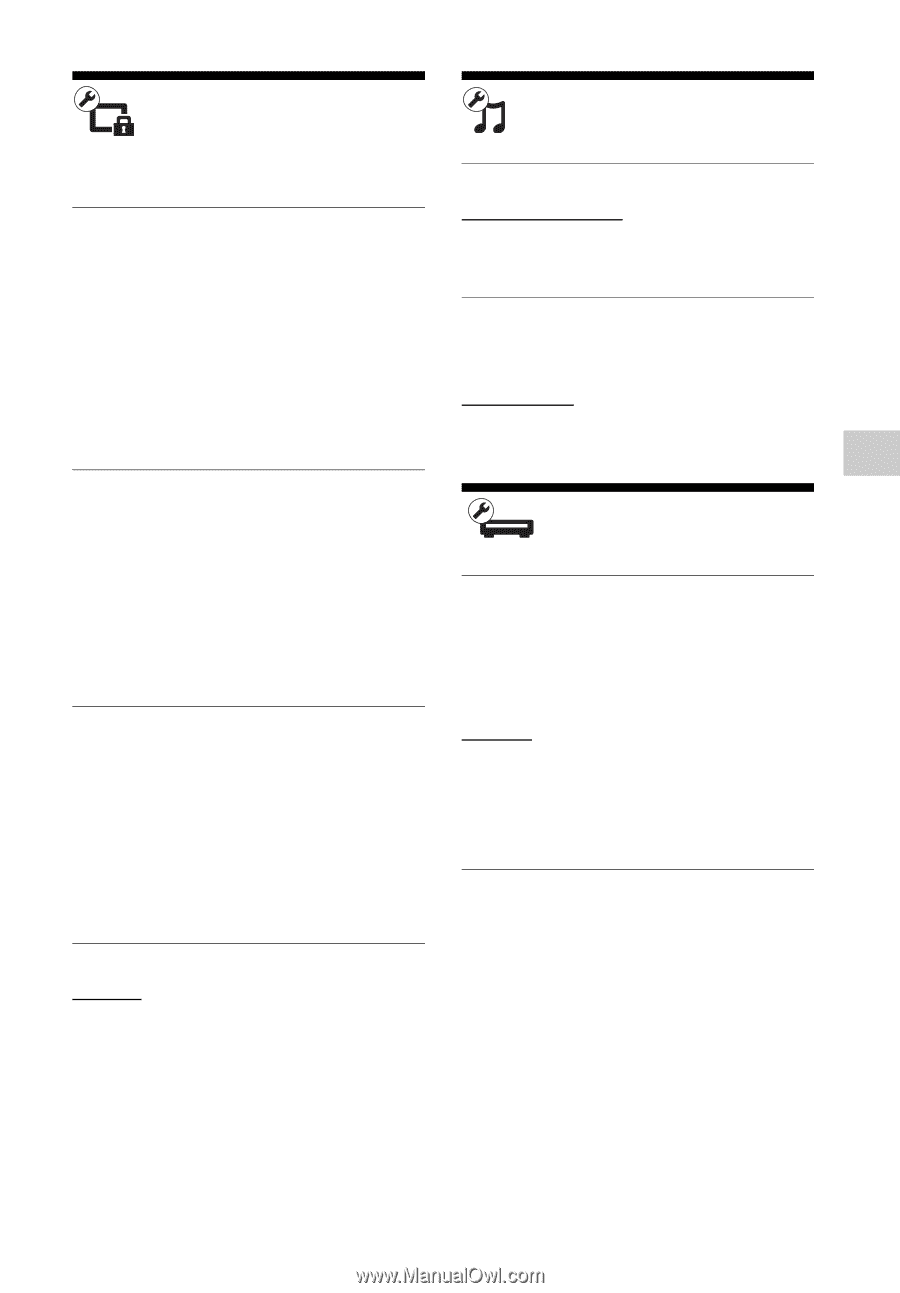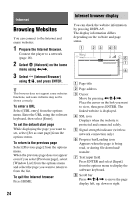Sony BDP-BX510 Operating Instructions - Page 29
[Parental Control Settings], [Music Settings], [System Settings
 |
View all Sony BDP-BX510 manuals
Add to My Manuals
Save this manual to your list of manuals |
Page 29 highlights
Settings and Adjustments [Parental Control Settings] x [Password] Sets or changes the password for the Parental Control function. A password allows you to set a restriction on BD-ROM or DVD VIDEO, and Internet video playback. If necessary, you can differentiate the restriction levels for BD-ROMs, DVD VIDEOs, and Internet videos. [Music Settings] x [Super Audio CD Playback Layer] [Super Audio CD]: Plays the Super Audio CD layer. [CD]: Plays the CD layer. x [Super Audio CD Playback Channel] [DSD 2ch]: Plays the 2ch area. [DSD Multi]: Plays the multi-channel area. x [Parental Control Area Code] Playback of some BD-ROMs, DVD VIDEOs, or Internet videos can be limited according to the geographic area. Scenes may be blocked or replaced with different scenes. Follow the on-screen instructions and enter your four-digit password. x [BD Parental Control] / [DVD Parental Control] / [Internet Video Parental Control] By setting Parental Control, scenes can be blocked or replaced with different scenes. Follow the on-screen instructions and enter your four-digit password. x [Internet Video Unrated] [Allow]: Allows the playback of unrated Internet videos. [Block]: Blocks the playback of unrated Internet videos. [System Settings] x [OSD Language] Selects on-screen display language for your player. x [Dimmer] [Bright]: Bright lighting. [Dark]: Low lighting. [Off]: Turns off the lighting during playback. Low lighting other than during playback. x [HDMI Settings] By connecting Sony components that are compatible with HDMI functions with a High Speed HDMI Cable, operation is simplified. 29