Sony BDP-S1700 Operating Instructions - Page 18
Perform [Easy Initial Settings]., will show the signal from
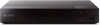 |
View all Sony BDP-S1700 manuals
Add to My Manuals
Save this manual to your list of manuals |
Page 18 highlights
3 Press 1 to turn on the player. 4 Turn on the TV and set the input selector on your TV by pressing INPUT button on the remote. This will show the signal from the player on your TV screen. 5 Perform [Easy Initial Settings]. Follow the on-screen instructions to make the basic settings using
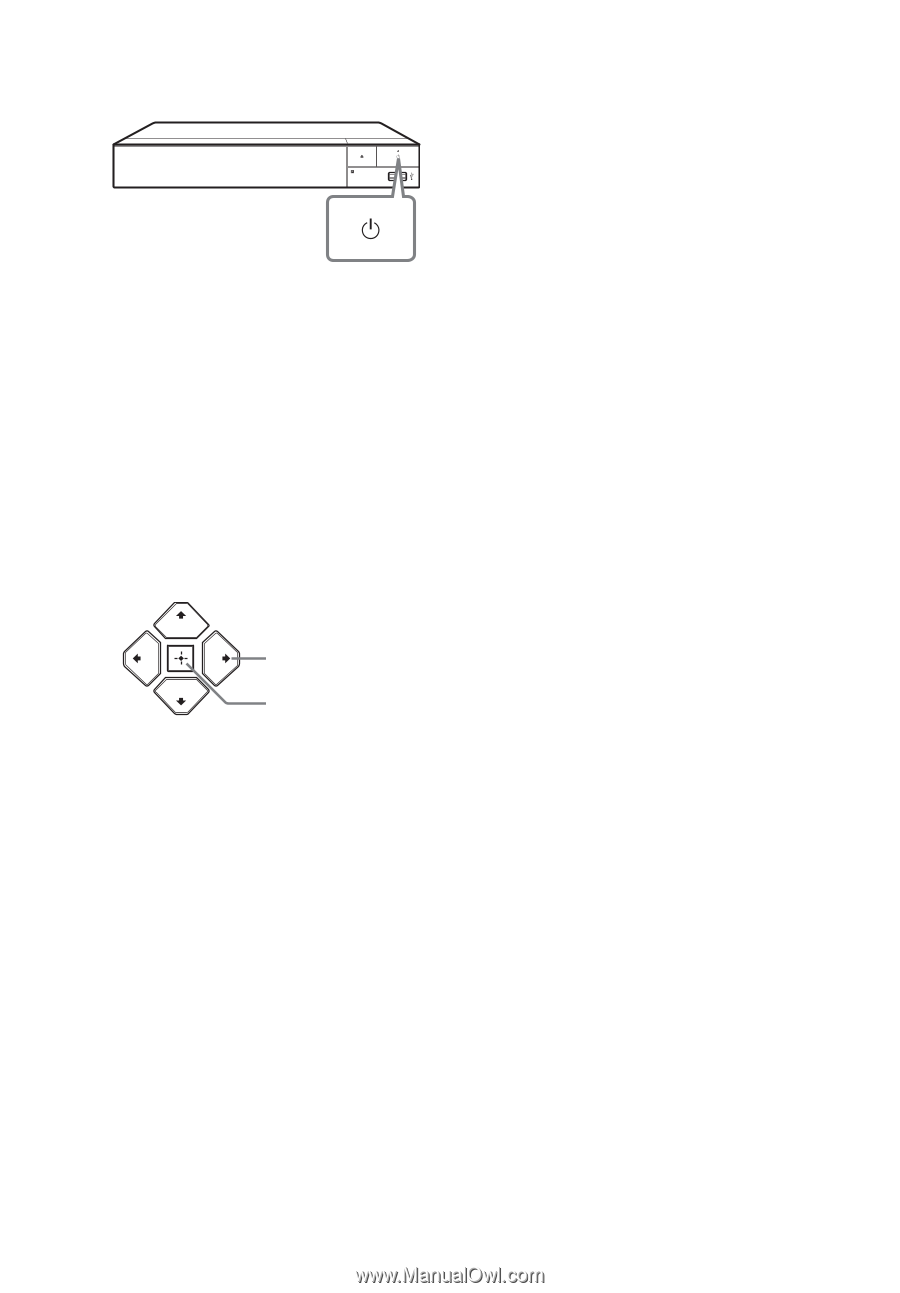
18
3
Press
1
to turn on the player.
4
Turn on the TV and set the input
selector on your TV by pressing
INPUT button on the remote. This
will show the signal from the
player on your TV screen.
5
Perform [Easy Initial Settings].
Follow the on-screen instructions to
make the basic settings using
<
/
M
/
m
/
,
and ENTER on the
remote.
b
When [Easy Initial Settings] is complete, the
player will automatically find the available
network.
ENTER
<
/
M
/
m
/
,














