Sony BDP-S5200 Operating Instructions - Page 9
Contents - specifications
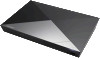 |
View all Sony BDP-S5200 manuals
Add to My Manuals
Save this manual to your list of manuals |
Page 9 highlights
Contents 2 WARNING 4 Precautions Getting Started 11 Guide to Parts and Controls 15 Step 1: Connecting the Player 17 Step 2: Preparing for Network Connection 17 Step 3: Easy Setup Playback 19 Playing a Disc 21 Playing from a USB Device 21 Playing via a Network 24 Available Options Internet (BDP-S3200/BX320/S5200/BX520 only) 26 Browsing Websites Settings and Adjustments 28 Using the Settings Displays 28 [Software Update] 28 [Screen Settings] 30 [Audio Settings] 30 [BD/DVD Viewing Settings] 31 [Parental Control Settings] 31 [System Settings] 32 [Network Settings] 33 [Easy Network Settings] 33 [Resetting] Additional Information 34 Troubleshooting 38 Specifications 9
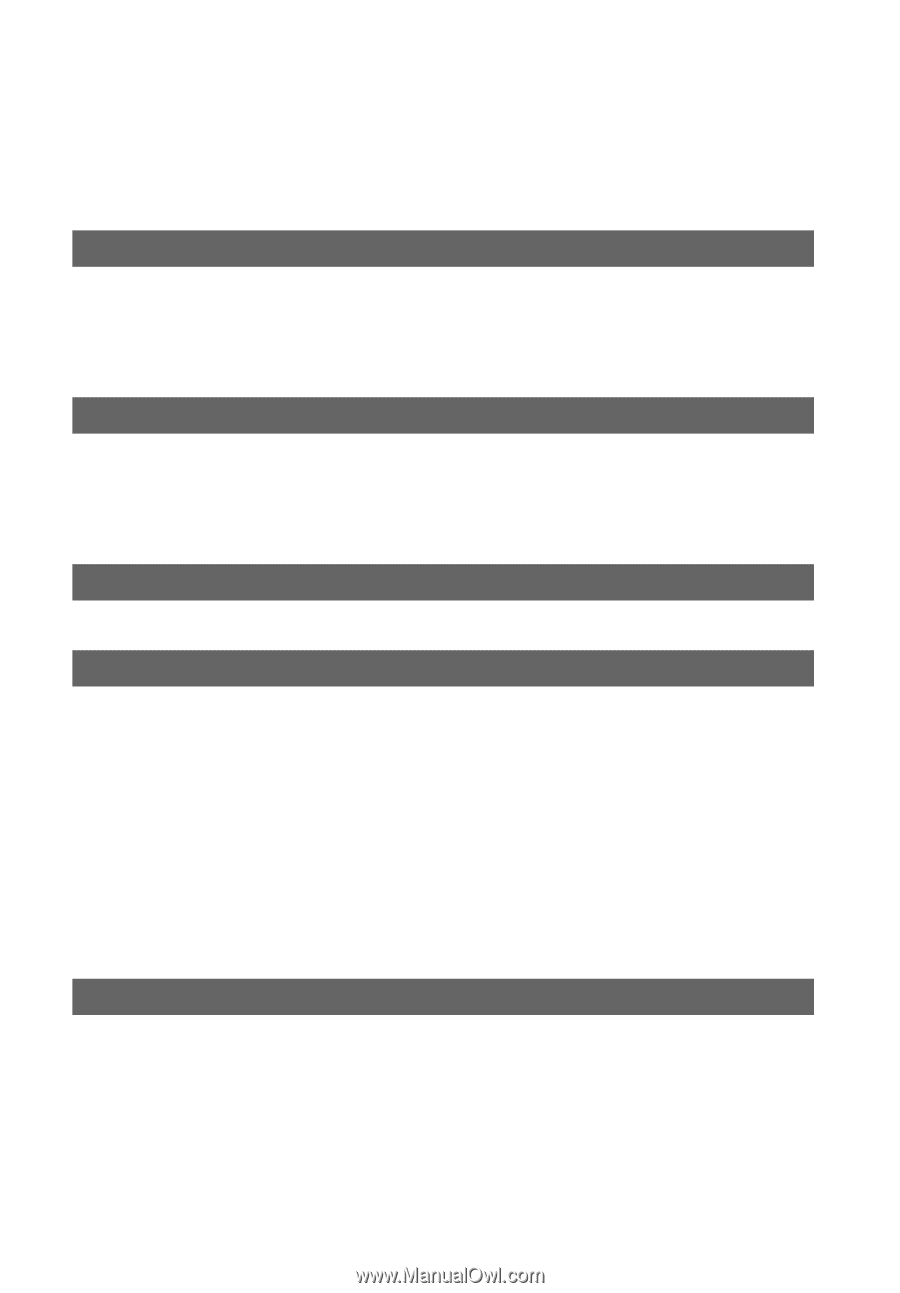
9
Contents
2
WARNING
4
Precautions
Getting Started
11
Guide to Parts and Controls
15
Step 1: Connecting the Player
17
Step 2: Preparing for Network Connection
17
Step 3: Easy Setup
Playback
19
Playing a Disc
21
Playing from a USB Device
21
Playing via a Network
24
Available Options
Internet (BDP-S3200/BX320/S5200/BX520 only)
26
Browsing Websites
Settings and Adjustments
28
Using the Settings Displays
28
[Software Update]
28
[Screen Settings]
30
[Audio Settings]
30
[BD/DVD Viewing Settings]
31
[Parental Control Settings]
31
[System Settings]
32
[Network Settings]
33
[Easy Network Settings]
33
[Resetting]
Additional Information
34
Troubleshooting
38
Specifications














